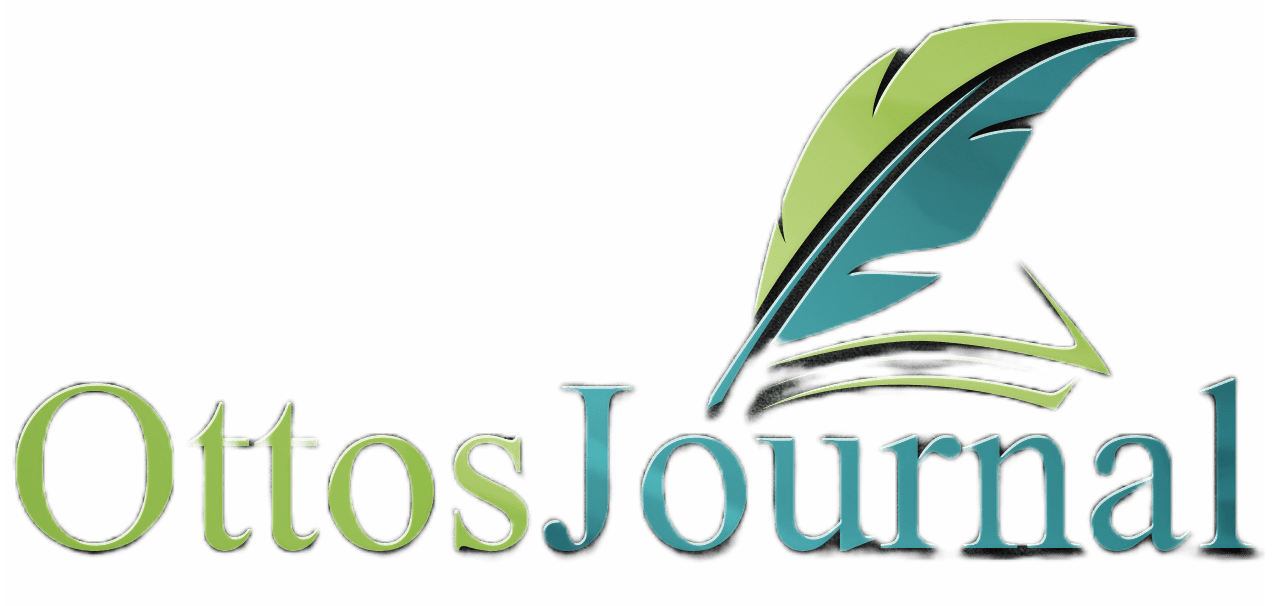Planner organization is an essential aspect of staying productive and achieving goals. A well-organized planner can help individuals keep track of their daily, weekly, and monthly tasks, appointments, and events. A planner can also serve as a system for prioritizing tasks and setting achievable goals.
To achieve an organized planner, individuals can use various techniques and tips, such as categorizing tasks, using functional stickers, and setting aside time to plan. It is important to choose a planner that suits one’s needs and preferences, whether it be a digital planner or a physical planner. By utilizing these techniques and tips, individuals can maximize their planner’s potential and stay on top of their day-to-day activities.
Understanding Planner Organization
The Importance of Organization
Keeping a planner organized is essential for anyone who wants to be productive and achieve their goals. A well-organized planner helps individuals keep track of their daily tasks, schedule, and goals. It helps them prioritize their work and ensure that they are making progress towards their objectives.
Moreover, an organized planner helps individuals avoid missing deadlines, appointments, and important events. It helps them stay on top of their work and avoid last-minute rushes.
Components of a Planner
A planner typically consists of several sections, including a calendar, to-do list, notes section, and goal-setting section. The calendar section is where individuals can record their appointments, meetings, and other events. The to-do list section is where individuals can list their daily tasks and ensure that they are completed on time.
The notes section is where individuals can jot down any important information or ideas that come to mind. Lastly, the goal-setting section is where individuals can set long-term and short-term goals and track their progress towards achieving them.
In addition to these sections, some planners may also include other components such as habit trackers, meal planners, and budgeting sections. These additional components can help individuals stay on track with their health, financial, and other personal goals.
Keeping a planner organized is crucial for anyone who wants to be productive and achieve their goals. By understanding the importance of organization and the components of a planner, individuals can set themselves up for success and make the most of their time.
Setting Up Your Planner

When it comes to planner organization, setting up your planner is the most crucial step. This section will guide you through the process of choosing the right planner and initial planner setup.
Choosing the Right Planner
The first step in setting up your planner is to choose the right planner that suits your needs. There are different types of planners available in the market, and choosing the right one can be overwhelming. However, taking some time to evaluate your needs can help you make an informed decision.
Consider the following factors when choosing a planner:
- Space: Do you need a planner with enough space to write down your daily, weekly, and monthly tasks and goals?
- Sections: Do you need a planner with different sections for notes, to-do lists, and appointments?
- Stickers: Do you want a planner that comes with stickers to help you organize your tasks and goals?
- Planner dashboard: Do you want a planner with a dashboard to help you track your progress and goals?
Once you have considered these factors, you can choose a planner that meets your needs.
Initial Planner Setup
After choosing the right planner, the next step is to set it up for use. Here are some tips to help you with initial planner setup:
- Clean your planner: Before you start using your planner, make sure to clean it to remove any dust or debris.
- Add important dates: Add important dates such as birthdays, anniversaries, and holidays to your planner.
- Create a new plan: If you are starting a new plan, create a new section in your planner and label it accordingly.
- Use dividers: Use dividers to separate different sections in your planner.
- Customize your planner: Use stickers, washi tape, or other decorative elements to customize your planner and make it more appealing.
11 Tips for Organizing a Planner
Planner organization is crucial for staying on top of tasks and being productive. Here are 11 tips to help organize a planner effectively:
- Start by decluttering the planner. Remove anything that is no longer relevant or useful. This will help streamline the planner and make it easier to use.
- Choose the right planner. The planner should fit the user’s needs and preferences. Consider factors such as size, layout, and features.
- Use a color-coding system. Assign different colors for different types of tasks or events. This helps to visually organize the planner and makes it easier to identify tasks at a glance.
- Create a daily routine. Set aside a specific time each day to update the planner and review upcoming tasks. This helps to stay on top of tasks and avoid missing deadlines.
- Prioritize tasks. Use a system such as the Eisenhower Matrix to prioritize tasks based on their urgency and importance.
- Use sticky notes or tabs. These can be used to mark important pages or sections in the planner.
- Keep the planner in a visible location. This helps to avoid forgetting about tasks or events.
- Use dividers or sections. Divide the planner into sections for different areas of life such as work, personal, or school.
- Set reminders. Use reminders on the phone or computer to alert about upcoming tasks or events.
- Review the planner regularly. Review the planner on a regular basis to ensure that all tasks are up-to-date and relevant.
- Keep the planner with you. Carry the planner with you at all times to ensure that tasks are always accessible and can be updated as needed.
Daily and Weekly Planning Strategies

Daily Planning
Daily planning is an essential part of keeping a planner organized. It involves setting priorities, creating a to-do list, and scheduling tasks. A good daily planning strategy helps to ensure that all important tasks are completed, and deadlines are met.
One effective daily planning strategy is to create a to-do list at the beginning of each day. This list should include all the tasks that need to be completed that day, and they should be prioritized according to their importance. Tasks can be prioritized based on their deadline, level of urgency, or level of importance.
Another useful daily planning strategy is to schedule tasks into specific time slots. This helps to ensure that all tasks are completed on time and that there is enough time for each task. It also helps to avoid over-scheduling or under-scheduling of tasks.
Weekly Planning
Weekly planning is another important aspect of planner organization. It involves reviewing the upcoming week and scheduling tasks, appointments, and events. A good weekly planning strategy helps to ensure that all tasks are completed on time and that there is enough time for each task.
One effective weekly planning strategy is to review the upcoming week at the beginning of each week. This involves reviewing the schedule for the week and identifying any important tasks or events that need to be completed. This information can then be used to create a to-do list for the week.
Another useful weekly planning strategy is to schedule tasks and events into specific days. This helps to ensure that all tasks are completed on time and that there is enough time for each task. It also helps to avoid over-scheduling or under-scheduling of tasks.
Daily and weekly planning strategies are essential for keeping a planner organized. A good daily planning strategy involves creating a to-do list and scheduling tasks, while a good weekly planning strategy involves reviewing the upcoming week and scheduling tasks and events. By following these strategies, one can ensure that all important tasks are completed on time and that deadlines are met.
Time Management and Task Prioritization
Identifying Priorities
Managing time effectively is essential for productivity and success. One of the most important factors in time management is identifying priorities. Prioritizing tasks based on their level of importance and urgency can help individuals to make the most of their time and achieve their goals efficiently.
To identify priorities, individuals should first create a list of all the tasks that need to be completed. Then, they should evaluate each task based on its level of importance and urgency. Tasks that are both important and urgent should be given the highest priority, while tasks that are neither important nor urgent should be given the lowest priority.
Allocating Time Effectively
Once priorities have been identified, it is important to allocate time effectively to each task. This involves setting realistic deadlines and ensuring that enough time is allocated to complete each task.
Individuals can use various time management techniques to allocate time effectively. For example, the Eisenhower Matrix is a popular task management tool that helps individuals to organize and prioritize tasks based on their level of urgency and importance. The tool divides tasks into four categories: tasks that should be done first, tasks that should be scheduled for later, tasks that should be delegated, and tasks that should be deleted.
Another effective time management technique is the Pomodoro Technique, which involves breaking tasks into smaller, manageable chunks and scheduling regular breaks. This technique helps individuals to stay focused and avoid burnout.
Effective time management and task prioritization are essential for productivity and success. By identifying priorities and allocating time effectively, individuals can make the most of their time and achieve their goals efficiently.

Integrating Technology with Paper Planners
As technology continues to evolve, many people have moved away from traditional paper planners to digital tools. However, some still prefer the tactile feel of pen and paper. Fortunately, it is possible to integrate technology with paper planners to get the best of both worlds.
Digital Tools for Planning
One way to integrate technology with paper planners is to use digital tools for planning. For example, Microsoft Planner is a great tool for project management. It allows users to create tasks, assign them to team members, and track progress. The best part is that it can be synced with Outlook Calendar, so all deadlines and events can be viewed in one place.
Another digital tool that can be used with paper planners is Trello. It is a great tool for organizing tasks and projects. Users can create boards and lists to keep track of tasks and deadlines. It can also be synced with other digital tools such as Google Calendar.
Synchronizing Digital and Paper Systems
Another way to integrate technology with paper planners is to synchronize digital and paper systems. This can be done by using phone numbers to synchronize events and deadlines between the two systems. For example, users can set reminders on their phones for events and deadlines, and then write them down in their paper planner.
Users can also use digital tools to keep track of their paper planner. For example, they can take pictures of their planner pages and save them in a digital folder. This allows them to access their planner even when they do not have it with them physically.
Integrating technology with paper planners is possible and can be beneficial for those who prefer the tactile feel of pen and paper. By using digital tools for planning and synchronizing digital and paper systems, users can get the best of both worlds.
Customizing Your Planner for Personal Needs
Personalization is key when it comes to using a planner effectively. Everyone has different needs and preferences, so it’s important to customize your planner to suit your personality and lifestyle. Here are some ways to make your planner truly your own:
Using Colors and Symbols
Colors and symbols can be a great way to organize your planner and make it more visually appealing. Assigning a different color to each category of your life (e.g. work, personal, social) can help you quickly identify what you need to focus on each day. Using symbols such as stars, hearts, and checkmarks can also help you prioritize tasks and make your planner more fun to use.
Personalizing with Accessories
Accessories such as washi tape and functional stickers can add a personal touch to your planner while also making it more functional. Washi tape can be used to create borders, highlight important information, and add a pop of color. Functional stickers such as meal planning stickers, workout stickers, and appointment stickers can help you stay on track with your goals and tasks.
When selecting accessories, it’s important to choose items that reflect your personal style and needs. Don’t be afraid to experiment with different colors, patterns, and designs until you find what works best for you.
By customizing your planner with colors, symbols, and accessories, you can create a system that is tailored to your unique needs and preferences. This will help you stay organized, motivated, and on track towards your goals.

Maintaining a Productive Planning Routine
In order to maintain a productive planning routine, it is important to regularly review and update your planner. This can be done on a daily, weekly, or monthly basis, depending on your personal preferences and schedule. By regularly reviewing and updating your planner, you can ensure that you are staying on track with your goals and tasks, and that you are making progress towards success.
Regular Review and Update
One way to maintain a productive planning routine is to set aside time each day to review your planner and make any necessary updates. This can include adding new tasks, updating due dates, or moving tasks to different days or weeks. By reviewing your planner on a regular basis, you can stay organized and ensure that you are making progress towards your goals.
Another important aspect of maintaining a productive planning routine is to stay flexible with changes. This means that you should be open to making adjustments to your planner as needed, based on changes in your schedule or priorities.
For example, if a new project comes up at work, you may need to rearrange your tasks and deadlines in order to accommodate the new project. By staying flexible and adaptable, you can ensure that your planner remains a useful tool for managing your time and tasks.
Staying Flexible with Changes
In addition to staying flexible with changes, it is also important to use reminders and notifications to help you stay on track with your tasks and deadlines. This can include setting reminders for important deadlines, using notifications to alert you when it is time to start a new task, or using alarms to wake up in the morning and start your day off on the right foot.
Maintaining a productive planning routine requires a combination of organization, flexibility, and discipline. By regularly reviewing and updating your planner, staying flexible with changes, and using reminders and notifications to help you stay on track, you can ensure that you are making the most of your time and achieving your goals.
Advanced Planner Organization Techniques
Project Management in Your Planner
One of the best ways to keep track of your projects is by using a planner. You can create a separate section in your planner for each project, where you can list all the tasks that need to be completed, deadlines, and milestones. This will help you keep track of your progress and ensure that you are on track to completing your project successfully.
To make project management even more efficient, you can use color-coding to differentiate between different projects. For example, you can use one color for work-related projects and another color for personal projects. This will make it easier to quickly identify which project you are working on at any given time.
Long-Term Goal Tracking
In addition to project management, a planner can also be used to track long-term goals. By breaking down your long-term goals into smaller, more manageable tasks, you can ensure that you are making progress towards your goals on a daily basis.
When setting long-term goals, it’s important to be specific and measurable. For example, instead of setting a goal to “lose weight,” you can set a goal to “lose 10 pounds in 3 months.” This will give you a clear target to work towards and make it easier to track your progress.
To track your long-term goals in your planner, you can create a separate section for each goal and list all the tasks that need to be completed to achieve that goal. You can also use visual aids, such as progress bars or charts, to track your progress and keep yourself motivated.
By using advanced planner organization techniques like project management and long-term goal tracking, you can ensure that you are making the most of your planner and achieving success in all areas of your life.
Frequently Asked Questions

What are effective methods for categorizing tasks in a planner?
Categorizing tasks in a planner can be done in various ways, depending on personal preferences and the nature of the tasks. One effective method is to group tasks by project or goal, such as work-related tasks, personal tasks, or tasks related to a specific project. Another approach is to categorize tasks by urgency or deadline, such as tasks that need to be completed today, this week, or this month. It is also helpful to prioritize tasks based on their importance and impact on overall goals.
What features should I look for in the best planner for organization?
The best planner for organization should have features that align with personal preferences and goals. Some important features to consider include the size and layout of the planner, the type of binding or cover, the presence of goal-setting and tracking tools, and the availability of customization options. It is also helpful to look for a planner that has ample space for note-taking and task-listing, as well as additional features such as pockets, bookmarks, and stickers.
How can I maintain consistency in using my planner daily?
Maintaining consistency in using a planner daily requires establishing a routine and making it a habit. One effective method is to schedule a specific time each day to review and update the planner, such as in the morning before starting work or at the end of the workday.
It is also helpful to keep the planner in a visible and easily accessible location, such as on a desk or in a bag. Setting reminders or alarms can help ensure that tasks are completed on time and that the planner is regularly updated.
What are some creative ideas for organizing my planner?
There are many creative ideas for organizing a planner, such as using color-coding to distinguish between different types of tasks or projects, using stickers or symbols to represent different priorities or deadlines, or creating a habit tracker to monitor progress on specific goals. Another idea is to use different sections or pages of the planner for different purposes, such as a section for daily to-do lists, a section for notes and ideas, and a section for long-term goals and projects.
How can color coding enhance my planner organization?
Color coding can enhance planner organization by making it easier to distinguish between different types of tasks or projects and by providing a visual cue for priorities or deadlines. For example, using a specific color for work-related tasks and another color for personal tasks can help keep the two separate and organized. Using different colors to represent different levels of urgency or importance can help prioritize tasks and ensure that important deadlines are met.
What is a simple checklist to follow for organizing my planner?
A simple checklist for organizing a planner might include the following steps:
- Choose a planner that aligns with personal preferences and goals.
- Establish a routine for updating and reviewing the planner daily.
- Categorize tasks by project, urgency, or importance.
- Prioritize tasks based on their impact on overall goals.
- Use color coding or other visual cues to enhance organization and prioritize tasks.
- Regularly review progress and adjust goals as needed.