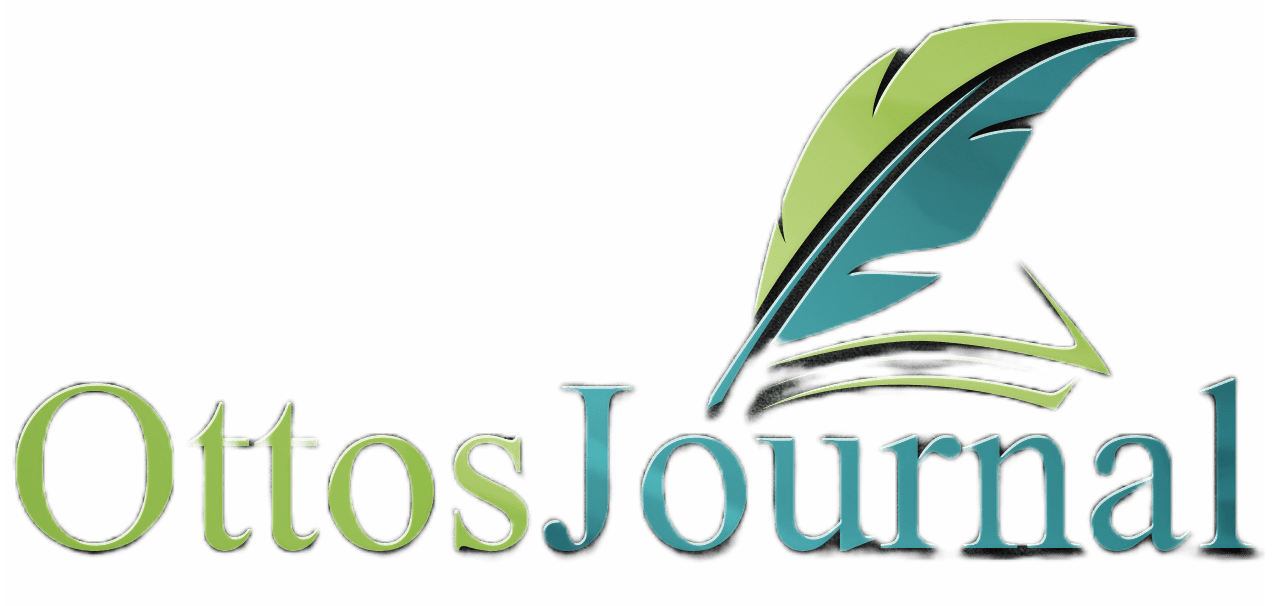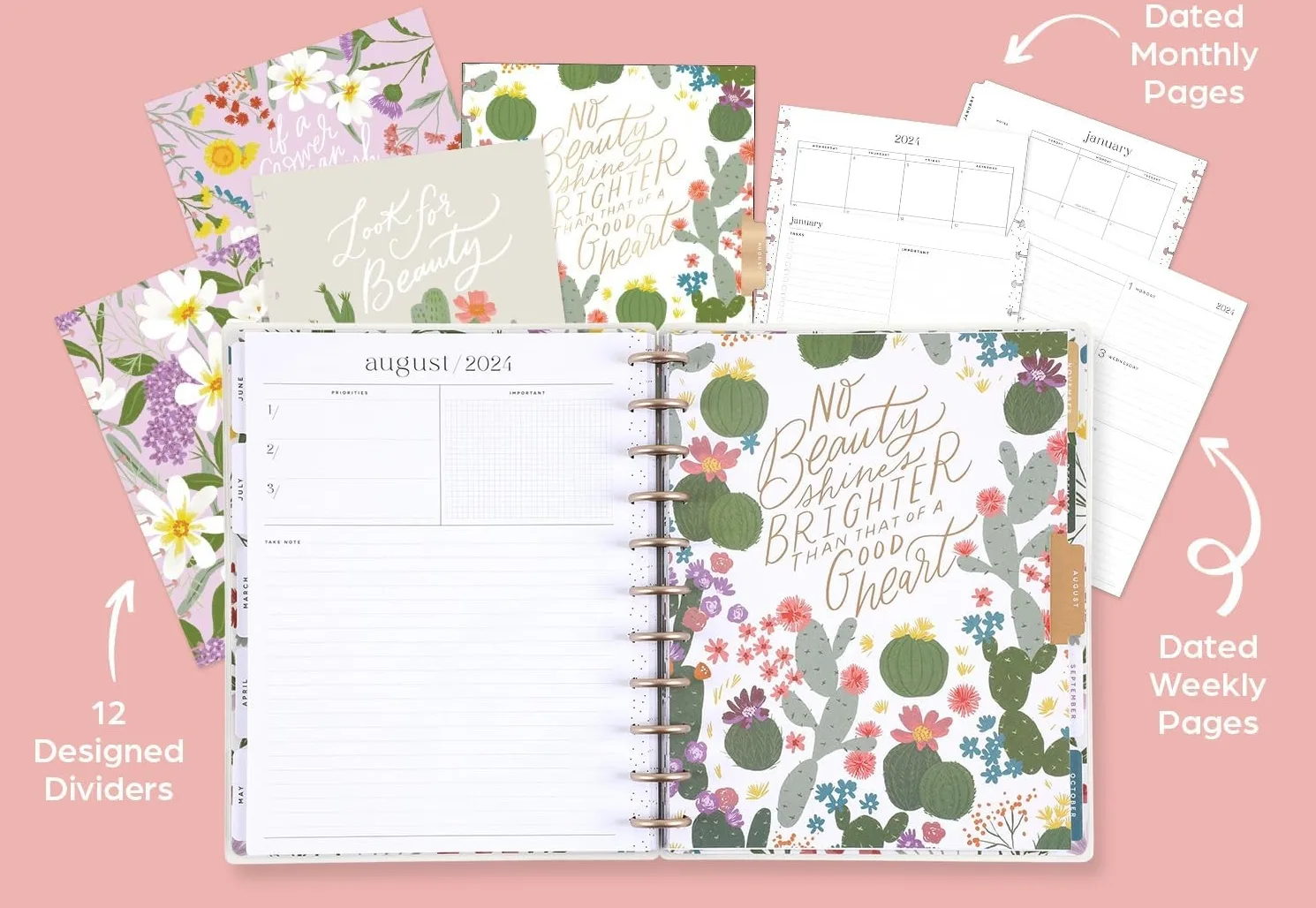Notion is a popular productivity tool that has gained a lot of attention over the past few years. It is an all-in-one workspace that allows users to organize their work, personal life, and everything in between. One of the most useful features of Notion is its ability to serve as a day planner. In this blog post, we will discuss notion day planner. I will share with you how to use a notion as a day planner.
With Notion, users can create their own personalized day planner templates that cater to their specific needs. The platform offers a range of features, including habit trackers, to-do lists, and calendars, that can help users stay on top of their priorities and achieve their goals. Notion’s customizable personal planner templates make it easy for users to organize their day and maximize their productivity.
Notion’s AI-powered tools help users save time and effort by automating repetitive tasks, such as scheduling and reminders. With Notion, users can create a personalized day planner that fits their unique work style and preferences. Whether you’re a student, professional, or freelancer, Notion’s day planner can help you stay organized and focused on your goals.
Getting Started with Notion Day Planners
Notion is a versatile productivity tool that can be used to create a variety of digital planners and organizers. With Notion, users can create custom databases, tables, and templates to plan their day, week, or month. In this section, we’ll cover the basics of getting started with Notion day planners, including understanding Notion’s interface and choosing the right template.
Understanding Notion’s Interface
Notion’s interface is designed to be intuitive and user-friendly. When you first log in to Notion, you’ll see a blank workspace where you can create new pages, databases, and templates. You can also access the Notion template gallery, which contains a variety of pre-made templates for different types of planners and organizers.
To create a new Notion day planner, simply click on “New Page” and select “Database.” From there, you can choose a pre-made template or create your own custom template. Notion’s drag-and-drop interface makes it easy to add and rearrange columns, rows, and other elements in your planner.
Choosing the Right Template
Choosing the right template is essential for creating an effective Notion day planner. Notion offers a variety of pre-made templates for daily planners, weekly planners, and monthly planners. Users can also create their own custom templates based on their specific needs and preferences.
When choosing a template, it’s important to consider your goals and priorities. Do you need a planner that focuses on work tasks, personal tasks, or both? Do you prefer a minimalist design or a more colorful and detailed layout? Notion’s template gallery offers a wide range of options to choose from, so take some time to explore and find the template that works best for you.
Notion is a powerful tool for planning and organizing your day. By understanding Notion’s interface and choosing the right template, you can create a customized day planner that meets your unique needs and helps you stay on track. Whether you’re a student, professional, or busy parent, Notion’s flexible and intuitive platform makes it easy to plan your day and achieve your goals.
How to use notion a day planner
To use Notion as a day planner, follow these step-by-step:
- Create a New Page: Title it as your Day Planner.
- Add a Date: Use the
/datecommand to add the current date and keep your planner organized. - Set Up Your Schedule: Use the
/timelinecommand to create a timeline view or simply list your appointments and meetings with times. - List Your Tasks: Add a to-do list using the
/todocommand, where you can check off tasks as you complete them. - Prioritize Tasks: Mark your most important tasks for the day, possibly with a star emoji or by dragging them to the top of the list.
- Include a Notes Section: Add a text block for any notes, ideas, or important thoughts throughout the day.
- Link Relevant Pages: If you have project pages or related documents in Notion, link them for quick access.
- Reflect on Your Day: At the bottom of the page, create a space for end-of-day reflection or journaling.
- Use Reminders: If you need reminders, use the
/remindercommand to set them up for important tasks or appointments. - Review and Prepare for Tomorrow: At the end of the day, review completed tasks and set up the next day’s planner.
Customize each section to fit your personal workflow and aesthetic preferences, and adapt your day planner as you find what works best for you.
Customizing Your Notion Planner
Notion is a great tool for personal productivity, and it can be customized to suit individual preferences. In this section, we will explore how to customize your Notion planner to make it more aesthetically pleasing and functional.
Incorporating Aesthetic Elements
One of the benefits of using Notion is the ability to incorporate aesthetic elements into your planner. You can add images, colors, and fonts to make your planner more visually appealing. To add an image to your planner, simply click on the “Add Cover” button and select an image from Unsplash. You can also change the color of your pages by selecting a color from the color palette.
Fonts can also be customized to suit your preferences. Notion offers a variety of fonts to choose from, and you can also import your own fonts. To change the font of your text, select the text and click on the “Font” button.
Setting Up Categories and Databases
Another way to customize your Notion planner is by setting up categories and databases. Categories can be used to group related tasks or information together. For example, you can create a category for work-related tasks and another for personal tasks.
Databases can also be used to organize information in your planner. For example, you can create a database for your daily to-do list, and another for your long-term goals. Databases can be customized by adding columns to suit your needs. For example, you can add a column for due dates or priority levels.
Customizing your Notion planner can enhance your personal productivity and make your planner more aesthetically pleasing. By incorporating aesthetic elements and setting up categories and databases, you can tailor your planner to suit your individual preferences.
Planning and Organizing Tasks
Planning and organizing tasks is an essential part of any productive day. Notion provides users with a flexible and customizable platform to create daily, weekly, and monthly plans, manage projects and goals, and prioritize tasks effectively.
Creating Daily, Weekly, and Monthly Plans
Notion’s daily planner templates offer a range of features to help individuals plan their day effectively. Users can create to-do lists, schedule appointments, and set reminders to ensure they stay on track throughout the day. Moreover, Notion’s monthly planner templates provide a bird’s eye view of important events and deadlines, making it easier to plan ahead and allocate time accordingly.
Managing Projects and Goals
Notion’s project management tools allow users to create and manage projects effectively. Users can create project boards, assign tasks to team members, and track progress in real-time. Moreover, Notion’s goal-setting templates enable users to define clear objectives, set timelines, and track progress towards achieving their goals.
Notion’s flexible and customizable platform provides users with the tools they need to plan and organize their tasks effectively. By creating daily, weekly, and monthly plans, managing projects and goals, and prioritizing tasks, users can maximize their productivity and achieve their objectives efficiently.
Tracking Progress and Productivity
Notion’s daily planner templates provide users with a range of tools to track their progress and increase productivity. Utilizing habit trackers and progress logs can help individuals stay on top of their daily tasks and goals. Reflecting on achievements and areas for improvement can also help individuals prioritize their workflow and manage their time more effectively.
Utilizing Habit Trackers and Progress Logs
Habit trackers are a great way to monitor progress and ensure that daily habits are being maintained. Notion’s daily planner templates offer users the ability to create custom habit trackers that can be tailored to individual needs. By tracking habits such as exercise, meditation, or reading, individuals can ensure that they are making progress towards their goals.
Progress logs allow users to track their progress over time and identify areas where they may need to improve. Notion’s daily planner templates offer customizable progress logs that can be used to track progress in areas such as work projects, fitness goals, or personal development. By regularly updating progress logs, individuals can stay motivated and focused on achieving their goals.
Reflecting on Achievements and Areas for Improvement
Reflecting on achievements and areas for improvement is an important part of increasing productivity. Notion’s daily planner templates offer users the ability to reflect on their achievements and identify areas where they may need to improve. By reflecting on achievements, individuals can stay motivated and build momentum towards achieving their goals.
Identifying areas for improvement allows individuals to prioritize their workflow and manage their time more effectively. Notion’s daily planner templates offer customizable reflection logs that can be used to identify areas for improvement and set goals for the future. By regularly reflecting on achievements and areas for improvement, individuals can stay focused on their goals and increase their productivity.
Notion’s daily planner templates offer a range of tools to help individuals track their progress and increase productivity. By utilizing habit trackers and progress logs, individuals can stay on top of their daily tasks and goals. Reflecting on achievements and areas for improvement can also help individuals prioritize their workflow and manage their time more effectively.
Integrating Additional Tools and Workflows
Notion’s day planner is a powerful tool that can be further enhanced by integrating with external apps and automating workflows. Here are some ways to make the most of Notion’s day planner.
Connecting with External Apps
One way to increase productivity is by connecting Notion’s day planner with external apps. For example, users can sync their Google Calendar with Notion to see all their tasks, meetings, and deadlines in one place. Users can connect with apps like Asana, Trello, and Jira to manage their projects seamlessly.
Automating with AI and Notion APIs
Notion’s AI and APIs can help automate tasks and workflows. For example, users can use Notion’s AI to suggest tasks based on their previous work and habits. You can use Notion’s API to create custom integrations with other apps. This can help streamline workflows and save time.
Integrating external apps and automating workflows can help users make the most of Notion’s day planner. By connecting with apps like Google Calendar and Asana, users can manage their projects seamlessly. By using Notion’s AI and APIs, users can automate tasks and workflows, saving time and increasing productivity.
Optimizing for Personal Use
Notion’s day planner can be highly customized to suit an individual’s personal needs and goals. By adapting the planner to their lifestyle and personal goals, users can enhance their focus, reduce stress, and achieve a better balance between work and relaxation.
Adapting to Lifestyle and Personal Goals
One of the key advantages of Notion’s day planner is its flexibility. Users can adapt it to fit their lifestyle and personal goals. For instance, if a user is a morning person, they can schedule their most important tasks for the morning when they are most alert. Similarly, if someone wants to prioritize self-care and relaxation, they can schedule time for meditation, exercise, or other activities that promote well-being.
To make the most of Notion’s day planner, users should take some time to reflect on their personal goals and priorities. They can then use the planner to create a daily routine that reflects their values and helps them achieve their goals.
Enhancing Focus and Reducing Stress
Notion’s day planner can also be a powerful tool for enhancing focus and reducing stress. By breaking down tasks into smaller, more manageable steps, users can avoid feeling overwhelmed and stay focused on their goals. They can also use the planner to schedule regular breaks and relaxation time, which can help reduce anxiety and stress.
To optimize the planner for focus and stress reduction, users can use features like bold and italic text to highlight important tasks and deadlines. They can also use tables and lists to break down complex tasks into smaller steps. They can use the planner to track their progress and celebrate their accomplishments, which can help boost motivation and reduce stress.
Notion’s day planner is a highly customizable tool that can be tailored to suit an individual’s personal needs and goals. By adapting the planner to their lifestyle and personal goals, users can enhance their focus, reduce stress, and achieve a better balance between work and relaxation.
Frequently Asked Questions
How can I create a daily schedule in Notion?
Creating a daily schedule in Notion is easy and customizable. Users can choose to create a blank page or use a template or database to structure their planner. Once the page is created, they can add blocks such as text, to-do lists, tables, and more to design their planner pages. Users can also add reminders, deadlines, and recurring tasks to their daily schedule.
Are there any free Notion templates for day planning?
Yes, there are several free Notion templates available for day planning. Users can choose from a variety of templates, such as the Notion Daily Life Planner, Free Notion Daily Planner, and Aesthetic Notion Daily Planner. These templates can be customized to fit the user’s needs and preferences.
What are the best practices for using Notion as a daily planner?
To use Notion as a daily planner effectively, users should prioritize their tasks, create a schedule, and set reminders for important deadlines. They should also use tags and filters to organize their tasks, and regularly review their progress to stay on track. You can use the Pomodoro technique to increase productivity and take breaks between tasks.
How do I customize a Notion day planner template?
To customize a Notion day planner template, users can add or remove blocks, change the layout, and modify the colors and fonts. They can also add their own categories and tags, and adjust the properties of each block to fit their needs. Users can also duplicate the template and make changes to the new copy without affecting the original template.
Can Notion templates be adapted for weekly and monthly planning?
Yes, many Notion templates can be adapted for weekly and monthly planning. Users can duplicate their daily planner template and modify it to fit their weekly or monthly schedule. They can also create a new template from scratch or use a pre-existing template for weekly or monthly planning.
Where can I find aesthetically pleasing daily planner templates for Notion?
Users can find aesthetically pleasing daily planner templates for Notion on various websites and blogs. Pinterest, Notion VIP, and Reddit are some of the popular platforms where users can find templates and inspiration for their Notion planner. Users can also create their own templates and customize them to fit their style and preferences.