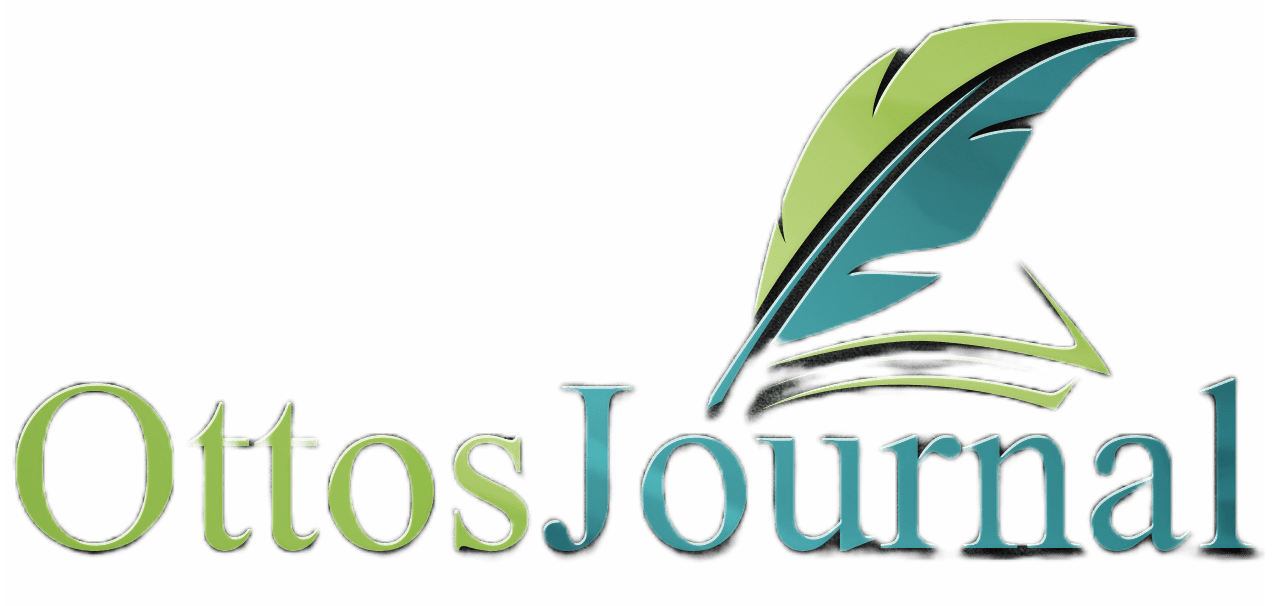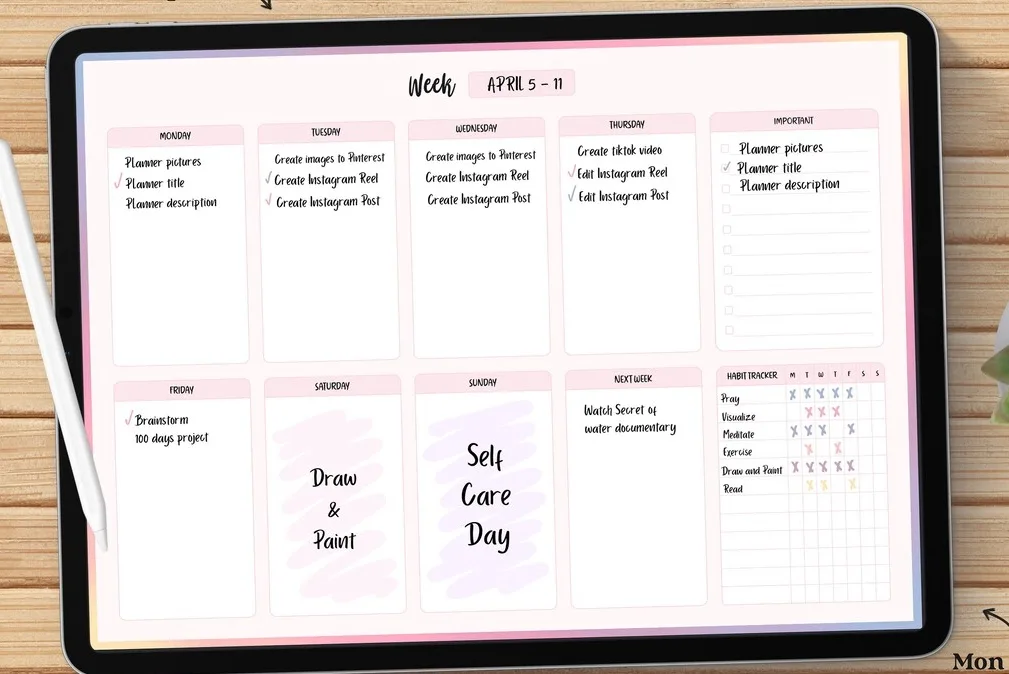Digital planners are becoming increasingly popular as more people seek to streamline their lives and increase productivity. A digital planner is a tool that allows users to organize their schedules, tasks, and notes in a digital format. Unlike traditional planners, digital planners can be accessed from any device with an internet connection, making them a convenient option for people who are always on the go.
Digital planners come in a variety of formats, including online planner apps and PDF files that can be used with annotation apps such as GoodNotes and Notability. Some digital planners are free, while others require a one-time or recurring fee. When choosing a digital planner, it is important to consider factors such as the features offered, ease of use, and compatibility with your preferred device and apps.
Digital planners can be a useful tool for staying organized and increasing productivity. With so many options available, it is important to do your research and choose a planner that meets your specific needs and preferences.
Understanding Digital Planners
Digital planners are an all-in-one productivity tool that helps in personal planning. They are designed to mimic and recreate the experience of using a traditional paper planner or notebook, but on an electronic device such as a tablet, laptop, or smartphone. Digital planners have become increasingly popular in recent years, thanks to their convenience, accessibility, and customization options.
Digital planners are an effective way to keep track of commitments, tasks, to-dos, goals, and more, that can be accessed and updated at any time. They offer a wide range of features that make them an ideal choice for people who want to stay organized and productive. Some of the key features of digital planners include:
- Customization: Digital planners allow users to customize their planners to suit their needs and preferences. Users can choose from a variety of templates, layouts, and designs, and customize them further by adding stickers, icons, and other elements.
- Syncing: Digital planners can be synced across multiple devices, making it easy to access and update them from anywhere. Users can sync their planners with their laptops, tablets, smartphones, and other devices, ensuring that they always have their planner with them.
- Reminders: Digital planners can be set up to send reminders for tasks and appointments, ensuring that users never miss an important deadline or meeting.
- Search: Digital planners have a search function that allows users to quickly find specific tasks or notes.
Digital planners are an excellent tool for anyone who wants to stay organized and productive. They are easy to use, customizable, and offer a wide range of features that make them an ideal choice for personal planning. With a digital planner, users can keep track of their commitments, tasks, and goals, and stay on top of their busy schedules.
Key Features of Digital Planners
Digital planners offer a wide range of features that make them an excellent tool for staying organized and managing your schedule. Here are some of the key features of digital planners:
Customization Options
One of the most significant advantages of digital planners is the ability to customize them to suit your needs. You can choose from a variety of layouts, fonts, and colors to make your planner look and feel exactly the way you want it to. Digital planners also offer the ability to add custom pages, sections, and tabs, allowing you to organize your planner in a way that works best for you.
Integration Capabilities
Digital planners are designed to integrate seamlessly with other digital tools, such as calendars, email, and task management apps. This integration allows you to keep all of your important information in one place and ensures that you never miss an appointment or deadline. You can also use hyperlinks to link to external resources, such as websites or documents, directly from your planner.
Templates and Stickers
Digital planners come with a variety of pre-designed templates and stickers that you can use to customize your planner quickly. These templates and stickers can help you add a personal touch to your planner and make it more visually appealing. You can also create your own templates and stickers or download them from online marketplaces.
Digital planners offer a wide range of features that make them an excellent tool for staying organized and managing your schedule. They offer customization options, integration capabilities, and a variety of templates and stickers to help you create a planner that works best for you.
Choosing the Right Digital Planner

Choosing the right digital planner can be a daunting task, especially when there are so many options available. However, selecting the right digital planner can help improve workflow, task management, and personal planning. In this section, we will explore the best digital planners for entrepreneurs, students, and teachers.
For Entrepreneurs
Entrepreneurs require digital planners that can help them stay organized and manage their tasks effectively. A digital planner with the ability to track deadlines, meetings, and appointments is essential. A planner that allows entrepreneurs to set goals, prioritize tasks, and keep track of their progress can be beneficial. Some of the best digital planners for entrepreneurs include Trello, Asana, and ClickUp.
For Students
Students require digital planners that can help them manage their academic schedule, assignments, and deadlines. A digital planner with the ability to set reminders, track progress, and prioritize tasks can be helpful. A planner that allows students to set goals and monitor their progress can be beneficial. Some of the best digital planners for students include Notion, Google Calendar, and My Study Life.
For Teachers
Teachers require digital planners that can help them manage their academic schedule, lesson plans, and deadlines. A digital planner with the ability to set reminders, track progress, and prioritize tasks can be helpful. A planner that allows teachers to collaborate with other teachers and students can be beneficial. Some of the best digital planners for teachers include Planboard, Google Classroom, and Edmodo.
Selecting the right digital planner is essential for improving workflow, task management, and personal planning. Entrepreneurs, students, and teachers require different digital planners that cater to their specific needs. By choosing the right digital planner, individuals can streamline their tasks, improve productivity, and achieve their goals.
Digital Planner Platforms and Devices

iPad and Tablet Use
Digital planners have become increasingly popular in recent years, and many people have turned to iPads and tablets to use them. These devices offer a unique experience that allows users to take notes, draw, and plan their schedule all in one place. The iPad Pro, in particular, has become a popular choice due to its large screen size and compatibility with the Apple Pencil.
When it comes to digital planner apps, GoodNotes, Notability, and Noteshelf are among the most popular choices for iPad and tablet users. These apps offer a range of features such as handwriting recognition, customizable templates, and the ability to import and export files.
Many digital planner users prefer the convenience of having their planner on their tablet or iPad. They can easily access their planner from anywhere, and it eliminates the need to carry around a physical planner.
Cross-Platform Apps
While iPad and tablet use is popular among digital planner users, there are also cross-platform apps that allow users to access their planner from multiple devices. These apps are particularly useful for those who use both a tablet and a computer or smartphone.
Apps like ClickUp, Upbase, and Friday.app offer cross-platform functionality, allowing users to access their planner from their desktop, tablet, and smartphone. This makes it easy to stay organized and on top of tasks no matter where they are.
Whether a user prefers to use an iPad or tablet or a cross-platform app, there are a variety of options available to suit their needs. With the ability to customize templates and take notes and draw on the go, digital planners have become a popular choice for those looking to stay organized in today’s fast-paced world.
Scheduling and Calendar Management

Digital planners are a great way to manage schedules and keep track of important dates. With the help of digital planners, users can easily schedule their tasks and appointments and stay organized. In this section, we will discuss how digital planners can help with scheduling and calendar management.
Daily and Weekly Planning
Digital planners offer daily and weekly planning options that help users schedule their tasks and appointments. Users can create to-do lists, set reminders, and prioritize their tasks. With the help of digital planners, users can easily keep track of their daily and weekly schedules and avoid missing important appointments.
Yearly and Monthly Overviews
Digital planners also offer yearly and monthly overviews that help users plan their schedules in advance. Users can view their schedules in a calendar view and easily schedule their tasks and appointments for the upcoming weeks and months. With the help of yearly and monthly overviews, users can plan their schedules in advance and avoid last-minute scheduling conflicts.
Google Calendar and Apple Calendar are popular digital calendar applications that offer scheduling and calendar management features. These applications allow users to schedule their tasks and appointments, set reminders, and view their schedules in a calendar view. With the help of these applications, users can easily manage their schedules and stay organized.
Digital planners offer various scheduling and calendar management features that help users manage their schedules and stay organized. With the help of daily and weekly planning options and yearly and monthly overviews, users can easily schedule their tasks and appointments and avoid missing important dates. Digital calendar applications like Google Calendar and Apple Calendar offer scheduling and calendar management features that make it easy to manage schedules and stay organized.
Task and Project Tracking in a Digital Planner
![]()
When it comes to digital planners, task and project tracking are some of the most important features. These tools help individuals and teams stay organized, prioritize tasks, and ensure that deadlines are met.
To-Do Lists
To-do lists are an essential component of any digital planner. They allow users to create a list of tasks that need to be completed and prioritize them based on importance. Some popular digital planners that offer robust to-do list features include ClickUp, Asana, and Monday.com. These tools allow users to create tasks, assign them to team members, and track progress.
Meeting Notes and Logs
Meeting notes and logs are another critical component of digital planners. These tools allow users to keep track of important information discussed during meetings, including action items, decisions made, and follow-up tasks.
Some popular digital planners that offer meeting note and log features include Notion, ClickUp, and Asana. These tools allow users to take notes during meetings, assign action items to team members, and track progress.
Task and project tracking are essential features of any digital planner. These tools help individuals and teams stay organized, prioritize tasks, and ensure that deadlines are met. By using a digital planner with robust task and project tracking features, users can streamline their workflows and increase productivity.
Financial and Budget Planning

Digital planners are an excellent tool for managing finances and budget planning. They provide a centralized location to store all financial information, including income, expenses, and savings. Digital planners are customizable, allowing users to tailor them to their specific financial needs.
One of the best features of digital planners is their ability to track expenses. Users can create categories such as groceries, entertainment, and bills, and easily input expenses into the appropriate category. Digital planners can also generate reports that show spending patterns, making it easier to identify areas where money can be saved.
Another great feature of digital planners is their ability to create budgets. Users can set financial goals and create a budget that will help them achieve those goals. Digital planners can track progress towards financial goals, making it easier to stay on track and adjust the budget as needed.
One popular digital budget planner is You Need a Budget (YNAB). YNAB follows the zero-based budgeting system, which has users make a plan for every dollar they earn. As soon as users get paid, they tell YNAB how much of their income should go towards various expenses.
Digital planners are an excellent tool for financial and budget planning. They provide a centralized location for storing financial information, track expenses, and create budgets. With customizable features and the ability to generate reports, digital planners can help users achieve their financial goals.
Productivity and Habit Tracking

Digital planners are not just for scheduling appointments and meetings. They can also help users improve their productivity and develop good habits. Here are some ways digital planners can assist with productivity and habit tracking.
Daily Routines
A digital planner can be a useful tool for organizing daily routines. Users can create a daily schedule that includes tasks, meetings, and other activities. They can also set reminders for important events and deadlines. By keeping track of their daily routines, users can ensure that they are making the most of their time and staying on top of their responsibilities.
Health and Fitness
Digital planners can also be used to track health and fitness goals. Users can create a meal plan and track their progress towards their fitness goals. They can also set reminders for exercise sessions and track their water intake. By keeping track of their health and fitness goals, users can stay motivated and on track towards achieving their objectives.
In addition to these two areas, digital planners can also be helpful for tracking habits. Users can create a list of habits they want to develop or break and use the planner to track their progress. They can also set reminders to help them stay on track and hold themselves accountable.
Digital planners can be a powerful tool for improving productivity and developing good habits. By using a digital planner to organize their daily routines and track their progress towards their goals, users can make the most of their time and stay on track towards achieving their objectives.
Custom Planner Creation
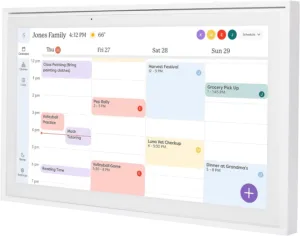
Creating a custom digital planner can be a fun and rewarding experience. Design and layout are the two most critical aspects of custom planner creation. A well-designed planner can help users stay organized, focused, and motivated.
Design and Layout
When creating a custom digital planner, users should consider the overall design and layout. Customization is key to making a planner that meets individual needs. Users should choose a design that reflects their personality and style. For example, users can choose a minimalist design, a colorful design, or a design with a specific theme.
The layout is also important when creating a custom digital planner. Users should choose a layout that is user-friendly and easy to navigate. The planner should have sections for daily, weekly, and monthly planning, as well as sections for notes, goals, and to-do lists.
Digital Planner Tools
There are several tools available to help users create a custom digital planner. GoodNotes app, OneNote, and Xodo are some of the most popular digital planner tools. These apps offer a variety of features, including customizable templates, handwriting recognition, and the ability to add images and stickers.
Digital planner 2024 is the latest version of digital planners available. It offers a variety of features, including customizable layouts, sections for notes, goals, and to-do lists, and the ability to sync with other devices.
Creating a custom digital planner is a great way to stay organized and focused. Users should consider the design and layout when creating a planner that meets their individual needs. Digital planner tools, such as GoodNotes app, OneNote, and Xodo, can help users create a planner that is both functional and visually appealing. Digital planner 2024 is the latest version of digital planners available, offering a variety of features to help users stay organized and motivated.
Digital Planner Integration and Sharing
Digital planners offer a range of integration and sharing options to enhance productivity and streamline workflows. With seamless integration, users can easily merge calendar events and tasks in one view, ensuring they don’t miss any important tasks or meetings. Sharing options allow users to collaborate with others on projects, share calendars, and assign tasks.
One of the most popular integration options is with Google Calendar. Many digital planners offer two-way integration with Google Calendar, allowing users to sync their tasks and events in real-time. This integration ensures that users have an up-to-date view of their schedule and tasks, regardless of the device they are using.
Another popular integration option is with Google Docs. This integration allows users to link their digital planner to their Google Docs account, enabling them to easily access and edit their planner from anywhere. This integration is particularly useful for users who need to access their planner on multiple devices or share it with others.
Digital planners also offer a range of automation options to further streamline workflows. For example, users can set up automatic reminders for tasks and events, ensuring they never miss a deadline. Users can create custom templates and workflows, saving time and increasing efficiency.
While digital planners offer many integration and automation options, there are some limitations to be aware of. For example, some digital planners may not offer integration with certain apps or platforms, limiting their functionality. Some automation options may require a paid subscription, which may not be feasible for all users.
Digital planners offer a range of integration and sharing options to enhance productivity and streamline workflows. With seamless integration, automation options, and sharing capabilities, digital planners are an excellent tool for anyone looking to increase efficiency and stay organized.
Environmental Impact and Paperless Transition
Transitioning to a paperless office or lifestyle has significant environmental benefits. The production and consumption of paper contribute to deforestation, greenhouse gas emissions, water pollution, and energy consumption. By reducing paper usage, individuals and businesses can make a positive impact on the environment.
Digital planners are a great alternative to traditional paper planners. Online planners, printable planners, and customizable planners are all examples of digital planners that can help reduce paper usage. Monthly digital calendars are also a great way to stay organized without using paper.
In addition to reducing paper usage, digital planners have other benefits as well. They are more convenient, accessible, and customizable than traditional paper planners. Online planners can be accessed from anywhere with an internet connection, making them ideal for remote work or travel. Customizable planners allow users to tailor their planner to their specific needs and preferences.
Transitioning to a paperless office or lifestyle has numerous benefits for both individuals and the environment. By utilizing digital planners and other digital tools, individuals and businesses can reduce their paper usage and make a positive impact on the environment.
Frequently Asked Questions

How do I choose the best digital planner for my needs?
Choosing the best digital planner depends on your specific needs and preferences. Some factors to consider include the device you plan to use, the features you need, and your budget. It is recommended to do research and read reviews before making a purchase. You can also try out different digital planners before buying to find the one that works best for you.
Can I find quality digital planners that are available for free?
Yes, there are several quality digital planners available for free. Some apps offer free versions of their digital planners with limited features. You can also find free digital planners online that can be downloaded and used on various devices.
What are the advantages of using a digital planner over a traditional paper planner?
Digital planners offer several advantages over traditional paper planners. They are more versatile, allowing you to easily make changes and updates. They also offer features such as reminders, syncing across devices, and the ability to add multimedia elements. Digital planners are also more eco-friendly than paper planners, as they eliminate the need for paper and ink.
Which apps are most popular for managing digital planners on iPads?
The most popular apps for managing digital planners on iPads include GoodNotes, Notability, and Procreate. These apps offer a range of features, including handwriting recognition, syncing across devices, and the ability to add multimedia elements.
Is it possible to generate income by creating and selling digital planners?
Yes, it is possible to generate income by creating and selling digital planners. Many people have found success in creating and selling digital planners on platforms such as Etsy. However, it is important to ensure that your digital planners are unique and offer value to customers.
How can I access and use a digital planner on a non-iPad tablet?
There are several apps available for non-iPad tablets that allow you to access and use digital planners. Some popular options include Xodo, OneNote, and Evernote. It is recommended to research and compare different apps to find the one that works best for your needs.