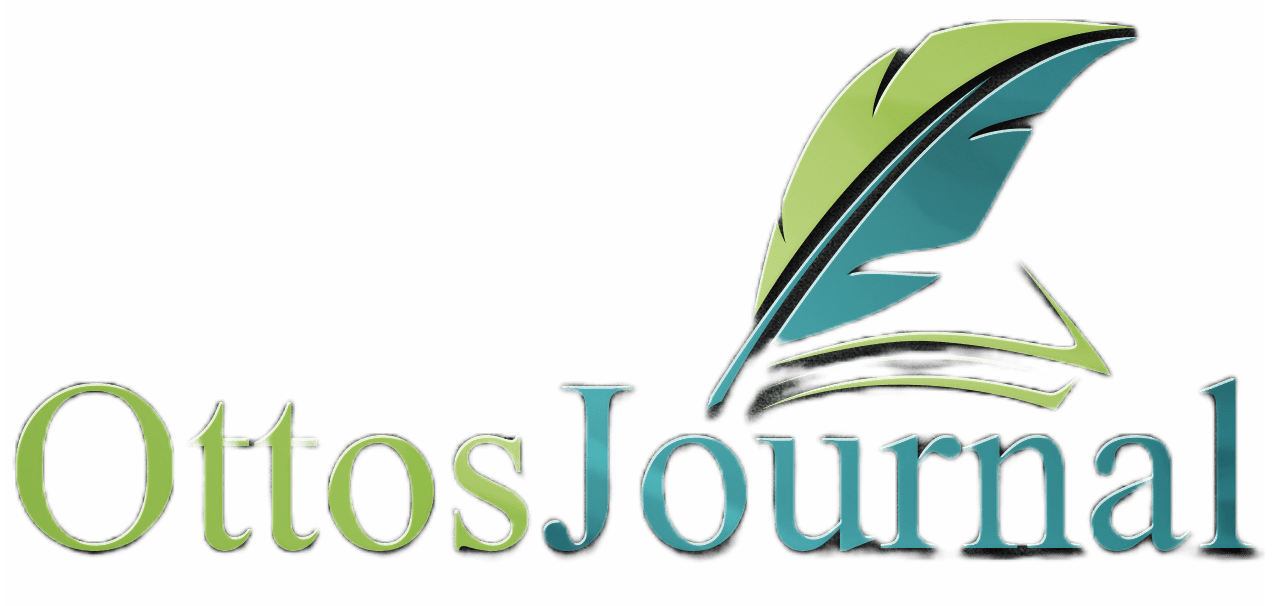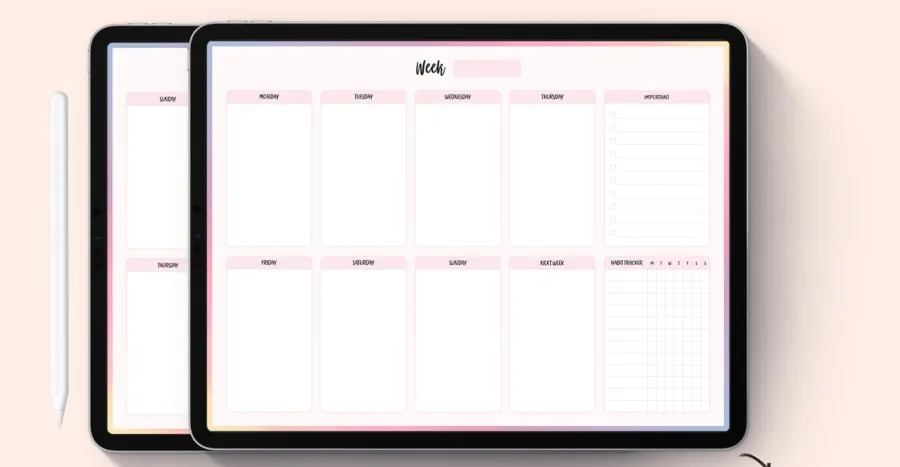DIY planner ideas have become increasingly popular in recent years, with many people opting to create their own personalized planners instead of purchasing pre-made ones. There are numerous benefits to creating a DIY planner, including the ability to customize it to your specific needs and preferences, as well as the satisfaction that comes with creating something unique and functional.
When it comes to DIY planner ideas, there are countless options to choose from. Some people prefer to use a simple notebook and pen, while others like to get more creative with their planners, using stickers, washi tape, and other decorative elements to make them more visually appealing. Regardless of your personal style, there are plenty of ways to organize and personalize your planner to make it work for you.
Whether you’re looking to improve your productivity, stay on top of your schedule, or just keep track of your daily to-do list, a DIY planner can be a great tool to help you stay organized and focused. With so many different options and ideas available, it’s easy to find a planner that works for your specific needs and goals.
Choosing the Right Materials
When it comes to creating a DIY planner, selecting the right materials is crucial. The materials used can impact the durability and functionality of the planner. Here are some factors to consider when choosing the right materials for your DIY planner.
Selecting Quality Paper
The paper used in a planner can make a significant difference in the overall quality of the planner. When selecting paper, it is essential to consider the weight and texture of the paper. A planner with high-quality paper will prevent ink from bleeding through and is less likely to tear or wrinkle. Opt for paper that is thick enough to handle different types of pens and markers.
Binder and Cover Options
The binder and cover of a planner are essential components that can impact the overall look and feel of the planner. Binders come in various sizes, including mini, letter, and half-letter sizes. Choose a binder that is durable and fits the paper size you have selected. The cover of the planner can be made of fabric, leather, or other materials. Consider the durability of the cover and how it will hold up over time.
Writing Implements
The writing implements used in a planner can make a significant difference in the overall appearance of the planner. Choose pens and markers that are of good quality and do not bleed through the paper. Gel pens, fine-tipped pens, and highlighters are excellent options for writing in a planner.
Decorative Planner Accessories
Adding decorative accessories to a planner can make it more visually appealing and fun to use. Some popular decorative accessories include stickers, washi tape, and fabric. When selecting accessories, consider how they will complement the overall look and feel of the planner. Opt for accessories that are durable and will not fall off or fade over time.
Choosing the right materials for a DIY planner is crucial to ensure its durability and functionality. Consider the weight and texture of the paper, the durability of the binder and cover, the quality of the writing implements, and the durability of the decorative accessories. By selecting the right materials, you can create a planner that is both functional and visually appealing.
Designing Your Planner Layout

Designing the layout of your planner is an important step in creating a planner that is tailored to your needs. A well-designed planner layout can help you stay organized and focused, and can also be a fun and creative project. In this section, we will discuss some ideas for designing your planner layout.
Calendar and Scheduling Pages
One important aspect of any planner is the calendar and scheduling pages. These pages help you keep track of important dates and deadlines, and can also help you plan your day-to-day activities. When designing your calendar pages, consider the following:
- How much space do you need for each day? Do you need space for hourly appointments or just a to-do list?
- What format do you prefer? Do you like a traditional monthly calendar or a weekly spread?
- Do you want to incorporate any colors or designs?
Custom Planner Pages
Another way to design your planner layout is to create custom pages that are tailored to your needs. For example, you may want to create pages for tracking your fitness goals, meal planning, or budgeting. When creating custom pages, consider the following:
- What information do you need to track?
- What format works best for the information? Do you need tables, charts, or lists?
- Do you want to incorporate any colors or designs?
Incorporating Templates and Printables
If you’re not comfortable with drawing or designing your own pages, there are many templates and printables available online that you can use. These templates and printables can be a great starting point for designing your planner layout. When incorporating templates and printables, consider the following:
- What templates or printables are available?
- Do they fit with your needs and style?
- Do they need to be customized?
Designing your planner layout is an important step in creating a planner that works for you. By considering your needs and preferences, you can create a planner that helps you stay organized and focused. Whether you create your own pages or use templates and printables, the possibilities are endless.
Planner Organizational Strategies

When creating a DIY planner, it is important to consider how to organize it effectively. This section will explore some strategies for organizing your planner to maximize productivity.
Setting Up Sections and Dividers
One effective strategy for organizing your planner is to set up sections and dividers. This allows you to separate different types of information and tasks, making it easier to find what you need quickly. Some common sections to include in your planner might include a calendar, a to-do list, a habit tracker, and a health log. Dividers can be used to separate these sections and make them easy to find.
Effective Use of To-Do Lists and Task Trackers
Another important strategy for organizing your planner is to use to-do lists and task trackers effectively. To-do lists can help you prioritize tasks and ensure that you are focusing on the most important things.
Task trackers can help you keep track of your progress and ensure that you are making progress toward your goals. When creating your to-do lists and task trackers, it is important to be specific and break down tasks into smaller, manageable steps.
Integrating Habit and Health Trackers
Finally, integrating habit and health trackers into your planner can help you stay on track with your personal goals. Habit trackers can help you establish new habits and ensure that you are staying consistent with them.
Health trackers can help you monitor your physical and mental health and identify areas where you may need to make improvements. When using habit and health trackers, it is important to be honest with yourself and track your progress accurately.
DIY Planner Personalization and Customization

Personalization and customization are key elements of creating a DIY planner. By adding a personal touch to the planner, the user can make it unique and tailor it to their specific needs. This section will explore some ideas for personalization and customization of a DIY planner.
Journaling and Expression
Journaling is an excellent way to express oneself and keep track of daily thoughts and ideas. By incorporating journaling into a personal planner, the user can keep track of their goals, aspirations, and daily experiences. Using different fonts, colors, and styles can add a personal touch to the journal.
Creating a Personal Planner
Creating a personal planner from scratch can be a fun and rewarding experience. By using free printable pages and templates, the user can create a planner that is customized to their specific needs. For instance, they can include sections for daily tasks, weekly goals, and monthly plans. The user can also add their own designs and decorations to the planner to make it unique.
Crafty DIY Decorations
Crafty DIY decorations can be a great way to personalize a planner. For example, adding glitter, stickers, and washi tape can make the planner stand out and reflect the user’s personality. The user can also create their own decorations by using scrapbook paper, markers, and other crafting supplies.
Personalization and customization are essential elements of creating a DIY planner. By incorporating journaling, creating a personal planner from scratch, and adding crafty DIY decorations, the user can create a planner that is unique and tailored to their specific needs.
Planner Use and Maintenance
Keeping a planner is an effective way to manage daily tasks, appointments, and long-term goals. Regularly using a planner can help individuals stay organized and reduce stress. However, it is important to maintain the planner to ensure it remains an effective tool.
Daily Planning Routines
To make the most of a planner, individuals should set aside time each day to review and update it. This could include adding new tasks, checking off completed ones, and rescheduling appointments if necessary. By setting aside time each day for planning, individuals can ensure they stay on track and avoid procrastination.
Managing Appointments and Family Schedules
A planner can be particularly helpful for managing appointments and family schedules. By keeping track of important dates and events, individuals can avoid double booking and ensure they have enough time to prepare. It is also helpful to involve family members in the planning process to ensure everyone is on the same page.
Long-Term Goals and Milestones
In addition to daily tasks and appointments, a planner can be used to track long-term goals and milestones. This could include setting deadlines for projects, breaking down larger goals into smaller tasks, and regularly reviewing progress. By keeping track of long-term goals, individuals can stay motivated and focused.
To ensure a planner remains an effective tool, it is important to minimize distractions while using it. This could include turning off notifications on electronic devices or finding a quiet space to work. Individuals should regularly review and update their planner to ensure it remains accurate and useful.
A planner can be a valuable tool for managing daily tasks, appointments, and long-term goals. By establishing a daily planning routine, involving family members, and minimizing distractions, individuals can make the most of their planner and stay organized.
Diy Planner Ideas

- Custom Cover Design
- Choose a sturdy material for your cover.
- Decorate with stickers, drawings, or scrapbook paper.
- Laminate for durability.
- Printable Monthly Calendars
- Find or create a monthly calendar template.
- Print and paste into your planner.
- Weekly Spread Layouts
- Sketch out a weekly layout on graph paper.
- Include sections for each day and goals.
- Daily To-Do Lists
- Create a checklist template.
- Leave space for notes and priorities.
- Habit Trackers
- Draw a grid for the month.
- Fill in squares daily to track habits.
- Goal Setting Pages
- Dedicate pages for short-term and long-term goals.
- Include motivational quotes and milestones.
- Budget Sheets
- Create a table for income and expenses.
- Track your spending habits monthly.
- Project Planning Sections
- Designate areas for project steps and deadlines.
- Use sticky notes for flexibility.
- Meal Planning Pages
- Draw a weekly meal planner.
- Include a grocery list section.
- Fitness Logs
- Create a workout tracker.
- Record exercises, reps, and sets.
- Sticker Pages
- Collect or print stickers.
- Use them to decorate and highlight important tasks.
- Color-Coding System
- Assign colors to different tasks or events.
- Use colored pens or markers consistently.
- Index and Tabs
- Add an index at the front.
- Use tabs to mark sections for quick access.
- Vision Board Pages
- Cut out images that represent your goals.
- Paste them onto a page for inspiration.
- Password Logs
- Make a discreet list of passwords.
- Use a code system for security.
- Reading Lists
- Dedicate a page to books you want to read.
- Include a section to jot down thoughts.
- Mood Trackers
- Draw a mood tracker with different emotions.
- Color in your mood each day.
- Travel Planning
- Create checklists for packing and itineraries.
- Include space for reservations and tickets.
- Gratitude Logs
- Write down daily things you’re grateful for.
- Reflect on positivity each week.
- Brain Dump Pages
- Leave blank pages for random thoughts and notes.
- Review and organize them regularly.
- Inspirational Quotes
- Handwrite or print quotes to decorate pages.
- Place them throughout your planner.
- Pen Test Swatch Page
- Test your pens to see how they look on paper.
- Keep track of your favorite writing tools.
- Cleaning Schedules
- Map out daily, weekly, and monthly chores.
- Check them off as you complete them.
- Contact Lists
- Keep a running list of important contacts.
- Update as needed.
- Birthday and Anniversary Trackers
- List out special dates to remember.
- Plan ahead for cards and gifts.
- Study Planners
- Create a timetable for study sessions.
- Include deadlines and exam dates.
- Mind Maps
- Use pages for brainstorming and connecting ideas.
- Draw branches from main concepts.
- Water Intake Tracker
- Draw water droplets or bottles to fill in.
- Track your daily hydration.
- Time Blocking Layouts
- Divide your day into blocks of time.
- Assign tasks to each block.
- Year at a Glance
- Create an overview of the year.
- Note significant dates and events.
- Social Media Planner
- Schedule your posts and content.
- Track engagement and growth.
- Lined Pages for Journaling
- Include sections for free-writing.
- Reflect on your day or week.
- Sketch Pages
- Leave blank pages for drawing or doodling.
- Encourage creativity.
- Self-Care Checklists
- Make lists of activities that promote well-being.
- Schedule regular self-care time.
- Language Learning Sections
- Dedicate pages for new vocabulary and phrases.
- Practice writing and grammar exercises.
Frequently Asked Questions
What are some creative ways to design a daily planner template?
Designing a daily planner template can be a fun and creative process. Some ideas to consider include using bright colors, incorporating motivational quotes, and adding space for tracking habits or goals. Online resources like Canva and Adobe Spark offer free templates and design tools to help get started.
What materials do I need to create a custom planner binder?
Creating a custom planner binder requires a few essential materials, including a binder, dividers, paper, and a hole puncher. Additional materials like stickers, washi tape, and colored pens can also be used to decorate and personalize the planner.
How can I organize a monthly planner for optimal productivity?
Organizing a monthly planner for optimal productivity involves setting clear goals and priorities, breaking down tasks into smaller steps, and scheduling regular check-ins to track progress. Color-coding and using symbols or icons can also help make the planner more visually appealing and easier to navigate.
What are the steps to making a planner for personal use?
The steps to making a planner for personal use include determining the purpose and goals of the planner, selecting a format and layout, choosing materials and decorations, and setting up the planner with important dates and information. Regular maintenance and updates are also important to ensure the planner remains useful and effective.
Can you suggest some simple yet effective planner ideas for students?
Some simple yet effective planner ideas for students include using a weekly or monthly layout to track assignments and deadlines, incorporating space for notes and to-do lists, and using stickers or symbols to highlight important dates or tasks. Color-coding can also be helpful for organizing different classes or subjects.
What tips can you offer for designing a planner that I can sell?
When designing a planner to sell, it’s important to consider the target audience and their needs and preferences. Researching popular trends and designs can also help inform the design process. Testing the planner with a small group of potential customers and gathering feedback can also help improve the final product.