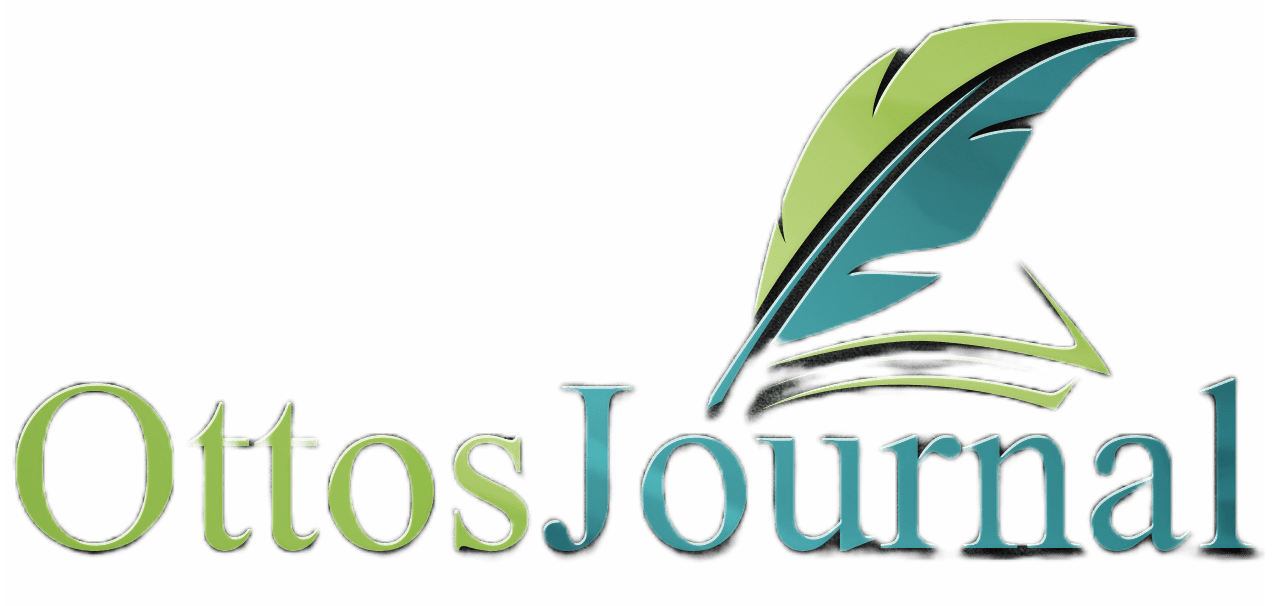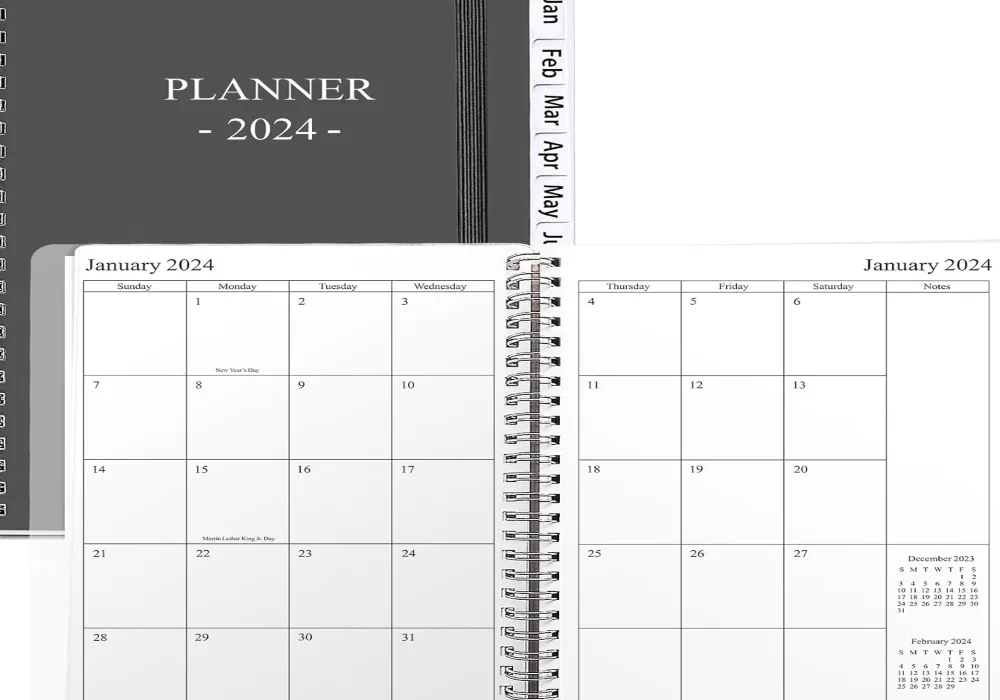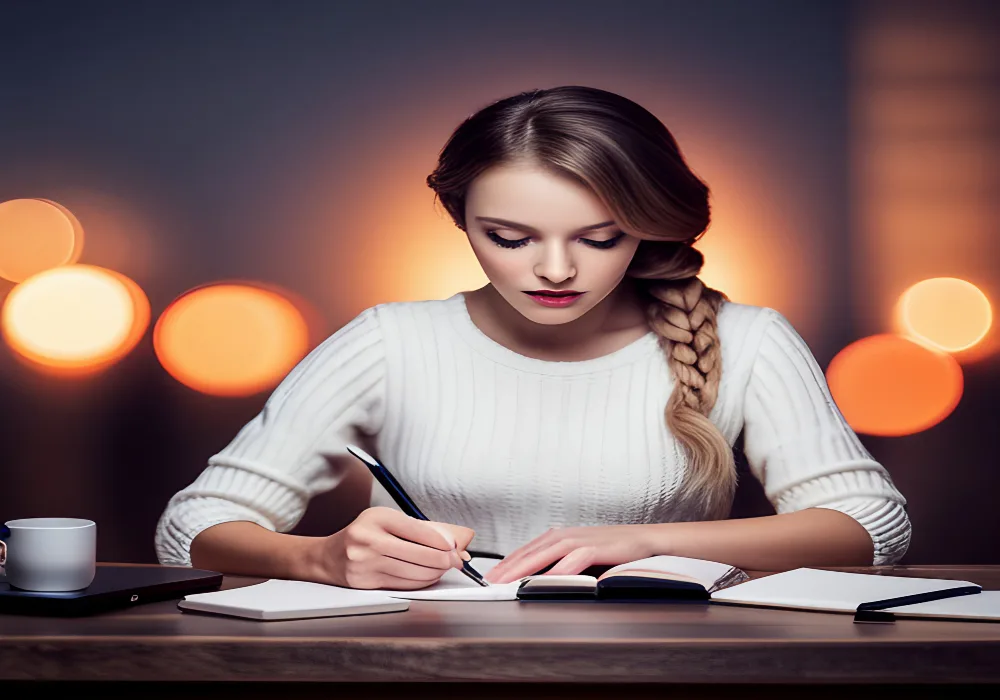Using a planner can be a great way to stay organized and boost productivity. However, not everyone knows how to use a planner effectively. In this blog post, I wll share with you a step by step guide of how to use a calendar planner to its fullest potential
First and foremost, it is important to choose the right planner for your needs. There are many different types of planners available, from daily and weekly planners to monthly and yearly ones. Consider your goals and the level of detail you want to include in your planner when making your choice. Make sure you have a clear understanding of the fundamentals of organization and how your planner can help you achieve your goals.
Once you have your planner, it’s time to start using it. One of the most important things you can do is to make sure you update it regularly. Set aside time each day or week to review your planner and make any necessary changes. Use your planner to keep track of appointments, deadlines, and other important events. You can also use it to make to-do lists and track your progress on various tasks. With the right approach, a planner can be an incredibly powerful tool for staying organized and achieving your goals.
Choosing the Right Planner
When it comes to choosing the right planner, there are several factors to consider. From paper to digital, weekly to monthly, and various features, the options can be overwhelming. This section will explore the key considerations to help you make an informed decision.
Paper vs Digital Planners
One of the first decisions to make is whether to go for a paper or digital planner. A paper planner can provide a tactile experience, allowing you to physically write down your tasks and goals. On the other hand, a digital planner offers the convenience of being accessible on multiple devices and the ability to set reminders.
Analyzing Planner Features
Once you have decided on the format, it’s time to analyze the features. Consider the type of planner that will work best for your needs. Do you need a weekly or monthly planner? Do you prefer an hourly or vertical layout? Think about the features that are important to you, such as habit tracking, goal setting, and gratitude journaling.
Selecting a Planner Size
Another important factor to consider is the size of the planner. A larger planner may offer more space for writing, but it may not be as portable. A smaller planner may be more convenient to carry around, but it may not offer enough space for all your tasks and goals. Consider your lifestyle and needs when selecting a planner size.
Choosing the right planner requires careful consideration of your needs and preferences. By analyzing the format, features, and size, you can select a planner that will help you stay organized and achieve your goals.
How to use a calendar planner

Using a calendar planner effectively can help you organize your time, keep track of appointments, and manage your daily tasks. Here’s a step-by-step guide on how to use a calendar planner:
- Choose the Right Planner: Select a calendar planner that fits your needs, whether it’s a daily, weekly, or monthly format, and consider the size and layout that will work best for your lifestyle.
- Familiarize Yourself with the Layout: Take some time to understand the structure of your planner. Identify where to write tasks, appointments, and personal notes.
- Enter Key Dates First: Start by adding all known important dates such as birthdays, anniversaries, holidays, and any recurring events.
- Set Up Your Monthly Overview: At the beginning of each month, fill in your planner with all the known appointments, deadlines, and events for that month.
- Weekly Planning Session: Before the start of each week, sit down and review your monthly overview. Add any new appointments or tasks that have come up and plan out your week in more detail.
- Daily Check-In: Each morning or the night before, review your planner. Update it with any new tasks, confirm appointments, and prioritize your daily to-dos.
- Time Blocking: For more efficient time management, block out specific times in your day for focused work, meetings, and personal time.
- Track Your Habits: Use your calendar planner to track habits you want to develop or maintain, such as exercise, reading, or meditating.
- Adjust as Needed: Life is unpredictable. Be prepared to adjust your planner as things change. Cross out, update, and reschedule as necessary.
- Review and Reflect: At the end of each week and month, look back on what you’ve accomplished, what’s pending, and what you can improve. This will help you prepare for the upcoming time periods.
- Plan for the Future: Use the future planning sections of your planner to jot down events, goals, and tasks that are further out. This ensures you won’t forget them as time progresses.
- Keep It Consistent: Regular use is key to making your planner work for you. Make it a habit to check and update your planner frequently.
Setting Up Your Planner
When starting with a new calendar planner, it is important to first determine which sections are needed. The most common sections include goals, calendar, and projects. To personalize the planner, stickers, washi tape, colored pencils, and markers can be used.
Starting with a New Calendar
To start a new calendar, one should first decide on the type of planner that suits their needs. There are different types of planners available in the market, including daily, weekly, and monthly planners. After choosing the type of planner, the next step is to choose the layout of the planner. This includes selecting the number of pages, the size of the planner, and the format.
Once the layout has been chosen, the next step is to fill in the planner with important dates, events, and appointments. This can be done by using different colors to differentiate between different types of events. For example, red can be used for important deadlines, blue for meetings, and green for personal events.
Personalizing Your Planner
To personalize the planner, one can use stickers, washi tape, colored pencils, and markers. Stickers can be used to add a decorative touch to the planner, while washi tape can be used to divide sections and add a pop of color. Colored pencils and markers can be used to highlight important information and add a personal touch to the planner.
When personalizing the planner, it is important to keep in mind the purpose of the planner. If the planner is being used for work, it is important to keep the design professional and simple. If the planner is being used for personal use, more creative and decorative designs can be used.
Setting up a planner involves choosing the appropriate layout and filling in important dates and events. Personalizing the planner can be done using stickers, washi tape, colored pencils, and markers. It is important to keep in mind the purpose of the planner when personalizing it.
Organizing Tasks and Events
Creating To-Do Lists
One of the most important functions of a calendar planner is creating to-do lists. A to-do list is a list of tasks that need to be completed within a certain timeframe. To create a to-do list, simply write down all the tasks that need to be done and prioritize them according to their importance.
A good way to prioritize tasks is to use the Eisenhower Matrix, which categorizes tasks into four categories: urgent and important, important but not urgent, urgent but not important, and not urgent and not important.
Scheduling Appointments and Meetings
Another important function of a calendar planner is scheduling appointments and meetings. To schedule an appointment or a meeting, simply create an event in your calendar and invite the relevant parties. When creating the event, make sure to include all the necessary details such as the date, time, location, and agenda. It is also a good idea to set reminders for the event to ensure that you do not forget about it.
Remembering Important Dates
A calendar planner is also useful for remembering important dates such as birthdays, anniversaries, and due dates. To remember important dates, simply create an event in your calendar and set a reminder for the date. You can also use color-coding to differentiate between different types of events. For example, you can use red for important deadlines and green for personal events.
In summary, a calendar planner is a useful tool for organizing tasks and events. By creating to-do lists, scheduling appointments and meetings, and remembering important dates, you can stay on top of your schedule and be more productive.
Enhancing Productivity
To maximize productivity with a calendar planner, there are several strategies to consider. These include time management, prioritizing tasks, and tracking progress and goals. By implementing these strategies, individuals can better manage their time, increase efficiency, and achieve their goals.
Time Management Strategies
One of the first steps to enhancing productivity with a calendar planner is to implement effective time management strategies. This involves identifying and prioritizing tasks based on their importance and urgency.
One useful technique is time blocking, which involves setting aside specific blocks of time for different tasks. This helps individuals stay focused and avoid distractions, ultimately leading to increased productivity.
Another important aspect of time management is establishing a routine. This involves setting a schedule and sticking to it as much as possible. By establishing a routine, individuals can better manage their time and increase their efficiency.
Prioritizing Tasks
Prioritizing tasks is another key strategy for enhancing productivity with a calendar planner. This involves identifying the most important tasks and completing them first. By prioritizing tasks, individuals can ensure that they are making progress towards their goals and avoiding distractions.
One useful technique for prioritizing tasks is to use a priority matrix. This involves categorizing tasks based on their importance and urgency. By using a priority matrix, individuals can focus on the most important tasks and avoid wasting time on less important ones.
Tracking Progress and Goals
Finally, tracking progress and goals is essential for enhancing productivity with a calendar planner. This involves setting specific goals and tracking progress towards achieving them. By tracking progress, individuals can identify areas where they need to improve and make adjustments accordingly.
One useful technique for tracking progress is to use a habit tracker. This involves tracking daily habits and activities to ensure that individuals are making progress towards their goals. By using a habit tracker, individuals can identify areas where they need to improve and make adjustments accordingly.
Enhancing productivity with a calendar planner involves implementing effective time management strategies, prioritizing tasks, and tracking progress and goals. By following these strategies, individuals can better manage their time, increase efficiency, and achieve their goals.
Integrating with Technology
Using Digital Tools and Apps
In today’s world, digital planners and productivity apps can be a great way to stay organized and manage your schedule. There are many digital tools available that can help you manage your calendar, including Google Calendar, Notion, and various extensions.
Google Calendar is a popular choice for many because of its seamless integration with other Google products. It can also be synced with multiple platforms, including Android and iOS devices. Google Calendar provides notifications to help you stay on top of your schedule.
Notion is another digital tool that offers unparalleled versatility. It allows users to create a digital planner from scratch that mirrors their unique needs. Notion also offers seamless integration with Google Calendar and other productivity apps.
Extensions can also be a great way to enhance your digital planner experience. For example, the “Todoist for Google Calendar” extension allows users to add tasks directly to their Google Calendar.
Syncing with Multiple Platforms
Syncing your digital planner with multiple platforms can be a great way to stay organized and ensure that you never miss an important event. Google Calendar is a great option for syncing with multiple platforms, including Android and iOS devices.
Notion also offers seamless integration with other productivity apps, making it easy to sync your digital planner across multiple platforms. Many productivity apps offer their own syncing options, allowing users to sync their calendars with other devices and platforms.
Digital planners and productivity apps can be a great way to stay organized and manage your schedule. By using these tools and syncing them across multiple platforms, you can ensure that you never miss an important event and always stay on top of your schedule.
Frequently Asked Questions
What are the best practices for organizing a planner to increase productivity?
To increase productivity using a planner, it is essential to organize it effectively. One of the best practices is to use a planner with a layout that suits your needs. You can choose from horizontal, vertical, or hourly layouts depending on your preference. It is important to set realistic goals and prioritize tasks to avoid feeling overwhelmed. Color coding and categorizing tasks can also help you stay organized and focused.
What features should I look for in the best planners for 2024?
When choosing a planner for 2024, it is important to look for features that suit your needs. Some of the features to consider include the size of the planner, the type of layout, the quality of paper, and the binding. It is also important to consider additional features such as extra pages for notes and goal setting, as well as the planner’s durability.
How can I effectively integrate planner apps with a physical planner?
Integrating planner apps with a physical planner can help you stay organized and increase productivity. One way to do this is by using a digital calendar app to set reminders and deadlines, and then transferring the information to your physical planner. You can also use a planner app to track your progress and update your physical planner accordingly.
What are some strategies for using a planner to manage ADHD?
Using a planner can be an effective way to manage ADHD symptoms. Some strategies include breaking tasks into smaller, more manageable steps, setting reminders for important tasks, and prioritizing tasks based on their level of importance. Color coding and categorizing tasks can also help individuals with ADHD stay organized and focused.
What are the key steps to use a planner effectively for work?
Using a planner effectively for work requires careful planning and organization. Some key steps include setting realistic goals, prioritizing tasks, and breaking down tasks into smaller, more manageable steps. It is also important to schedule regular breaks and avoid overloading your schedule. It can be helpful to review your planner regularly to ensure that you are on track and making progress towards your goals.
What tips can help students make the most out of their academic planners?
Students can make the most out of their academic planners by using them to set realistic goals and prioritize tasks. It is also important to schedule study sessions and breaks, as well as to track progress and adjust plans accordingly. Color coding and categorizing tasks can also help students stay organized and focused. It is important to review your planner regularly to ensure that you are staying on track and making progress towards your academic goals.