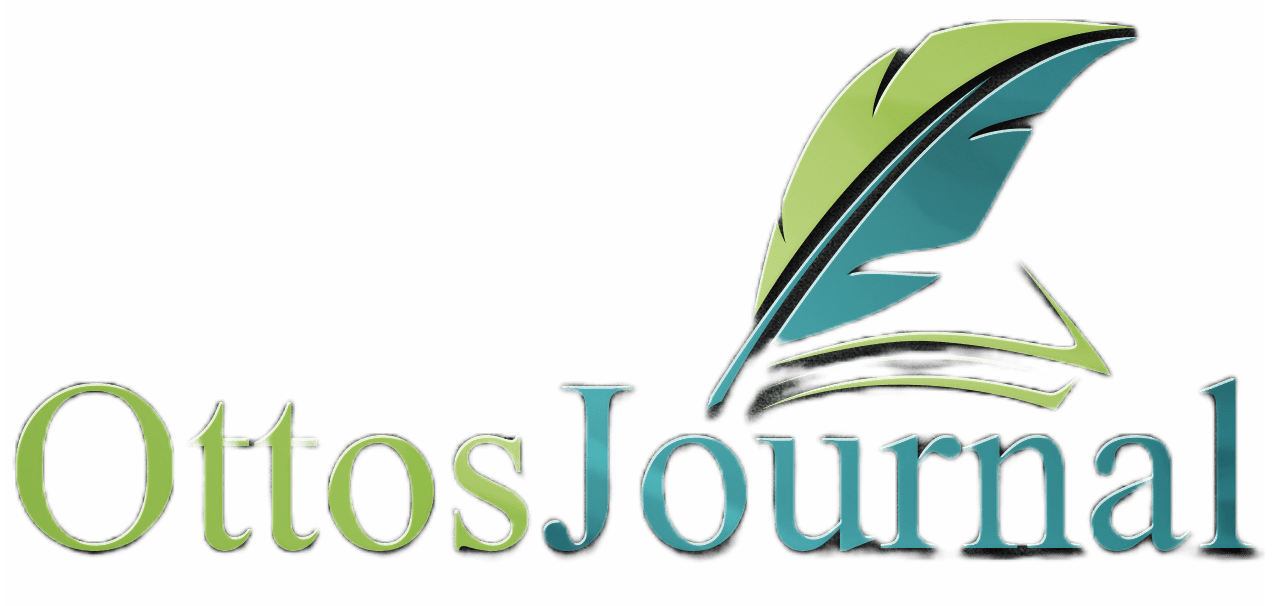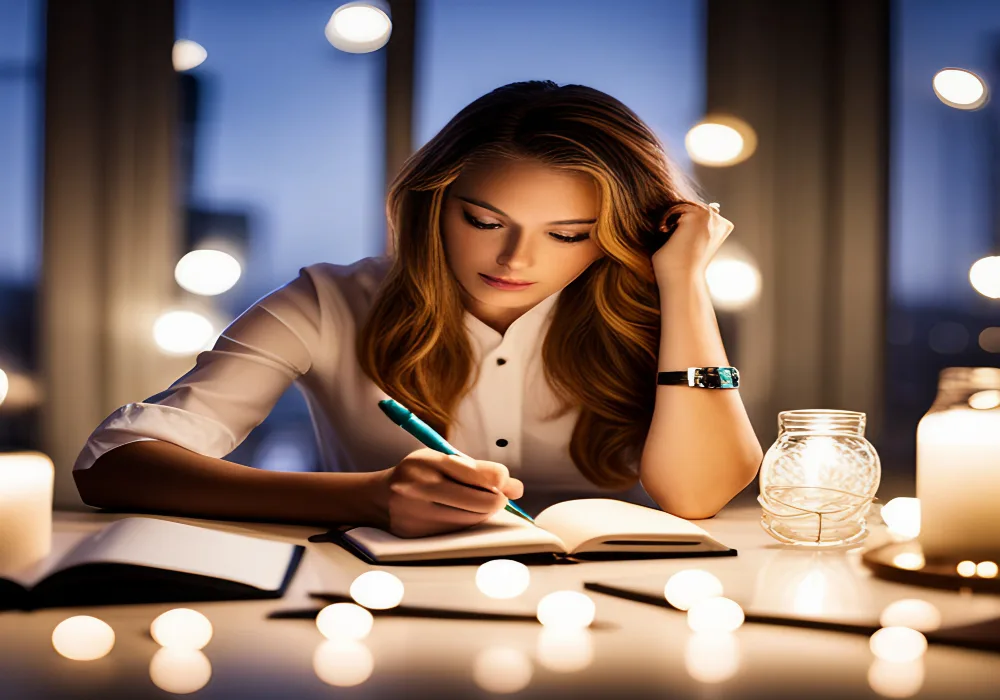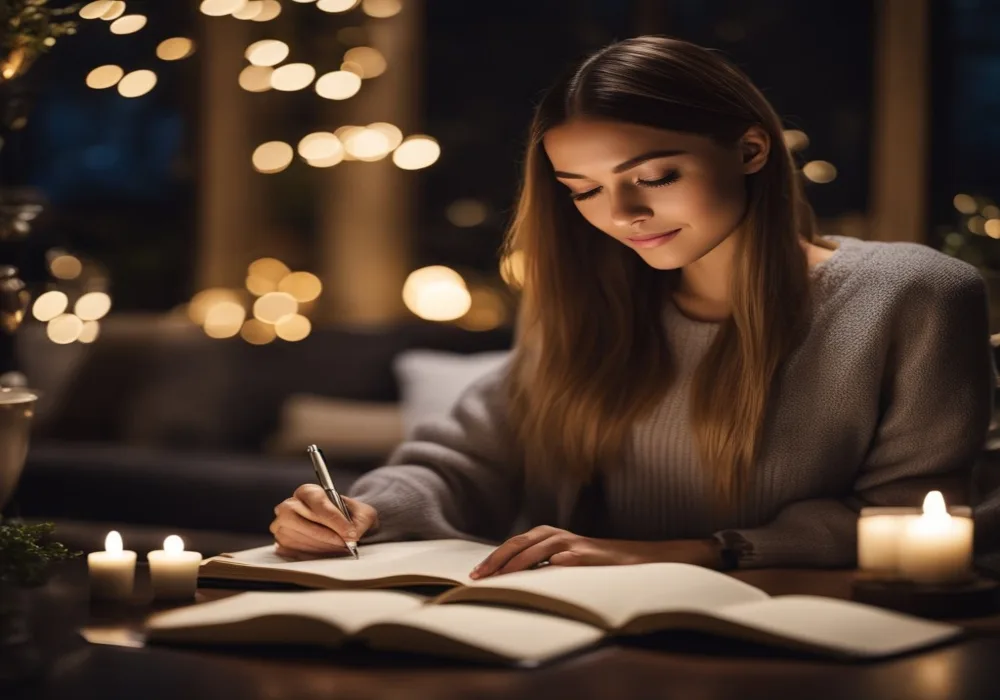Digital planners have become increasingly popular in recent years, providing a convenient and customizable alternative to traditional paper planners. While some people prefer the tactile experience of writing on paper, digital planners offer a range of benefits, such as the ability to easily edit and share your planner pages, as well as access your planner from multiple devices. In this blog post, I will share with you 55 digital planner page ideas to help you boost your creativity.
When it comes to designing your digital planner pages, there are endless possibilities. From minimalist layouts to colorful and creative designs, the only limit is your imagination. Some popular ideas for digital planner pages include daily to-do lists, habit trackers, meal planners, budget trackers, and goal-setting pages. One of the advantages of digital planners is the ability to easily incorporate multimedia elements, such as photos, videos, and audio recordings. This can be particularly useful for creating visual goal boards or recording progress towards fitness goals.
Essentials of Digital Planner Design
Designing a digital planner can be a fun and rewarding process. However, it is important to keep in mind the essential elements of digital planner design to ensure that the planner is both functional and visually appealing.
Choosing Your Planner Template
One of the first steps in designing a digital planner is choosing a template. There are many different templates available, ranging from daily to monthly schedules, workout plans, and meal plans. It is important to choose a template that suits your needs and preferences. Templates can be found online or created from scratch using design tools.
Design Tools and Customization
Design tools are essential for creating a digital planner. Adobe Photoshop and Illustrator are popular design tools that can be used to create custom planner designs. However, there are also free design tools available, such as Canva and Keynote. These tools offer a range of customization options, including the ability to choose a color scheme, add images, and customize font styles.
Integrating Calendars and Schedules
A digital planner should be designed to integrate with calendars and schedules. This allows users to easily keep track of their appointments and events. Many digital planners offer the ability to integrate with popular calendar apps, such as Google Calendar and Apple Calendar. It is important to ensure that the planner is compatible with the user’s preferred calendar app.
Designing a digital planner requires careful consideration of the essential elements of planner design. By choosing a suitable template, utilizing design tools for customization, and integrating calendars and schedules, a functional and visually appealing digital planner can be created.
Organizing Your Digital Planner

When it comes to organizing your digital planner, there are a few key things to keep in mind. Setting up goals and task lists, budget and finance tracking, and fitness and meal planning are all important aspects to consider.
Setting Up Goals and Task Lists
One of the most important features of a digital planner is the ability to set up goals and task lists. This can help you stay on track and ensure that you are making progress towards your objectives. You can use tables or lists to keep track of your tasks, and bold or italicize important items to make them stand out.
Budget and Finance Tracking
Another important aspect of a digital planner is budget and finance tracking. This can help you stay on top of your finances and ensure that you are staying within your budget. You can use tables or lists to track your expenses, and color-coding can help you quickly see where you are spending your money.
Fitness and Meal Planning
Finally, fitness and meal planning are also important considerations when organizing your digital planner. You can use tables or lists to plan out your meals and track your workouts, and bold or italicize important items to make them stand out. Color-coding can also be helpful for tracking your progress over time.
A digital planner is an incredibly useful tool for staying organized and on top of your goals. By setting up goals and task lists, tracking your budget and finances, and planning out your meals and workouts, you can ensure that you are making progress towards your objectives and staying on track.
55 Digital planner page ideas
- Yearly Goals: Begin by writing down your main goals for the year.
- Monthly Overview: Start with a calendar view to mark important dates.
- Weekly Spread: Lay out a week at a glance with sections for each day.
- Daily Schedule: Create time blocks for your day’s activities.
- To-Do List: List tasks with checkboxes for completion.
- Meal Planner: Organize your meals for the week with a simple chart.
- Exercise Log: Set up a tracker for your workout routines.
- Water Intake Tracker: Design a daily water consumption log.
- Mood Tracker: Create a chart to record your daily mood.
- Sleep Log: Chart your sleep hours and quality.
- Habit Tracker: Set up a grid for tracking multiple habits.
- Budget Planner: Begin with a table for income and expenses.
- Savings Tracker: Illustrate your savings goals with progress bars.
- Debt Payoff Plan: List debts and track payments.
- Bill Tracker: Set up a list of bills with due dates and amounts.
- Reading List: Jot down books you want to read with checkboxes.
- Study Planner: Organize subjects and study times in a timetable.
- Project Planner: Break down projects into tasks and deadlines.
- Meeting Notes: Prepare a template for noting key points and actions.
- Brain Dump: Start with an open space to jot down random thoughts.
- Gratitude Log: Dedicate a space to write daily things you’re grateful for.
- Vision Board: Use images and texts to visualize your goals.
- Travel Planner: Outline your trip details, from flights to activities.
- Packing List: List items needed for a trip or event.
- Birthday Tracker: Create a list of birthdays by month.
- Anniversary Reminder: Note anniversaries and special dates.
- Goal Breakdown: Set a goal and list steps to achieve it.
- Mind Map: Start with a central idea and branch out.
- Wish List: Keep track of items or experiences you wish to have.
- Skill Development Tracker: Chart progress on learning new skills.
- Language Learning: Organize vocabulary and grammar rules.
- Recipe Keeper: Write down your favorite recipes for easy access.
- Inspirational Quotes: Collect quotes that motivate you.
- Book Summaries: Write key points from books you’ve read.
- Course Outlines: Organize your learning materials by sections.
- Event Planning: Begin with the event’s date and work backward.
- Cleaning Schedule: Set up a routine for daily, weekly, and monthly tasks.
- Gardening Planner: Track planting and harvesting times.
- Pet Care Log: Keep records of vet visits and pet care routines.
- Vehicle Maintenance: Log car servicing dates and repairs.
- Shopping List: Categorize items by grocery, home, etc.
- Donation Tracker: Record items and money you’ve donated.
- Inventory List: Keep track of items in storage or collections.
- Password Keeper: Securely note down your login details.
- Contact List: Record important numbers and emails.
- Year in Pixels: Color a pixel for each day based on your mood.
- Life Milestones: Document significant events and achievements.
- Medical History: Log doctor visits, medications, and health notes.
- Insurance Information: Detail your policies and coverage.
- Subscription Tracker: List your subscriptions and renewal dates.
- Time Log: Record how you spend your time each day.
- Reflection Page: Write down your thoughts on the past week or month.
- Personal SWOT Analysis: Assess your strengths, weaknesses, opportunities, and threats.
- Professional Development Plan: Outline career goals and required actions.
- Creative Space: Leave a blank page for doodling or free writing.
Enhancing Productivity with Digital Tools

Digital planners offer a variety of features that can help users increase their productivity. In this section, we will discuss two ways that digital tools can be used to enhance productivity: utilizing to-do lists and checklists, and effective use of hyperlinks and tabs.
Utilizing To-Do Lists and Checklists
To-do lists and checklists are essential tools for organizing tasks and activities. Digital planners offer customizable to-do lists and checklists that allow users to track their progress and stay on top of their daily tasks. Users can create a list of tasks for the day, week, or month and check them off as they complete them. This feature helps users stay organized and focused on their goals.
Digital planners like GoodNotes, OneNote, and Google Calendar offer to-do lists and checklists that can be customized based on the user’s needs. Users can create different categories for their tasks, set reminders, and prioritize their tasks based on their importance. This feature helps users stay on track and manage their time effectively.
Effective Use of Hyperlinks and Tabs
Hyperlinks and tabs are useful tools for navigating through digital planners. They allow users to access different sections of the planner quickly and efficiently. Users can create hyperlinks to different pages, sections, or even external websites. This feature helps users save time and stay organized.
Digital planners like GoodNotes and OneNote offer customizable tabs that allow users to organize their planner based on their needs. Users can create different tabs for different categories, such as work, personal, or school. This feature helps users stay organized and focused on their goals.
Digital planners offer a variety of features that can help users increase their productivity. Utilizing to-do lists and checklists can help users stay organized and focused on their goals. Effective use of hyperlinks and tabs can help users save time and stay organized. By taking advantage of these features, users can enhance their productivity and achieve their goals.
Personalizing Your Digital Planner

When it comes to digital planners, personalization is key to making it your own. By incorporating stickers, icons, selecting fonts, and themes, you can create a planner that not only reflects your style but also helps you stay organized and focused.
Incorporating Stickers and Icons
One way to add personality to your digital planner is by incorporating stickers and icons. Many digital planners come with pre-made stickers and icons, but you can also create your own or download them from the internet. You can use stickers to highlight important dates, events, or tasks, and icons to represent different categories such as work, personal, or health.
Selecting Fonts and Themes
Fonts and themes are another way to personalize your digital planner. You can choose from a variety of fonts to give your planner a unique look and feel. Some popular font choices include handwritten, serif, and sans-serif. Themes are also a great way to add a personal touch to your planner. You can choose from a variety of pre-made themes or create your own using colors, patterns, and images.
In addition to stickers, icons, fonts, and themes, there are other ways to customize your digital planner. For example, you can use washi tape to create borders or dividers, or you can create custom covers and inserts. The possibilities are endless when it comes to personalizing your digital planner.
Personalizing your digital planner is a fun and creative way to make it your own. By incorporating stickers, icons, fonts, and themes, you can create a planner that reflects your style and helps you stay organized and focused.
Creative Elements for Inspiration
When it comes to personalizing a digital planner, adding creative elements can make it visually appealing and more functional. Here are a few ideas to inspire creativity and motivation.
Adding Quotes and Affirmations
Including quotes and affirmations in a digital planner can serve as a source of inspiration and motivation. By adding them to the planner, it is possible to remind oneself of the things that matter and the goals that are being pursued.
Quotes and affirmations can be added to the planner in a number of ways. One way is to create a page dedicated to them, where they can be easily accessed. Another way is to add them to the daily or weekly pages, so that they can be seen regularly.
Journal Pages and Reflection
Journal pages and reflection sections in a digital planner can provide a space to write down thoughts, ideas, and memories. This can be useful for tracking progress, setting goals, and reflecting on the things that matter. Journal pages can be created in a number of ways, such as by using tables or lists. Reflection sections can be added to the daily or weekly pages, providing a space to reflect on the day or week that has passed.
By incorporating these creative elements into a digital planner, it is possible to create a personalized planner that is both functional and inspiring. Whether it is adding quotes and affirmations, or creating journal pages and reflection sections, there are many ways to make a digital planner unique. With a little creativity and inspiration, it is possible to create a planner that reflects one’s passions and goals.
Frequently Asked Questions
What essential elements should a digital planner contain?
A digital planner should contain essential elements to make it functional and useful. These elements include a cover page, a yearly overview, monthly calendars, weekly spreads, daily pages, and goal-setting pages. It should have sections for notes, to-do lists, habit trackers, and expense trackers. These elements ensure that the planner is comprehensive and helps the user to stay organized and productive.
How can one effectively organize pages within a digital planner?
Organizing pages within a digital planner can be done in various ways, depending on the user’s preference. One way is to separate the planner into sections such as personal, work, health, and finances. Another way is to use color-coding to differentiate between pages and sections. One can use bookmarks or hyperlinks to navigate between pages. Whichever method is chosen, it should be easy to use and navigate.
What are the most popular types of pages to include in a digital planner?
The most popular types of pages to include in a digital planner are calendars, to-do lists, habit trackers, and goal-setting pages. Calendars are essential for planning and scheduling, while to-do lists help users to prioritize tasks. Habit trackers help users to monitor and track their daily habits, while goal-setting pages help users to set and achieve their goals.
Which digital tools are best for creating custom planner pages?
There are various digital tools that one can use to create custom planner pages. Some of the best tools include Adobe Photoshop, Procreate, Canva, and Goodnotes. Adobe Photoshop and Procreate are ideal for creating custom designs and graphics, while Canva is great for creating templates and layouts. Goodnotes is a popular app for creating digital planners and custom pages.
How can I personalize my digital planner to enhance productivity?
Personalizing a digital planner can enhance productivity by making it more engaging and enjoyable to use. One way to personalize a digital planner is to use custom designs and graphics. Another way is to use stickers and emojis to add personality and humor to the planner. One can use a variety of colors and fonts to make the planner more visually appealing.
What is the ideal number of pages for a comprehensive digital planner?
The ideal number of pages for a comprehensive digital planner depends on the user’s needs and preferences. A comprehensive digital planner can range from 50 to 300 pages, depending on the number of sections and pages included. However, it is important to note that a planner should not be too bulky or overwhelming to use. It should be easy to navigate and contain only essential pages that the user will use regularly.