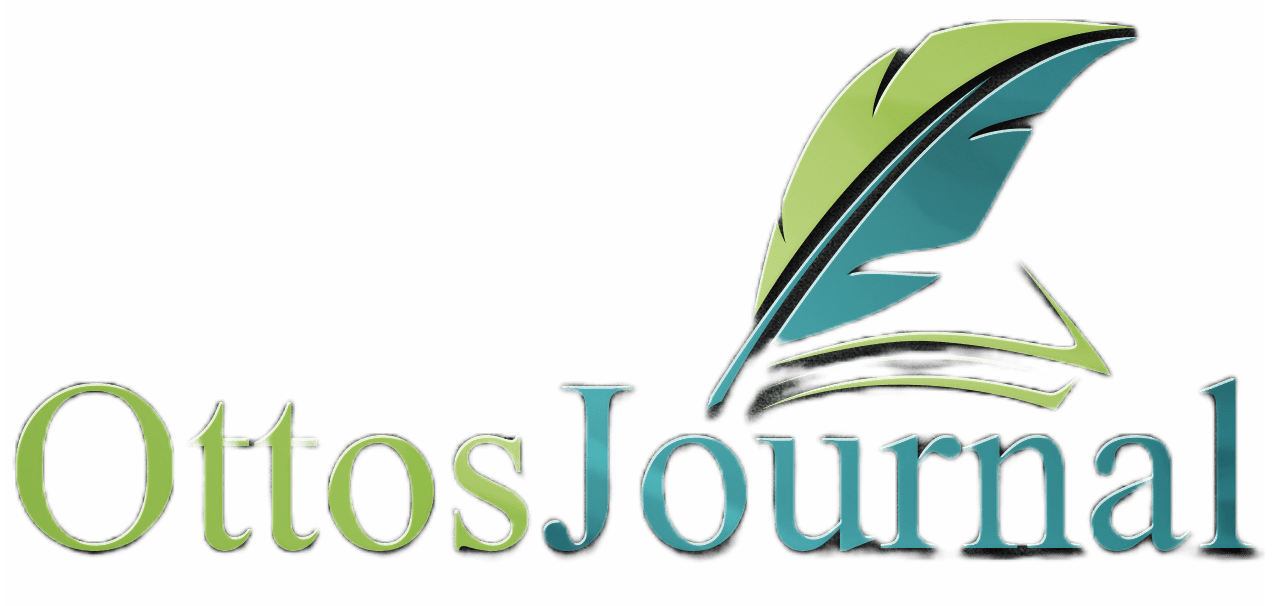Using a planner is an effective way to stay organized and on top of tasks. Whether it’s for personal or professional use, a planner can help individuals prioritize their responsibilities and manage their time efficiently. However, many people struggle with using a planner effectively. In this article, we will explore how to use a planner and the best practices for using a planner and provide tips on how to make the most out of this valuable tool.
To begin, it’s important to choose the right type of planner that fits your needs. There are many different types of planners available, from daily to weekly to monthly formats. Consider your schedule and the amount of tasks you need to manage when choosing a planner. It’s important to take into account the layout and design of the planner, as this can impact how easy it is to use and navigate.
Choosing the Right Planner
When it comes to choosing the right planner, it’s important to consider your personal preferences and needs. There are two main types of planners: digital and paper. Each type has its own advantages and disadvantages, so it’s important to choose the one that works best for you.
Digital vs. Paper Planner
Digital planners are becoming increasingly popular due to their convenience and accessibility. They can be accessed from anywhere and can be synced with other digital devices. Digital planners often have features such as reminders, alarms, and the ability to set recurring tasks. However, some people prefer the tactile experience of using a paper planner. Writing things down on paper can help with memory retention and can be more satisfying for some people.
Features and Customization Options
When choosing a planner, it’s important to consider the features and customization options available. Some planners have pre-printed formats, while others allow for more customization. For example, some planners have hourly, daily, weekly, or monthly layouts. Others have sections for goal setting, habit tracking, and gratitude journaling. It’s important to choose a planner that has the features and customization options that work best for your personal needs and goals.
Choosing the right planner is a personal decision that depends on your individual preferences and needs. Whether you choose a digital or paper planner, it’s important to consider the features and customization options available to ensure that you can use your planner effectively for improved productivity and organization.
Setting Up Your Planner

When it comes to using a planner, setting it up correctly is essential to make the most out of it. The following subsections will guide you through the process of setting up your planner.
Understanding Planner Layout
Before creating a plan in your planner, it’s crucial to understand the layout of your planner. Most planners come with different tabs and labels that help you organize your tasks and events. These tabs and labels can include daily, weekly, and monthly layouts, as well as sections for notes, goals, and to-do lists.
To create a new plan, start by selecting the appropriate tab for the timeframe you want to plan for. For example, if you want to plan for the week ahead, select the weekly tab. Once you have selected the appropriate tab, start adding your tasks and events to the planner.
Personalizing Your Planner
Personalizing your planner is an essential step in making it your own and ensuring that it fits your needs and preferences. One way to personalize your planner is by color-coding your tasks and events. Color-coding helps you quickly identify tasks and events by category or priority.
To color-code your planner, start by assigning a color to each category or priority level. For example, you can assign the color red to high-priority tasks and the color green to low-priority tasks. Once you have assigned colors to your categories, start color-coding your tasks and events in your planner.
Another way to personalize your planner is by adding labels to your tasks and events. Labels can help you quickly identify tasks and events by type or project. To add labels to your tasks and events, start by creating a list of labels that you want to use. Once you have created your list of labels, start assigning them to your tasks and events in your planner.
Setting up your planner is an essential step in making the most out of it. Understanding the layout of your planner and personalizing it to fit your needs and preferences can help you stay organized and productive.
15 Ways To Use A Planner

- Time Management: Use your planner to schedule your day-to-day activities, appointments, and deadlines, helping you manage your time more effectively.
- Goal Setting: Write down short-term and long-term goals to keep track of what you want to achieve, and use your planner to break them down into actionable steps.
- Task Prioritization: Prioritize your tasks by importance and urgency, and use your planner to focus on what needs to be done first.
- Habit Tracking: Create a habit tracker for daily routines such as exercise, reading, or meditation, and use it to stay consistent and build positive habits.
- Meal Planning: Plan your meals for the week to save time on grocery shopping, reduce food waste, and stick to healthy eating habits.
- Budgeting: Keep track of your expenses, bills, and savings goals to manage your finances and avoid overspending.
- Journaling: Use your planner as a journal to jot down thoughts, feelings, and reflections, which can serve as a tool for self-discovery and stress relief.
- Project Planning: Break down projects into smaller tasks and deadlines, and use your planner to oversee progress and stay on track.
- Health and Fitness Tracking: Log workouts, water intake, sleep patterns, and other health-related activities to maintain a healthy lifestyle.
- Gratitude Logging: Write down things you are grateful for each day to foster a positive mindset and improve overall well-being.
- Memory Keeping: Use your planner to record important events, milestones, and happy moments that you want to remember in the future.
- Creativity Outlet: Decorate your planner with stickers, drawings, or calligraphy to express your creativity and personalize your planning experience.
- Learning and Development: Track courses, workshops, or new skills you’re learning, and set aside time in your planner for personal development.
- Social Planning: Organize get-togethers, birthdays, and other social events, making sure you stay connected with friends and family.
- Review and Reflect: At the end of each day, week, or month, review what you’ve accomplished and reflect on what worked well and what could be improved. This helps you adapt and plan more effectively for the future.
Managing Tasks and Schedules

Adding and Organizing Tasks
A planner is a great tool for organizing tasks and schedules. Users can add and organize tasks by creating buckets, which are categories or groups of tasks. This makes it easier to keep track of tasks and ensures that nothing falls through the cracks. Users can also assign tasks to team members, set due dates, and add notes or comments to tasks.
To add a task, simply click on the “Add Task” button and enter the task name. Users can then add more details to the task, such as a description, due date, and assignment. To organize tasks, users can create buckets and drag and drop tasks into the appropriate bucket. This makes it easy to see which tasks are in progress, which are completed, and which are still to be done.
Scheduling and Time Blocking
Scheduling and time blocking are important features of a planner. Users can set due dates for tasks and schedule time to work on them. This helps to ensure that tasks are completed on time and that users are not overwhelmed with too many tasks at once.
To schedule time to work on a task, users can create a calendar event and block off time to work on the task. This helps to ensure that users have enough time to complete the task and that they do not get distracted by other tasks or activities.
Setting Deadlines and Reminders
Deadlines and reminders are important for ensuring that tasks are completed on time. Users can set deadlines for tasks and receive reminders when a task is due. This helps to ensure that users do not forget about important tasks and that they stay on track.
To set a deadline for a task, users can simply enter the due date when creating the task. Users can also set reminders for tasks, which will send a notification when the task is due. This helps to ensure that users are aware of upcoming tasks and that they have enough time to complete them.
A planner is a powerful tool for managing tasks and schedules. By adding and organizing tasks, scheduling and time blocking, and setting deadlines and reminders, users can stay on track and ensure that nothing falls through the cracks.
Enhancing Team Collaboration

Collaboration is an essential aspect of any team project, and using a planner can help improve the efficiency of your team. Here are some ways to enhance team collaboration using a planner.
Assigning and Sharing Tasks
One of the primary functions of a planner is to assign tasks to team members. When assigning tasks, make sure to be clear and specific about the task’s requirements and expectations. This ensures that everyone is on the same page and understands what is expected of them. Sharing tasks with team members helps to distribute workloads evenly, which can lead to better productivity and efficiency.
Tracking Team Progress
Using a planner can help you track team progress and ensure that everyone is on schedule. This can be done by setting deadlines for tasks and monitoring their completion. By tracking progress, you can identify any potential bottlenecks or issues and take corrective action to keep the project on track.
Integrating with Team Platforms
Integrating your planner with team platforms such as Microsoft Teams or Office 365 Groups can help you collaborate more effectively. This allows team members to share files, have conversations, and collaborate on tasks in real-time. Integrating your planner with other tools such as calendars and email can help you stay organized and on top of your tasks.
A planner can be a powerful tool for enhancing team collaboration. By assigning and sharing tasks, tracking team progress, and integrating with team platforms, you can improve your team’s productivity and efficiency.
Optimizing Planner Usage
Planner apps can be an excellent tool for managing tasks and increasing productivity. By utilizing advanced features, monitoring progress with analytics, and leveraging integrations and add-ons, individuals can optimize their planner usage and achieve their goals more efficiently.
Utilizing Advanced Features
To optimize planner usage, individuals should familiarize themselves with the advanced features available in their planner app. Features such as pinning important tasks, sorting tasks by priority or due date, and providing feedback on completed tasks can help individuals stay organized and focused.
Knowledge of web-based features such as commenting on tasks, sharing ideas, and establishing routines can enhance productivity and collaboration. By using these features, individuals can streamline their workflow and ensure that all team members are on the same page.
Monitoring Progress with Analytics
Monitoring progress with analytics is another effective way to optimize planner usage. By using charts and notifications, individuals can track their progress towards their goals and adjust their strategies accordingly. Subscription benefits such as training courses and access to communities of experts can also provide valuable insights and support.
Leveraging Integrations and Add-ons
Finally, leveraging integrations and add-ons can further optimize planner usage. Integrating a planner app with other tools such as a browser or mobile app can increase accessibility and convenience. Add-ons such as stickers, to-dos, and follow-up reminders can also enhance productivity and help individuals work on their plan more efficiently.
By following these tips and utilizing the advanced features, analytics, and integrations available in planner apps, individuals can optimize their planner usage and achieve their goals more efficiently.
Frequently Asked Questions

What are the best strategies for organizing your life with a planner?
The best strategies for organizing your life with a planner are to set clear goals, prioritize tasks, and break down bigger projects into smaller, more manageable tasks. It is also important to schedule time for both work and leisure activities to maintain a healthy work-life balance. Consistency is key, so try to use your planner every day and update it regularly.
What features should you look for in a productivity planner for work?
When looking for a productivity planner for work, it is important to consider features such as a daily or weekly schedule, task lists, goal setting, and progress tracking. A planner with sections for notes, ideas, and brainstorming can also be helpful for creative projects. Look for a planner with durable materials and a compact size for easy portability.
How can students maximize their use of a planner for academic success?
Students can maximize their use of a planner for academic success by scheduling study time, setting deadlines for assignments, and prioritizing tasks based on due dates. It can also be helpful to use different colors or symbols to differentiate between classes or types of assignments. Make sure to review your planner regularly and adjust your schedule as needed.
What are some effective ways to use a planner for people with ADHD?
Some effective ways to use a planner for people with ADHD include breaking down tasks into smaller, more manageable steps, setting reminders for important deadlines, and using visual aids such as color coding or symbols to help with organization. It can also be helpful to schedule regular breaks and incorporate physical activity into your daily routine.
How can a beginner get started with using a weekly planner?
To get started with using a weekly planner, begin by setting clear goals and prioritizing tasks for the week. Write down important deadlines and appointments, and break down larger projects into smaller, more manageable tasks. Try to use your planner every day and update it regularly. Don’t be afraid to experiment with different layouts and styles to find what works best for you.
What techniques can help ensure success when using a planner?
To ensure success when using a planner, it is important to set clear goals, prioritize tasks, and schedule time for both work and leisure activities. Consistency is key, so try to use your planner every day and update it regularly. Review your planner regularly and adjust your schedule as needed. Finally, be flexible and willing to experiment with different layouts and styles to find what works best for you.