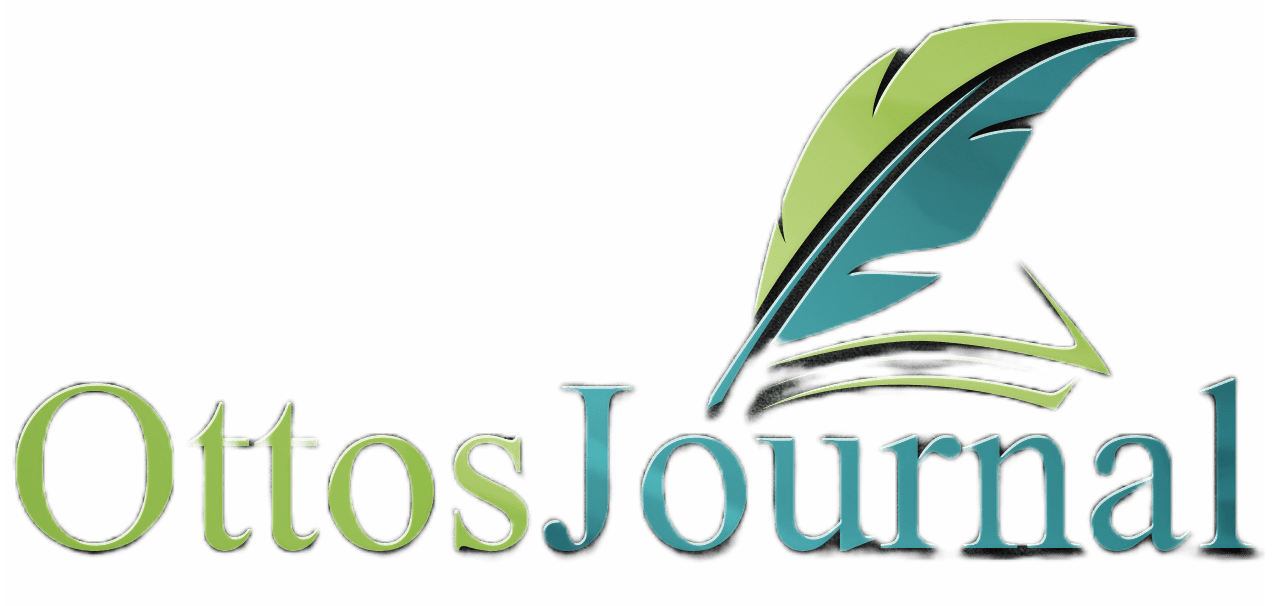Digital planners have become increasingly popular in recent years as people seek more efficient and organized ways to manage their schedules and tasks. With the rise of technology, digital planners offer a convenient and customizable way to keep track of appointments, to-do lists, and notes. Digital planners come in a variety of formats, including online, mobile apps, and downloadable templates. In this blog post, I will share with you 55 digital planner ideas to help you boost your productivity.
When it comes to digital planner ideas, the possibilities are endless. Users can choose from a wide range of templates and designs to suit their personal style and needs. Some popular digital planner ideas include daily task lists, habit trackers, goal setting, meal planning, and budget tracking. Digital planners can be customized with stickers, images, and color schemes to make them more visually appealing and fun to use.
Understanding Digital Planners
Digital planners are becoming increasingly popular among people who want to organize their lives and increase productivity. They are essentially digital versions of traditional paper planners that are designed to help people manage their schedules, tasks, and goals. In this section, we will explore the benefits of going digital and the differences between digital and paper planners.
Benefits of Going Digital
One of the main benefits of using a digital planner is flexibility. Digital planners can be accessed from any device with an internet connection, making it easy to keep track of your schedule and tasks on the go. Digital planners offer greater customization options than paper planners. Users can choose from a wide range of templates, layouts, and designs to create a planner that perfectly suits their needs and preferences.
Another advantage of digital planners is that they can be easily updated and edited. Users can add, delete, or modify tasks and events quickly and easily, without having to worry about erasing or crossing out information. This makes it easier to keep your planner up-to-date and accurate.
Digital Planner vs. Paper Planner
While digital planners offer many benefits, some people still prefer the traditional paper planner. One of the main advantages of paper planners is that they are tangible and can be physically written on. This can be helpful for people who prefer to write things down by hand or who find it easier to remember information that they have physically written.
However, paper planners can also be limiting in terms of customization and flexibility. Users are limited to the layout and design of the planner they have purchased, and making changes can be difficult or impossible.
Digital planners offer greater flexibility, customization, and ease of use compared to paper planners. While some people may prefer the tangible nature of paper planners, digital planners are becoming increasingly popular among those who want to stay organized and productive in today’s digital age.
Getting Started with Your Digital Planner

Digital planners are a great way to keep your life organized efficiently. They are easy to use, environmentally friendly, and can be customized to your liking. Here are some tips to get started with your digital planner.
Choosing the Right Platform
When it comes to digital planners, there are many platforms to choose from. Some popular ones include iPad, GoodNotes, Apple Calendar, and Google Calendar. Each platform has its own unique features and benefits, so it is important to do your research and choose the one that best suits your needs.
Basic Features of Digital Planners
Digital planners typically come with basic features such as monthly and weekly calendars, to-do lists, and note-taking capabilities. These features are designed to help you stay organized and on top of your tasks. Most digital planners also allow you to set reminders and alerts, which can be helpful in keeping you on track.
Customizing Your Digital Planner
One of the best things about digital planners is that they can be customized to your liking. Many platforms offer templates that you can use to create your own unique planner. You can also add your own images, stickers, and other design elements to make your planner truly personalized.
When choosing a template, it is important to consider your needs and preferences. For example, if you are a student, you may want to choose a template that includes sections for class schedules and assignments. If you are a freelancer, you may want to choose a template that includes sections for invoicing and project management.
Digital planners are a great way to stay organized and on top of your tasks. By choosing the right platform, utilizing basic features, and customizing your planner to your liking, you can create a planner that works best for you.
55 Digital Planner Ideas
- Daily Task List
- Start by creating a template for daily tasks and prioritize them.
- Weekly Meal Planner
- Set up sections for each day and list meal ideas, ingredients, and prep notes.
- Budget Tracker
- Create a ledger for income and expenses with categories for tracking.
- Fitness & Health Log
- Design a page for workout routines and a section for tracking meals and water intake.
- Goal Setting Pages
- Write down your long-term goals and break them into actionable steps.
- Habit Tracker
- Make a grid with habits to mark off daily.
- Reading List
- List books to read with checkboxes and a section for notes or summaries.
- Gratitude Journal
- Dedicate a page for daily gratefulness entries.
- Project Management
- Set up a Kanban board or Gantt chart for project milestones.
- Travel Itinerary
- Create sections for travel dates, accommodations, activities, and budgets.
- Learning & Courses Tracker
- Make a list of courses, progress bars, and key takeaways.
- Event Planning
- Outline tasks, guest lists, and timelines for events.
- Gardening Planner
- Track planting dates, growth, and garden layouts.
- Cleaning Schedule
- Make a weekly or monthly cleaning checklist.
- Content Calendar
- Plan your social media or blog content with a calendar view.
- Mood Tracker
- Design a visual mood board to fill in daily.
- Sleep Log
- Record bedtime and wake-up times with notes on sleep quality.
- Water Intake Tracker
- Set up a daily log to track glasses or liters of water consumed.
- Yearly Overview
- Create a glance view of the year for key dates and events.
- Monthly Overview
- Set up a monthly calendar with important dates highlighted.
- Daily Journal
- Dedicate a page per day for thoughts and reflections.
- Symptom Tracker
- Make a chart to track health symptoms and triggers.
- Medication Log
- List medications with times and dosages.
- Birthday & Anniversary List
- Compile important dates to remember with reminders.
- Language Learning Tracker
- Track study hours, vocabulary, and practice conversations.
- Packing List
- Create checklists for different types of trips.
- Subscription Tracker
- List subscriptions, renewal dates, and costs.
- Vehicle Maintenance Log
- Record service dates, repairs, and vehicle information.
- Recipe Keeper
- Organize recipes with ingredients and instructions.
- Crafting Projects
- Plan craft projects with materials lists and steps.
- Savings Goals
- Set savings targets with progress bars.
- Investment Tracker
- Monitor investment accounts and portfolio changes.
- Mind Maps
- Create visual diagrams for brainstorming or planning.
- To-Do List
- Make simple checklists for tasks.
- Shopping List
- Organize items by store or category.
- Weekly Planner
- Lay out weekly tasks and appointments.
- Daily Reflections
- Write end-of-day summaries and lessons learned.
- Skill Development Tracker
- Set skill goals and track practice time.
- Weight Loss Tracker
- Record weight and measurements over time.
- Pet Care Log
- Keep track of pet health records, grooming, and feeding schedules.
- Baby Milestones
- Document growth, development, and special moments.
- Study Planner
- Plan study sessions and track progress on assignments.
- Workout Log
- Detail exercises, sets, reps, and rest times.
- Volunteering Log
- Record hours and experiences from volunteer work.
- Home Renovation Planner
- Plan projects, budgets, and timelines for home improvements.
- Gift Planning
- List gift ideas, budgets, and occasions.
- Retirement Planning
- Outline savings plans and future expenses.
- Wedding Planning
- Organize vendors, guest lists, and timelines.
- Job Search Tracker
- Keep track of applications, interviews, and follow-ups.
- Personal Development Plan
- Set personal growth goals and action plans.
- Mindfulness Exercises
- Schedule and track mindfulness or meditation practices.
- Time Blocking
- Allocate blocks of time for tasks or activities.
- Client Management
- Manage client details, projects, and communications.
- Book Club Organizer
- Plan meetings, books, and discussion points.
- Chore Chart
- Assign and track household chores for family members.
Organizing Your Life with a Digital Planner

When it comes to organizing your life, a digital planner can be a great tool. Here are some tips to help you get started:
Setting Up Goals and Tracking Progress
One of the most important aspects of a digital planner is the ability to set and track goals. Whether you’re working towards a big project or just trying to establish a new habit, a goal planner can help you stay on track. With a digital planner, you can easily set up goals and track your progress over time. This can be a great way to stay motivated and focused on what you want to achieve.
Managing Daily Tasks and To-Do Lists
Another key feature of a digital planner is the ability to manage daily tasks and to-do lists. With a digital planner, you can easily create and manage to-do lists, set reminders, and track your progress. This can be a great way to ensure that you stay on top of your daily tasks and get things done on time.
Integrating Schedules and Reminders
A digital planner can also help you integrate your schedule and reminders into one place. With a digital planner, you can easily schedule appointments, set reminders, and track your schedule. This can be a great way to stay organized and ensure that you don’t miss any important appointments or deadlines.
A digital planner can be a powerful tool for organizing your life. By setting up goals, managing daily tasks, and integrating schedules and reminders, you can stay on top of everything and achieve your goals.
Enhancing Productivity and Creativity

Incorporating Productivity Tools
Digital planners offer a wide range of productivity tools that can help individuals stay organized and on track. From task lists to schedules, digital planners can help users prioritize their daily tasks, set deadlines, and receive alerts so that nothing slips through the cracks. Users can also track meetings and set priorities, making it easier to accomplish their goals quickly.
To make the most of these productivity tools, users should take the time to explore the features of their digital planner thoroughly. They can create customized layouts, add-ons, and decorations to suit their personal preferences, and easily rearrange, delete, or duplicate items with just a few taps. By incorporating these productivity tools into their digital planner, users can streamline their workflows and enhance their productivity.
Leveraging Creativity in Planning
Digital planners offer endless opportunities for creativity, allowing users to design layouts and add custom stickers and decorations to their planner. By leveraging creativity in planning, users can make their planner more visually appealing and enjoyable to use. They can use different colors, fonts, and graphics to make their planner stand out and reflect their personal style.
To make the most of their creativity, users can experiment with different layouts and templates. They can customize their planner to suit their needs and preferences, adding sections for notes, habit tracking, and more. By leveraging creativity in planning, users can make their digital planner a reflection of their unique personality and style.
Using Templates and Stickers
Digital planners offer a wide range of templates and stickers that users can use to customize their planner and enhance their productivity. Templates can help users save time by providing pre-designed layouts for different sections of their planner, while stickers can add a touch of fun and personality to their planner.
Users can choose from a wide range of templates and stickers, including those designed for goal setting, habit tracking, and more. By using these templates and stickers in their digital planner, users can stay motivated and focused on their goals while adding a touch of fun and creativity to their planner.
By incorporating productivity tools, leveraging creativity in planning, and using templates and stickers, users can enhance their productivity and creativity with their digital planner. With a little bit of creativity and customization, users can make their digital planner a reflection of their unique style and personality while staying organized and on track.
Advanced Digital Planner Ideas
Digital planners offer a wide range of features that can help individuals keep track of their daily activities, personal goals, and finances. In addition to these basic features, users can also take advantage of advanced digital planner ideas to enhance their productivity and achieve their long-term goals.
Financial Planning and Budgeting
One of the most popular advanced digital planner ideas is financial planning and budgeting. With digital planners, users can easily track their income and expenses, create budgets, and monitor their spending habits. Users can also set financial goals and create savings plans to achieve their long-term financial objectives.
To make financial planning and budgeting even more effective, users can use tables and graphs to visualize their financial data. This can help users identify areas where they need to cut back on spending and find new ways to save money.
Health and Fitness Tracking
Digital planners can also be used to track health and fitness goals. Users can create habit trackers to monitor their exercise routines, water intake, and sleep patterns. They can also set goals for weight loss, muscle gain, and other fitness-related objectives.
To make health and fitness tracking more effective, users can use bold and italic formatting to highlight their progress and achievements. They can also use tables and graphs to track their progress over time and identify areas where they need to improve.
Personal Development and Self-Care
Digital planners can also be used for personal development and self-care. Users can create habit trackers to monitor their daily routines, such as meditation, journaling, and reading. They can also set goals for personal growth, such as learning a new language or developing a new skill.
To make personal development and self-care more effective, users can use bullet points and lists to organize their tasks and goals. They can also use tables and graphs to track their progress and identify areas where they need to focus more attention.
Digital planners offer a wide range of advanced features that can help users achieve their long-term goals and improve their productivity. By using tables, graphs, bold and italic formatting, and other formatting tools, users can make their digital planners even more effective and efficient.
Frequently Asked Questions
What essential elements should be included in a digital planner?
A digital planner should have all the essential elements that a traditional paper planner has. These include a calendar, to-do lists, note-taking sections, and goal-setting features. A digital planner should also allow for customization and personalization to meet the specific needs of the user.
How can I personalize my digital planner for daily use?
Personalizing a digital planner can be done in many ways, such as adding custom backgrounds, stickers, and fonts. Users can also add their own images and designs to make their planner unique. Users can customize the layout, color scheme, and font size to match their preferences.
Which software is best suited for creating a custom digital planner?
There are several software options available for creating a custom digital planner. Some popular options include GoodNotes, Notability, and OneNote. These software options offer various features such as handwriting recognition, stylus support, and the ability to import and export files.
Where can I find customizable digital planner templates at no cost?
There are several websites that offer customizable digital planner templates at no cost. Some popular options include Etsy, Pinterest, and Canva. Users can also create their own templates using software such as Microsoft Word or Google Docs.
What are the advantages of using a digital planner over a traditional paper planner?
Using a digital planner offers several advantages over a traditional paper planner. Digital planners are more environmentally friendly, as they eliminate the need for paper. They are also more convenient, as they can be accessed from anywhere with an internet connection. Digital planners offer more flexibility and customization options.
How can I integrate my digital planner with other productivity tools?
Digital planners can be integrated with other productivity tools such as Google Calendar, Trello, and Evernote. This integration allows for seamless syncing and organization of tasks and events. Users can also set reminders and notifications to ensure they stay on track with their goals and tasks.