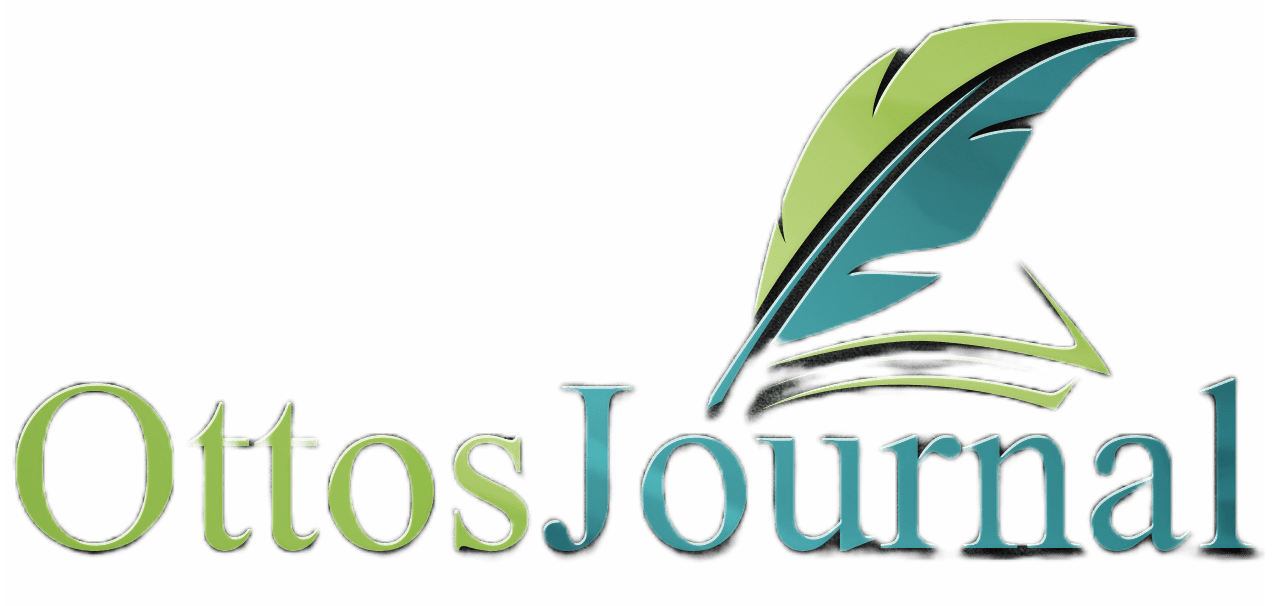When it comes to work, staying organized and productive is key to achieving success. One way to stay on top of tasks and deadlines is by using a planner. A planner can help keep track of goals, to-do lists, and appointments all in one place. However, it’s important to use the planner effectively and efficiently to maximize productivity. In this blog post I will share with you 35 planner ideas for work to boost your productivity.
In addition to goal-setting and prioritization, there are many other planner ideas that can help with productivity and organization at work. These include time-blocking, delegating tasks, and utilizing color-coding and stickers to visually organize the planner.
Designing Your Planner
Designing a planner can be a fun and creative task. It allows you to personalize your planner to suit your needs and style. Here are some tips to help you design your perfect planner.
Choosing the Right Planner
Choosing the right planner is essential to designing a planner that works for you. Daily planners are great for those who want to plan their day in detail, while weekly planners are better for those who want to plan their week at a glance. Quarterly planners are perfect for those who want to plan their goals and projects for the next three months.
Customization Techniques
Customizing your planner is a great way to make it unique and personalized. You can use stickers, washi tape, and other decorative elements to add color and style to your planner. There are many planner stickers and sticker books available that can help you create a cohesive and organized look. You can also use different color pens and highlighters to make your planner more visually appealing.
Layout Options
The layout of your planner is another important factor to consider when designing your planner. Minimalist layouts are perfect for those who prefer a clean and simple look. Passion Planner layouts are great for those who want to incorporate goal setting and reflection into their planning. Vertical and horizontal layouts are both popular options, with vertical layouts providing more space for writing and horizontal layouts providing a more structured and organized look.
Designing a planner is a fun and creative task that allows you to personalize your planner to suit your needs and style. By choosing the right planner, customizing it with stickers and other decorative elements, and selecting the layout that works for you, you can create a planner that is both functional and visually appealing.
Structuring Your Workflow
Structuring your workflow is essential to achieving your goals and being productive at work. By setting up your goals and priorities, managing your time and deadlines, and incorporating flexibility, you can create a system that works for you.
Setting Up Your Goals and Priorities
Before you start planning, it’s important to define your goals and priorities. What do you want to achieve? What are your most important tasks? Write down your goals and break them down into smaller, manageable tasks. Prioritize your tasks based on their importance and urgency.
Consider using a to-do list or a bucket list to help you stay organized. A to-do list can help you keep track of your daily tasks, while a bucket list can help you plan for long-term goals and aspirations.
Time Management and Deadlines
Managing your time effectively is crucial to being productive. Make a schedule and stick to it. Use a calendar or a planner to keep track of your deadlines and appointments.
When setting deadlines, make sure they are realistic and achievable. Don’t overcommit yourself or set unrealistic expectations. If you’re having trouble meeting your deadlines, consider delegating tasks or asking for help.
Incorporating Flexibility
Flexibility is key to adapting to changes and unexpected events. Incorporating flexibility into your workflow can help you stay productive and reduce stress.
Consider leaving some buffer time in your schedule to account for unexpected events or delays. Prioritize your tasks based on their importance and urgency, but be prepared to adjust your priorities as needed.
How to Use a Planner for Work

- Choose the right planner that fits your work style and needs.
- Clearly define your work goals and objectives.
- Break down your goals into achievable tasks and milestones.
- Begin each day by reviewing your planner.
- Prioritize your tasks by urgency and importance.
- Schedule your tasks, allocating specific time blocks for each.
- Use color-coding or symbols to categorize tasks.
- Check off completed tasks for a sense of accomplishment.
- Reflect on your productivity at the end of each day.
- Adjust your plan as needed to stay on track with your goals.
- Carry your planner with you to all meetings and work sessions.
- Use the monthly view to plan long-term projects and deadlines.
- Set aside time each week to prepare the next week’s layout.
- Incorporate a habit tracker for work-related habits.
- Review and update your goals regularly.
35 Planner Ideas for Work
- Daily to-do lists
- Weekly goals and objectives
- Monthly project deadlines
- Quarterly performance reviews
- Yearly career milestones
- Meeting notes and action items
- Client follow-up reminders
- Brainstorming pages for new ideas
- Financial budget trackers
- Professional development plans
- Workflow charts
- Time tracking for tasks
- Prioritization matrix
- Email and correspondence logs
- Contact lists for networking
- Social media content calendars
- Website maintenance schedules
- Team member birthdays and special events
- Office supply inventory lists
- Conference and event planning
- Travel itineraries and packing lists
- Professional reading lists
- Skill development progress
- Work anniversaries and milestones
- Task delegation and team assignments
- Password and login information
- Key performance indicator (KPI) tracking
- Break and vacation planning
- Office layout and seating charts
- Cleaning and maintenance schedules
- Health and safety checks
- Emergency contact information
- Inspirational quotes and affirmations
- Personal assessment and feedback pages
- End-of-day reflection and gratitude notes
Tracking and Reflecting
Tracking and reflecting are two essential aspects of planner use that can help individuals stay on top of their work and personal lives. By tracking progress and reflecting on past experiences, individuals can identify areas for improvement and stay motivated to achieve their goals.
Progress Tracking
One effective way to track progress is by using to-do lists. By breaking down larger tasks into smaller, actionable items, individuals can track their progress and feel a sense of accomplishment as they check off completed tasks. Tracking activities can help individuals identify patterns in their behavior and make adjustments as needed.
Another way to track progress is by keeping a gratitude list. Recording things for which one is grateful can help individuals maintain a positive attitude and stay motivated, even when faced with challenges. Tracking accomplishments can help individuals recognize their achievements and stay motivated to continue working towards their goals.
Reflective Practices
Reflective practices can help individuals gain insight into their thoughts, feelings, and behaviors. One way to reflect is by journaling. By recording thoughts, memories, and experiences, individuals can gain a deeper understanding of themselves and their motivations. Reflecting on past experiences can help individuals identify areas for improvement and make changes as needed.
Another way to reflect is by practicing mindfulness. Taking time to focus on the present moment can help individuals reduce stress and improve their overall well-being. Practicing affirmations can help individuals maintain a positive attitude and stay motivated to achieve their goals.
Enhancing Planner Functionality

Planners can be more than just a tool to keep track of appointments and to-do lists. With the right add-ons and integrations, they can become a powerful tool for managing all aspects of life. Here are some ideas to enhance the functionality of your planner.
Functional Add-Ons
Adding functional add-ons to your planner can help you stay organized and productive. For example, you can include a checklist section to keep track of tasks that need to be completed, or a habit tracker to monitor daily routines. You can integrate a budgeting section to manage finances or a meal planning section to organize meal prep and grocery shopping.
Another functional add-on to consider is the inclusion of self-care activities. This can include tracking water intake, exercise routines, or even a section for gratitude journaling. By including self-care activities in your planner, you can prioritize your mental and physical health while staying organized.
Integrating Life Management
Integrating life management into your planner can help you have more control over all aspects of your life. For example, you can include a section for bill tracking and due dates to ensure that payments are made on time. You can add a section for photos or scrapbooking to document memories and important events.
For professionals, integrating work-related tasks and deadlines into your planner can help you stay on top of your workload. This can include adding sections for notes from meetings or conferences, or a section for lettering and color coding to help keep important information organized.
Students and teachers can benefit from integrating academic-related tasks and deadlines into their planners. This can include adding sections for exam dates, project due dates, or even a section for stationery and labels to help keep school supplies organized.
The best planner is one that is tailored to your specific needs and preferences. By incorporating functional add-ons and integrating life management into your planner, you can create a tool that is both useful and enjoyable to use.
Frequently Asked Questions
What are the essential elements to include in a weekly work planner?
A weekly work planner should have a section for important deadlines, meetings, and appointments. It should also include a task list for the week, with each task broken down into smaller, manageable steps. It is essential to have a section for notes and reflections to help track progress and identify areas for improvement.
How can I effectively utilize a daily planner for maximum productivity at work?
To effectively utilize a daily planner, it is crucial to prioritize tasks based on their level of importance and urgency. Begin the day by reviewing the to-do list and identifying the most important tasks that need to be completed. Break down each task into smaller, manageable steps, and allocate specific time slots for each task. Regularly review and update the planner throughout the day to ensure that all tasks are completed on time.
What are some creative ways to make planning for work enjoyable?
One creative way to make planning for work enjoyable is to use colorful pens, stickers, and washi tape to decorate the planner. Another way is to incorporate motivational quotes and affirmations to help stay motivated and focused. Finally, setting aside time each week to review progress and celebrate accomplishments can help make planning for work a more enjoyable experience.
How can beginners get started with using planners to organize their work tasks?
Beginners can get started with using planners to organize their work tasks by first identifying their goals and priorities. Next, they should choose a planner that fits their needs and preferences, such as a daily or weekly planner. It is also essential to establish a routine for using the planner consistently and effectively, such as setting aside time each day to review and update the planner.
What digital tools can enhance my planner for better work management?
Digital tools such as project management software, calendar apps, and task management tools can enhance a planner for better work management. These tools can help streamline workflows, automate tasks, and provide real-time updates and notifications. It is essential to choose tools that integrate seamlessly with the planner and align with specific work needs and goals.
What are some strategies for ensuring a work planner is used consistently and effectively?
To ensure a work planner is used consistently and effectively, it is essential to establish a routine for using the planner, such as setting aside time each day or week to review and update the planner. It is also crucial to prioritize tasks based on their level of importance and urgency and break them down into smaller, manageable steps. Finally, regularly reviewing progress and celebrating accomplishments can help maintain motivation and ensure the planner is used consistently and effectively.