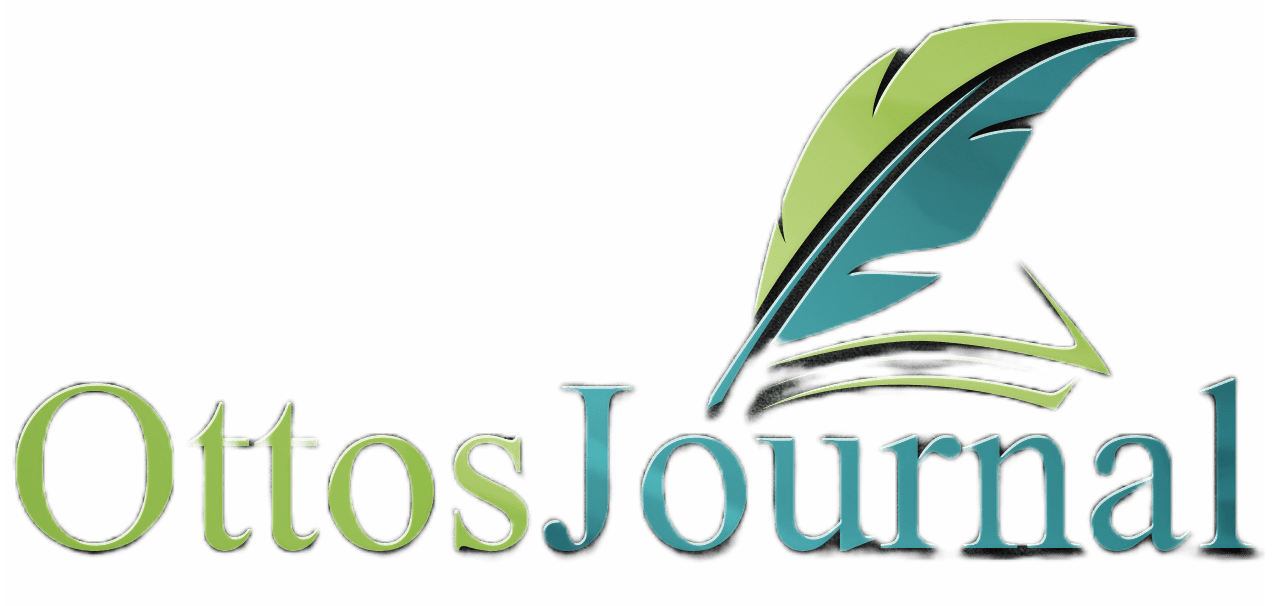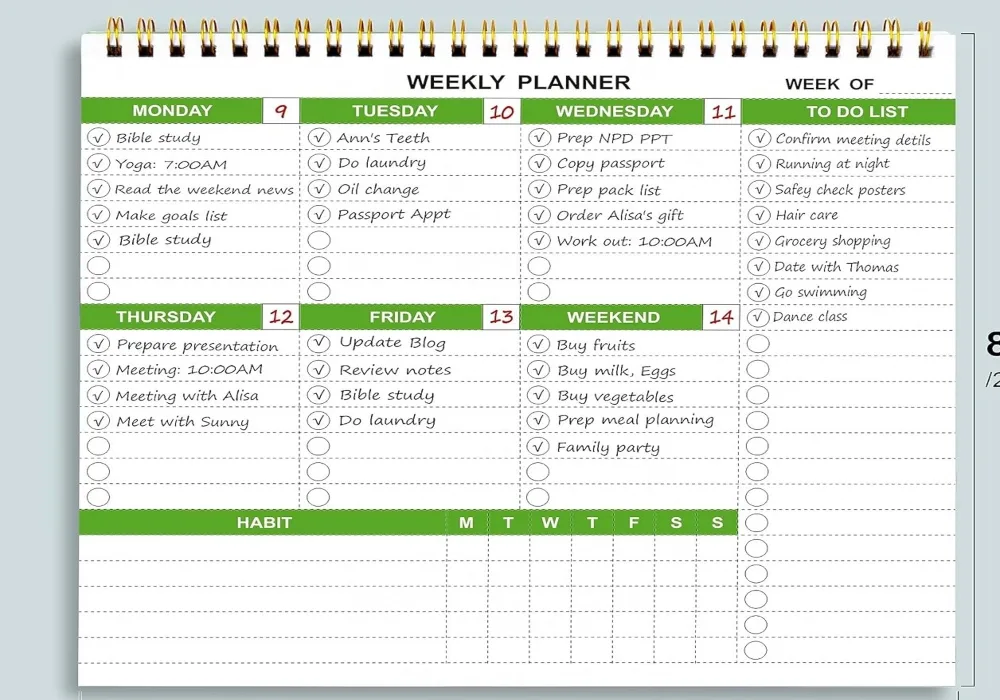To-do lists are an essential tool for staying organized and productive. By keeping track of tasks that need to be completed, individuals can prioritize their time and ensure that they are making progress towards their goals. However, creating an effective to-do list can be challenging, especially when faced with a long list of tasks and competing priorities. In this blog post, I wll share with you 35 to-do lsit ideas to help you boost your productivity.
Fortunately, there are many to-do list ideas that can help individuals create a more effective and efficient system. For example, one popular idea is to break down larger tasks into smaller, more manageable steps. This can help individuals avoid feeling overwhelmed and make it easier to track progress towards their goals. Another useful tip is to prioritize tasks based on their importance and urgency, allowing individuals to focus on the most critical tasks first.
Fundamentals of a To-Do List
A to-do list is a simple and effective tool for managing tasks and staying organized. It is a list of tasks that need to be completed, usually written in order of priority. A to-do list can be created for any period, whether it is daily, weekly, or monthly. The list can be written on paper or in a digital format, depending on personal preference.
Importance of Prioritizing Tasks
To-do lists are most effective when tasks are prioritized based on their level of importance or urgency. Prioritizing tasks ensures that the most important tasks are completed first, which helps to reduce stress and increase productivity. It is important to consider the deadline, difficulty, and impact of each task when prioritizing.
To prioritize tasks effectively, one can use a variety of methods such as the Eisenhower Matrix or ABC method. The Eisenhower Matrix categorizes tasks into four quadrants based on their level of importance and urgency. The ABC method involves assigning each task a letter grade based on its level of importance, with A being the most important and C being the least important.
It is also important to structure the to-do list in a way that makes it easy to understand and follow. Grouping tasks based on category or project can help to keep the list organized and manageable. Breaking down large tasks into smaller subtasks can make them more manageable and easier to complete.
Choosing the Right Medium

When it comes to creating a to-do list, one of the first decisions a person must make is whether to use paper or digital. Each medium has its own advantages and disadvantages, and the choice ultimately depends on personal preference and lifestyle.
Paper vs Digital
Paper to-do lists are a classic choice that many people still prefer. Writing tasks down on paper can help with memory retention, and crossing off completed tasks can provide a sense of satisfaction. However, paper lists can be easily lost or damaged, and they are not easily accessible from multiple devices.
Digital to-do lists, on the other hand, are becoming increasingly popular due to their convenience and accessibility. With a to-do list app, tasks can be easily added, edited, and completed from any device with internet access.
Many apps offer helpful features such as reminders, due dates, and categorization. However, some people may find it difficult to focus on tasks when using digital devices, and there is a risk of becoming distracted by other apps or notifications.
To-Do List Apps
For those who prefer a digital to-do list, there are many apps available to choose from. When selecting an app, it is important to consider factors such as ease of use, customization options, and compatibility with different devices. Some popular to-do list apps include Asana, Todoist, Trello, and Google Tasks.
Asana is an app suitable for various platforms like Android, iOS, or Windows. It offers a customizable to-do list that can be shared with team members, making it a great choice for collaborative projects.
Todoist is a simple and intuitive app that allows users to easily organize tasks into projects and sub-tasks. Trello is a visual-based app that uses boards and cards to help users track their progress on tasks. Google Tasks is a free app that integrates with other Google services, such as Gmail and Google Calendar.
Choosing the right medium for a to-do list depends on personal preference and lifestyle. Paper lists can be helpful for those who prefer a tactile experience, while digital lists offer convenience and accessibility. When selecting a to-do list app, it is important to consider factors such as ease of use and compatibility with different devices.
Organizing Your To-Do List

When it comes to organizing your to-do list, there are a few key things to keep in mind to ensure that you stay on track and get everything done on time. By categorizing tasks and setting due dates, you can create a clear and manageable schedule for your daily and monthly tasks.
Categorizing Tasks
One effective way to organize your to-do list is by categorizing tasks based on their type or priority. This can help you to stay focused and ensure that you are working on the most important tasks first. Some common categories might include work tasks, personal tasks, errands, and household chores.
To create a categorized to-do list, you can use a table or list format to group tasks together by category. This can help you to quickly see what needs to be done and prioritize your tasks accordingly.
Setting Due Dates
Another important aspect of organizing your to-do list is setting due dates for each task. This can help you to stay on track and ensure that you complete everything on time. When setting due dates, it’s important to be realistic and give yourself enough time to complete each task.
To keep track of due dates, you can use a calendar or scheduling app to create reminders and notifications for each task. This can help you to stay on top of your to-do list and ensure that you don’t forget anything important.
By categorizing tasks and setting due dates, you can create a clear and manageable schedule for your daily and monthly tasks. By staying organized and focused, you can ensure that you get everything done on time and achieve your goals.
Advanced To-Do List Techniques

Kanban and Workflow
Kanban is a Japanese term that means “visual signal” or “card.” It is a project management technique that uses visual cues to represent work items. Kanban boards are used to manage workflow and prioritize tasks. They are typically divided into columns representing different stages of the workflow, such as “To Do,” “In Progress,” and “Done.”
Kanban boards are useful for visualizing workflow and identifying bottlenecks. They also help prioritize tasks and ensure that work is completed in a timely manner. There are many online tools available for creating and managing Kanban boards, such as Trello and Asana.
The Eisenhower Matrix
The Eisenhower Matrix is a time management tool that helps prioritize tasks based on their urgency and importance. It is named after former US President Dwight D. Eisenhower, who was known for his ability to manage his time effectively.
The matrix is divided into four quadrants:
- Urgent and Important
- Important but Not Urgent
- Urgent but Not Important
- Not Urgent and Not Important
Tasks are assigned to each quadrant based on their urgency and importance. Tasks in the Urgent and Important quadrant are given the highest priority, while tasks in the Not Urgent and Not Important quadrant are given the lowest priority. The Eisenhower Matrix is a useful tool for prioritizing tasks and managing time effectively. It helps ensure that important tasks are not neglected in favor of urgent but less important tasks.
These advanced to-do list techniques can help improve task management and productivity. By visualizing workflow with Kanban boards and prioritizing tasks with the Eisenhower Matrix, individuals and teams can work more efficiently and effectively.
Integrating To-Do Lists into Daily Life
To-do lists are a great way to stay organized and on track with daily tasks. However, creating a to-do list is only the first step. Integrating it into daily life takes effort and discipline. This section will provide some tips on how to integrate to-do lists into daily life effectively.
Daily and Weekly Planning
Daily and weekly planning is an essential part of integrating to-do lists into daily life. It helps to prioritize tasks and allocate time effectively. A daily planner is a great tool to use for this purpose. It can be a paper planner or a digital one, whichever works best for the individual.
When creating a daily or weekly plan, it is important to be realistic and not overcommit. It is better to accomplish a few tasks well than to attempt many and not complete any. Prioritizing tasks based on importance and urgency is also crucial. This ensures that the most important tasks are completed first.
Creating Routines
Creating routines is another effective way to integrate to-do lists into daily life. Routines help to establish good habits and make tasks feel less overwhelming. A morning routine, for example, can help to start the day on a positive note and set the tone for the rest of the day.
An evening routine can also be beneficial in preparing for the next day. This can include reviewing the to-do list for the next day and prioritizing tasks. It can also involve winding down and relaxing before going to bed.
Integrating to-do lists into daily life requires effort and discipline. Daily and weekly planning, as well as creating routines, are effective ways to achieve this. By prioritizing tasks and being realistic, individuals can make the most of their to-do lists and stay organized.
To-Do List Tools and Enhancements

Using Reminders and Alarms
To keep track of tasks, it can be helpful to set reminders and alarms. This can be done using a variety of tools, including digital calendars, mobile apps, and smartwatches. By setting reminders and alarms, individuals can ensure that they stay on track and complete their tasks on time.
One popular tool for setting reminders is the Reminders app on iOS devices. This app allows users to set reminders for specific times or locations, and can also be synced across multiple devices. Another popular option is Google Calendar, which allows users to set reminders for events and tasks, as well as receive notifications via email or mobile device.
Incorporating Visual Elements
In addition to using reminders and alarms, incorporating visual elements can also be a useful tool for organizing and prioritizing tasks. This can be done using tools such as sticky notes, bullet journals, and habit trackers.
Sticky notes can be used to create a visual representation of tasks, allowing individuals to quickly see what needs to be done. Bullet journals offer a more structured approach to task management, with users creating a customized system for tracking tasks, events, and goals. Habit trackers can also be used to create visual representations of progress towards specific goals, such as exercising or reading more.
Incorporating reminders, alarms, and visual elements into a to-do list can help individuals stay organized and on track. By using these tools and enhancements, individuals can ensure that they are completing tasks efficiently and effectively.
Collaboration and Shared To-Do Lists
Collaboration is an essential element in achieving success in any team project. With the help of shared to-do lists, team members can work together in real-time and stay on top of their tasks. Shared to-do lists are also helpful for managing household chores and grocery lists.
Team Collaboration
Shared to-do lists are a great way to keep track of team tasks and to ensure that everyone is on the same page. By using a shared to-do list app, team members can assign tasks, set deadlines, and communicate with one another in real-time. This helps to avoid confusion and ensures that tasks are completed on time.
One of the best tools for team collaboration is Microsoft To-Do. With Microsoft To-Do, team members can easily share their to-do lists and collaborate on tasks. The app also offers a range of features, such as reminders and due dates, that help to keep team members on track.
Household and Family Tasks
Shared to-do lists can also be used to manage household and family tasks. By creating a shared to-do list for household chores, family members can assign tasks to one another and keep track of what needs to be done. This is especially helpful for families with busy schedules, as it ensures that everyone is doing their fair share of the work.
One of the best tools for managing household tasks is Trello. With Trello, family members can create a shared to-do list and assign tasks to one another. The app also offers a range of features, such as checklists and labels, that help to keep track of tasks and ensure that everything is completed on time.
Shared to-do lists are a great way to collaborate on team projects and manage household tasks. By using a shared to-do list app, team members and family members can stay on top of their tasks and ensure that everything is completed on time.
Templates and Resources
When it comes to organizing tasks, templates and resources can be a great help. There are many options available, both in print and digital formats.
Printable Checklists and Planners
Printable checklists and planners are a great option for those who prefer a physical format. There are many free templates available online that can be printed and used for daily, weekly, or monthly tasks. One popular option is the Happy Planner, which offers a range of customizable templates that can be printed and inserted into a binder.
For those who prefer a more minimalist approach, printable monthly checklists can be a great option. These templates typically include a list of tasks for each day of the month, allowing users to track their progress and stay on top of their to-do list.
Digital Tools and Integrations
For those who prefer a digital format, there are many tools and integrations available that can help with task management. One popular option is a digital calendar, such as Google Calendar or Outlook. These calendars allow users to schedule tasks and set reminders, ensuring that nothing falls through the cracks.
To-do list apps are another popular option, with many free and paid options available. These apps allow users to create and organize tasks, set due dates and reminders, and track their progress. Some popular options include Todoist, Trello, and Asana.
There are many templates and resources available for those looking to better organize their tasks. Whether you prefer a physical or digital format, there are many options available to help you stay on top of your to-do list.
35 To do list ideas

- Daily Task List
- Write down all tasks for the day.
- Prioritize by urgency and importance.
- Weekly Checklist
- Compile tasks for the week.
- Group by day or category.
- Monthly Goals
- List major objectives for the month.
- Break down into smaller, actionable tasks.
- Work Projects
- Detail steps needed for each project.
- Set deadlines and milestones.
- Grocery Shopping
- Organize by store sections.
- Highlight sales or coupons.
- Meal Prep Plan
- Decide on meals for the week.
- List ingredients and prep tasks.
- Fitness Routine
- Schedule workouts.
- Include exercise details.
- Cleaning Schedule
- Assign rooms or tasks to days.
- Include frequency of tasks.
- Reading List
- Note books to read.
- Check off as completed.
- Learning Objectives
- Identify new skills to learn.
- List resources and practice activities.
- Budget Tracker
- Record income and expenses.
- Plan savings and bill payments.
- Travel Packing
- Create a list for each trip.
- Categorize by clothing, toiletries, and essentials.
- Gift Ideas
- Jot down gift ideas for friends and family.
- Note occasions and budgets.
- Event Planning
- List tasks for organizing events.
- Include deadlines and contacts.
- Home Maintenance
- Schedule regular home upkeep tasks.
- Note seasonal chores.
- Self-Care Activities
- Plan activities for relaxation and well-being.
- Schedule time slots for each.
- Habit Formation
- Track new habits you’re building.
- Record streaks and milestones.
- Professional Development
- List courses, books, and seminars for career growth.
- Set completion dates.
- Networking Goals
- Identify people or groups to connect with.
- Plan outreach and follow-ups.
- Language Practice
- Schedule daily language learning activities.
- Include specific goals like vocabulary or grammar.
- Creative Projects
- Plan steps for artistic or DIY projects.
- Set aside time for creativity.
- Volunteer Commitments
- Keep track of volunteering dates and organizations.
- Prepare necessary materials or information.
- Health Appointments
- Schedule doctor, dentist, and other health check-ups.
- Include preparation or follow-up tasks.
- Social Engagements
- List upcoming social events or gatherings.
- Plan outfits or contributions.
- Personal Goals
- Set personal development targets.
- Break into daily or weekly tasks.
- Car Maintenance
- Track regular vehicle upkeep.
- Schedule services or inspections.
- Skill Mastery
- List practices for mastering a skill.
- Note progress and areas for improvement.
- Gardening Tasks
- Plan planting, watering, and harvesting.
- Include garden layout changes.
- Children’s Activities
- Schedule kids’ educational and recreational activities.
- Include preparation steps.
- Pet Care Routine
- List feeding, grooming, and vet visits.
- Schedule playtime and walks.
- Digital Cleanup
- Plan to organize digital files and emails.
- Set aside time for decluttering.
- Music Practice
- Schedule practice sessions.
- Set goals for each instrument or piece.
- Writing Objectives
- Plan writing sessions.
- Include word count or chapter goals.
- Study Timetable
- Organize study hours and subjects.
- Include breaks and review times.
- Wardrobe Declutter
- Plan to sort through clothing.
- Decide what to keep, donate, or discard.
Frequently Asked Questions
How can one effectively categorize tasks in their to-do list?
One effective way to categorize tasks in a to-do list is by breaking them down into smaller, manageable tasks. This can be done by grouping similar tasks together, such as all the tasks related to work or all the tasks related to personal errands. Another way is to categorize tasks based on their level of priority or urgency. This can help in ensuring that the most important tasks are completed first.
What are some creative to-do list formats for personal use?
There are several creative to-do list formats that one can use for personal use. For instance, one can use a bullet journal to create a personalized to-do list that includes not only tasks but also notes, reminders, and inspirational quotes. Another creative format is the “mind map” where tasks are organized visually, using branches and sub-branches. This format can be especially useful for those who prefer a more visual approach to organization.
What are some essential daily tasks to include on a to-do list?
Some essential daily tasks to include on a to-do list are those that contribute to personal well-being and productivity. These may include tasks such as exercise, meditation, meal planning, and goal setting. It is important to include tasks related to work or school, such as checking emails, attending meetings, and completing assignments.
How can one prioritize tasks in their to-do list for better productivity?
One effective way to prioritize tasks in a to-do list is by using the “Eisenhower Matrix”. This involves categorizing tasks based on their level of importance and urgency. Tasks that are both important and urgent should be given the highest priority, while tasks that are neither important nor urgent should be given the lowest priority. This helps in ensuring that one focuses on the most important tasks first and avoids wasting time on tasks that are not important.
What are some practical to-do list tips for students to stay organized?
Some practical to-do list tips for students to stay organized include breaking down larger assignments into smaller tasks, setting deadlines for each task, and prioritizing tasks based on their level of importance. It is important to review the to-do list regularly and make adjustments as needed.
How can one incorporate fun elements into their to-do list to stay motivated?
One way to incorporate fun elements into a to-do list is by using stickers or colors to highlight completed tasks. Another way is to include rewards for completing certain tasks, such as taking a break or indulging in a favorite snack. One can add motivational quotes or images to the to-do list to stay inspired and motivated.