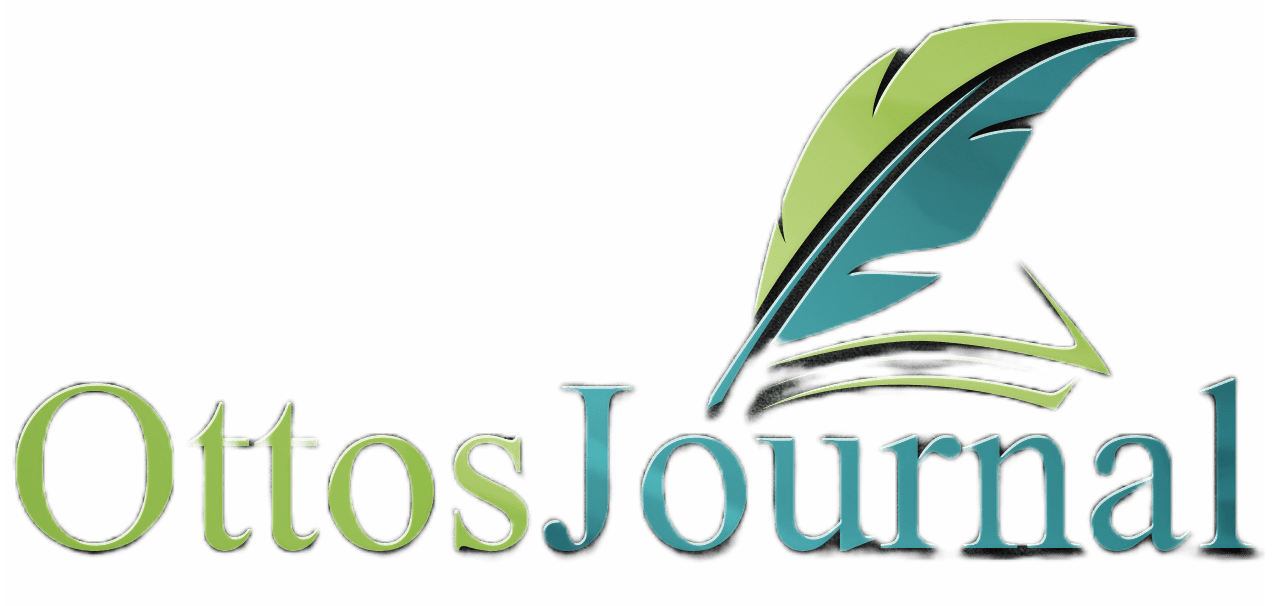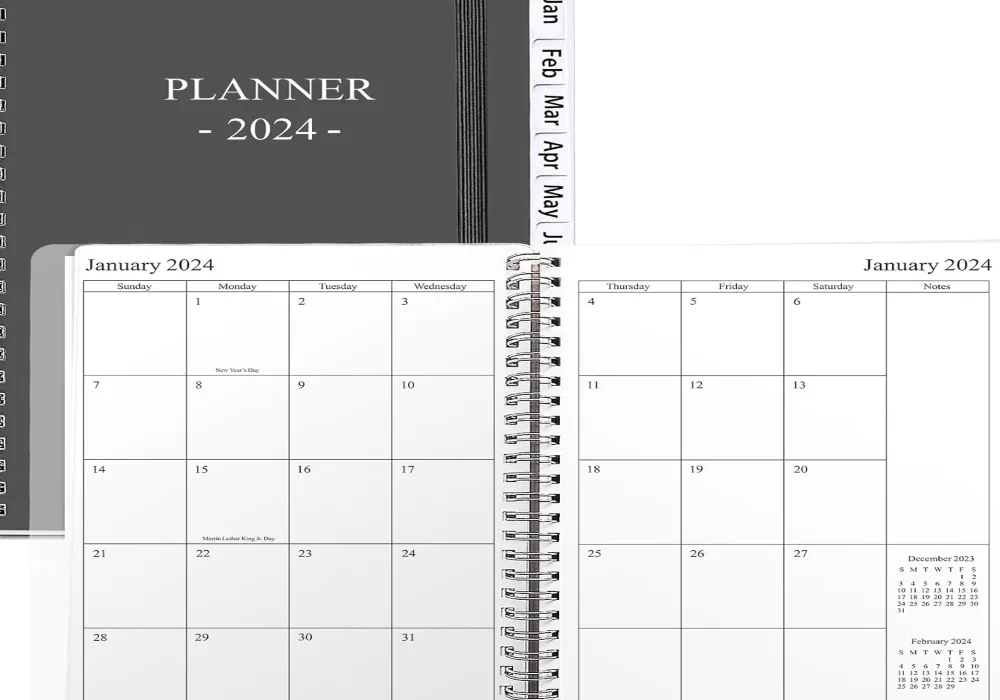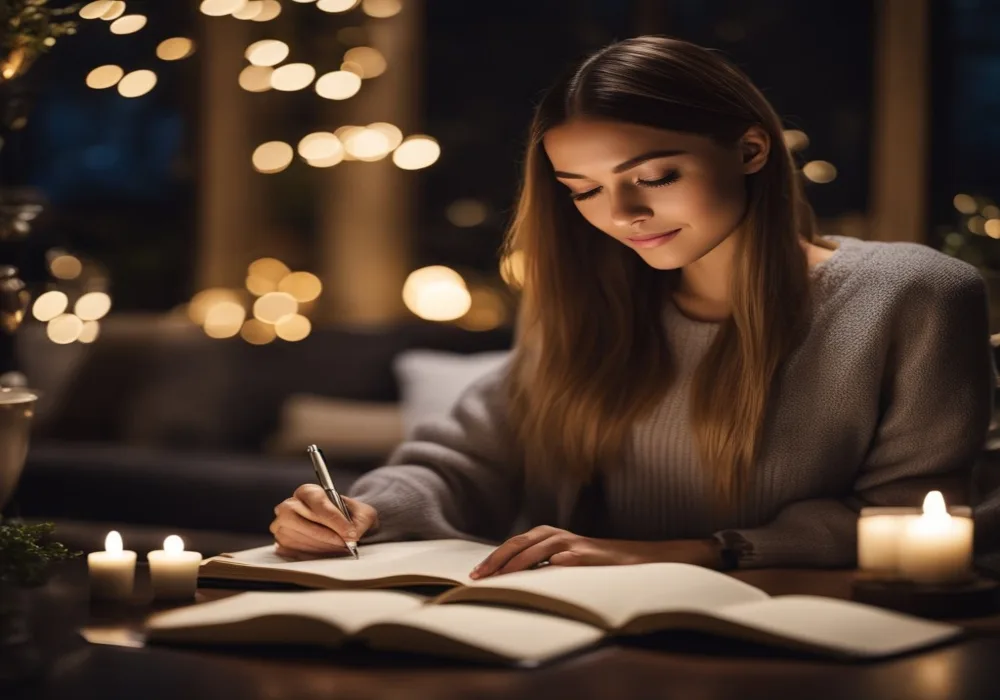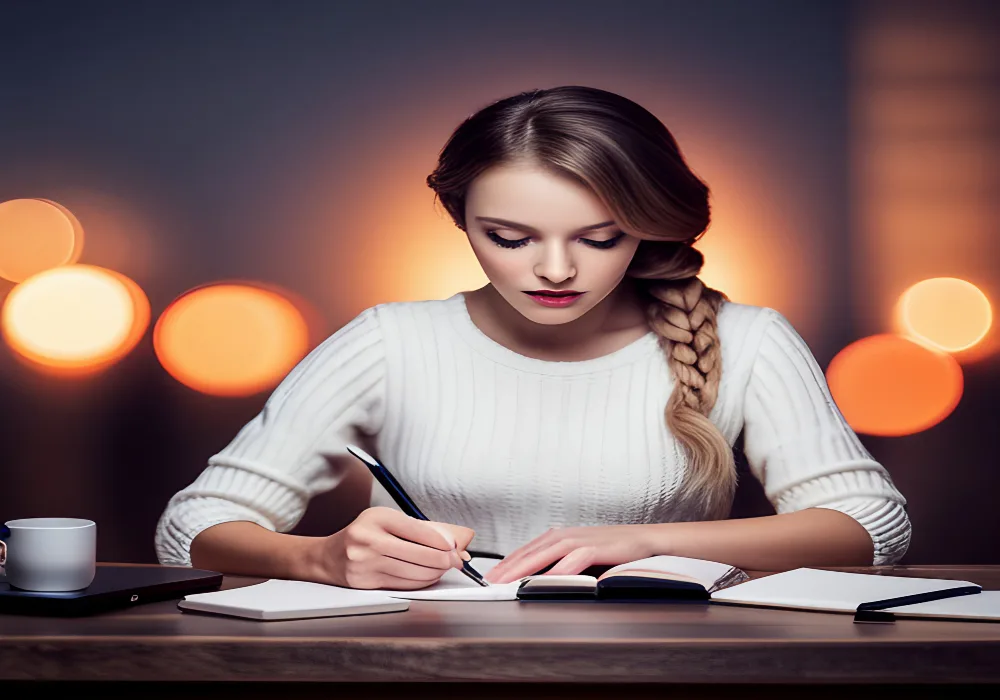Weekly planner notion is a tool that has gained popularity over the years due to its ability to help users organize their schedules and increase their productivity. Notion is a productivity app that allows users to create and customize their weekly planner to suit their specific needs. With its unique database and automation features, Notion makes it easier for users to store, review, and plan their schedules.
Using a weekly planner notion can help users organize their tasks and prioritize their goals. With the ability to create custom templates, users can design their weekly planner to suit their specific needs and preferences. Notion offers a variety of templates that users can choose from, including block-type weekly planners, time-blocking planners, and goal-setting planners.
Getting Started with Notion Weekly Planners
Notion is a versatile productivity tool that can be used to create a variety of organizational systems, including weekly planners. With Notion, users can easily create custom dashboards, organize tasks, and track goals.
Understanding the Notion Interface
Before setting up a weekly planner in Notion, it’s important to understand the basic interface. Notion is organized into pages, which can be customized with various types of content, including text, images, and databases. Users can also create custom templates to quickly create new pages with pre-defined layouts.
Notion also includes a powerful database system, which can be used to organize tasks and other information. Databases can be customized with various types of fields, including text, dates, and checkboxes.
Setting Up Your First Weekly Planner
To set up a weekly planner in Notion, start by creating a new page and selecting a template or creating a custom layout. Users can customize the layout with various types of content, including headings, text, and checkboxes.
To organize tasks, users can create a database with fields for task name, due date, and status. Tasks can be linked to the weekly planner page, allowing users to easily track progress and prioritize tasks.
Users can also track goals and other metrics using Notion’s database system. For example, users can create a database with fields for goal name, target date, and progress. This information can be displayed on the weekly planner page, providing users with a quick overview of their progress towards their goals.
Notion is a powerful tool for organizing tasks and tracking goals. By creating a custom weekly planner, users can easily stay on top of their tasks and achieve their goals.
How to use a notion as a weekly planner
To use Notion as a weekly planner, follow these step-by-step instructions:
- Create a New Page: Start by creating a new page in Notion and title it as your Weekly Planner.
- Set Up Week Structure: Use headings to divide the page into sections for each day of the week, from Monday to Sunday.
- Add Dates: Assign a date to each day using the
/datecommand for easy tracking. - Input Weekly Goals: At the top of the page, add a section to write down your goals for the week.
- Daily Task Lists: Under each day’s heading, create a to-do list using the
/todocommand to list tasks and check them off as you complete them. - Schedule Appointments: Include a timetable or simply list your meetings and appointments under each day with their respective times.
- Prioritize Tasks: Highlight or star the most important tasks to ensure they get attention during the week.
- Add a Notes Section: Create an area for notes related to the week’s activities or for capturing new ideas.
- Link to Detailed Project Pages: If you have separate Notion pages for projects or detailed tasks, link to them from the relevant day.
- Review and Reflect: At the end of the week, review your accomplishments and reflect on what could be improved for the next week.
- Prepare for the Next Week: Duplicate your weekly planner template for the upcoming week and update the dates and tasks.
Adjust the layout, design, and content of your weekly planner as needed to match your personal workflow and preferences.
Customizing Your Weekly Planner
Customizing your weekly planner in Notion is a great way to personalize your planner and make it work for you. It can help you stay motivated and on top of your tasks. There are several ways to customize your weekly planner, including templates, aesthetics, widgets, and functionalities.
Templates and Aesthetics
One of the best ways to customize your weekly planner is by choosing a template and aesthetic that suits your personal style and preferences. Notion has a wide range of templates available, from minimalist designs to more colorful and creative options. You can also customize the colors and fonts used in your planner to match your personal style.
When choosing a template, consider what type of planner you need. Do you want a planner that focuses on your work tasks, or one that includes personal goals and appointments? Do you prefer a minimalist design or something more colorful and creative? Take some time to browse the available templates and choose one that suits your needs and preferences.
Widgets and Functionalities
Notion offers a range of widgets and functionalities that can help you customize your weekly planner and make it more functional. For example, you can add a to-do list widget to your planner to keep track of your tasks for the week. You can also add a calendar widget to keep track of appointments and deadlines.
Another way to customize your planner is by using the drag and drop functionality to rearrange the sections and pages. This can help you organize your planner in a way that makes sense to you and makes it easier to navigate.
Customizing your weekly planner in Notion is a great way to make it work for you and keep you motivated and on track. By choosing a template and aesthetic that suits your personal style and preferences, and using widgets and functionalities to make your planner more functional, you can create a planner that is tailored to your needs.
Advanced Planning with Notion planners

Notion’s database feature is a powerful tool that can be used to create a structured framework for weekly planning. By integrating task management into the database, users can easily organize their projects and tasks.
Integrating Task Management
The database feature in Notion can be used to create a task management system that is both flexible and customizable. Users can create different views of their tasks, such as a Kanban board or a calendar view, to suit their needs. Users can add custom properties to their tasks, such as due dates, priority levels, and tags, to make it easier to organize and filter tasks.
One of the benefits of using a database for task management is that it allows users to see all their tasks in one place, regardless of which project they belong to. This makes it easier to prioritize tasks and ensure that nothing falls through the cracks.
Creating a Structured Framework
Notion’s database feature can also be used to create a structured framework for weekly planning. Users can create a database for their weekly plans, with columns for each day of the week, and use the database to plan out their tasks and projects for the week.
By using a structured framework, users can ensure that they are allocating their time effectively and making progress on their projects. They can also use the framework to identify areas where they may be overcommitting and make adjustments accordingly.
Notion’s database feature is a powerful tool for organizing tasks and projects and creating a structured framework for weekly planning. By integrating task management into the database and creating a structured framework, users can ensure that they are making progress on their goals and staying on track.
Collaboration and Sharing
Notion is an excellent tool for collaboration and sharing, making it an ideal platform for teams, creators, and business owners. With Notion, users can share their pages with clients, teammates, collaborators, or even the whole internet.
Teams and Shared Workspaces
Notion’s shared workspace feature allows teams to collaborate on projects, share information, and stay organized. Teams can create databases, to-do lists, and calendars to keep track of their progress and deadlines. With Notion, teams can easily communicate and collaborate on projects, making it an ideal platform for remote teams.
Notion for Creators and Business Owners
Notion is an excellent tool for creators and business owners who need to stay organized and manage their time effectively. Notion offers a wide range of templates for weekly planners, task managers, and goal setting, making it easy to manage projects and stay on track.
Notion’s weekly planner templates are particularly useful for creators and business owners who need to manage their time effectively. These templates provide a structured framework for weekly planning, allowing users to set goals, track progress, and prioritize tasks. With Notion, creators and business owners can easily manage their time, stay organized, and achieve their goals.
Notion is an excellent tool for collaboration and sharing, making it an ideal platform for teams, creators, and business owners. With its shared workspace feature and a wide range of templates, Notion makes it easy to stay organized, manage projects, and achieve goals.
Maximizing Productivity
Notion weekly planner templates are a great tool for maximizing productivity. By using these templates, individuals can easily prioritize their tasks and stay organized, even with a busy schedule.
Prioritization and Focus
One of the key benefits of using Notion weekly planner templates is the ability to prioritize tasks. By prioritizing tasks, individuals can focus on the most important tasks first, ensuring that they are completed in a timely manner. This can help individuals to avoid becoming overwhelmed and feeling like they are not making progress.
Notion weekly planner templates also help to improve focus. By breaking down tasks into smaller, more manageable pieces, individuals can focus on one task at a time, without feeling like they are being pulled in multiple directions. This can help to improve concentration and reduce distractions, ultimately leading to increased productivity.
Habits and Tracking Progress
Notion weekly planner templates can also be used to track habits and progress. By setting goals and tracking progress, individuals can stay motivated and focused on their long-term objectives. This can help to create a sense of accomplishment and satisfaction, which can further motivate individuals to continue working towards their goals.
Notion weekly planner templates can also be used to track habits. By setting goals and tracking progress, individuals can identify areas where they need to improve and make changes accordingly. This can help to create a sense of accountability and responsibility, which can further motivate individuals to stay on track and achieve their goals.
Notion weekly planner templates are a valuable tool for individuals looking to maximize productivity. By prioritizing tasks, improving focus, tracking progress, and developing good habits, individuals can achieve their goals and stay organized, even with a busy schedule.
Frequently Asked Questions
How can I access a free weekly planner template for Notion?
Users can access free weekly planner templates for Notion by browsing Notion’s official website or searching for templates on Notion’s Reddit community. Alternatively, users can use the search results to find free weekly planner templates that are available online.
What are the steps to create a weekly schedule in Notion?
To create a weekly schedule in Notion, users can follow these steps:
- Open Notion and create a new page.
- Choose a template or create a blank page.
- Add headings for each day of the week.
- Create columns for each task or category.
- Populate the to-do list based on the day of the week.
Which Notion template is recommended for an aesthetic weekly planner?
There are several aesthetic weekly planner templates available on Notion. The “Light Aesthetic Dashboard” and “Aesthetic Weekly Planner by Samantha Rieli” are two popular options.
Are there any weekly planner templates available on Notion’s Reddit community?
Yes, there are many weekly planner templates available on Notion’s Reddit community. Users can browse the community to find templates that suit their needs.
Can I set up a weekly to-do list within my Notion planner?
Yes, users can create a weekly to-do list within their Notion planner by adding a to-do list block to their weekly schedule page.
Is the calendar view option available for weekly planning in Notion?
Yes, users can use the calendar view option for weekly planning in Notion. The calendar view can be added to a weekly schedule page to provide a visual representation of tasks and events.