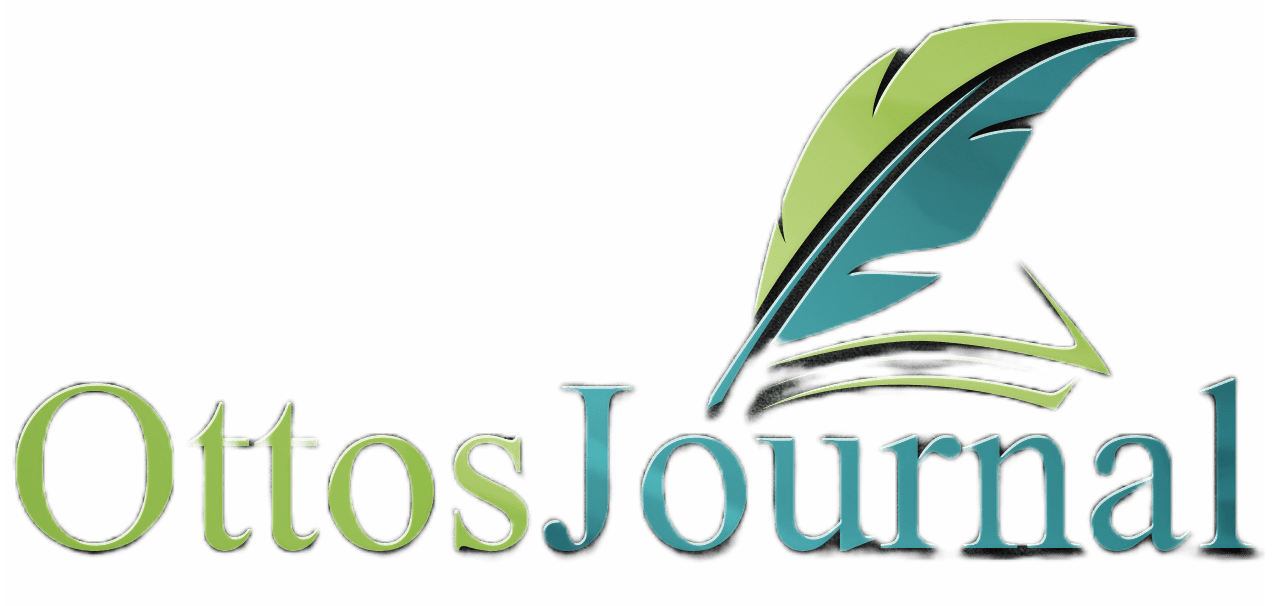Bullet journaling is an effective tool for anyone looking to improve their productivity. It is a structured system that allows you to track tasks, store information and plan ahead. By combining various lists, calendars, notes, and other methods of organization into one unified system, bullet journaling can help reduce stress and increase efficiency. In this article, I will show you how to start a bullet journal for productivity and provide you with bullet journal ideas to help you get started.
How to Set up Bullet Journals for Productivity?
Choose a notebook
To use a bullet journal you’ll need to find a journal that suits your needs and preferences. Consider factors such as size, type of paper, binding style, and features like elastic straps or pen holders.
Create an index page
This will help you keep track of the pages in your bullet journal so you can quickly access any information you need for reference purposes.
Set up monthly logs
These are calendars that allow you to break down each month into days and weeks for easy task tracking and planning ahead.
Create collections
Collections are lists or tables where you can store related tasks, notes or ideas all in one place for easy reference later on.
Make a task list
This is where you will store your to-do list items. You can also use this page to track tasks that have been completed or are currently in progress.
Make a habit tracker
If your goal is to start new habits or break old ones, this type of page can help you keep track of any daily habits you want to form.
Structure weekly or daily spreads
These pages are typically divided into sections for each day or week so you can plan out all of your tasks and activities on one page.
Include goals and rewards
Setting clear goals and adding rewarding yourself for achieving them helps increase motivation and productivity when bullet journaling.
Add custom features
If there are any other elements you think would be beneficial to include in your bullet journal, consider adding them to make your system even more efficient.
Tools and Tips for Bullet Journal for Productivity?
Use colored pens
Color coding is a great way to organize your tasks and keep track of different types of information.
Utilize stickers and washi tape
Using these decorative items can help make your journal more visually appealing and organized for easy reference.
Keep extra pages handy
Having blank or lined paper readily available allows you to quickly jot down any notes or ideas without having to search for them later on.
Invest in quality markers
Quality markers will help ensure that the text in your journal is clear and visible even after multiple uses.
Use an eraser in case of mistakes
Having an eraser on hand can be beneficial in case you need to correct any mistakes or erase any sections of your journal.
Get a ruler for straight lines
Having a ruler to draw straight lines can make organizing your pages and tasks much easier.
Use highlighters to emphasize important details
Highlighting certain words, phrases or sections will make it easy for you to quickly find the information you need when referencing back to your bullet journal.
Bullet Journal Ideas for Productivity
- Start by deciding which system will work best for you, such as traditional or digital bullet journaling.
- Create a “key” that includes rapid logging methods, symbols, and codes to track tasks, ideas, and notes in your journal blank pages.
- Use color-coding to make it easier to identify different parts of your Bullet Journals (such as tasks, projects, and goals).
- Set a schedule for when you’ll review your journal and add new tasks or notes.
- Designate a space in your bullet journal to create daily or weekly spreads habit trackers or goal trackers that you want to work on.
- Create lists of items that need to be done each day, week, and month.
- Mark important dates and events in your weekly spread or monthly calendar so that you never miss an appointment or event.
- Use the “future log” for future planning of tasks, goals, and events for the entire year.
- Make use of the “daily log” to track tasks, ideas, notes, and other details that need to be done each day.
- Create “collections” in your journal to store important information, such as contact details or notes about specific projects.
- Utilize the “monthly log” to organize tasks and events for the month ahead.
- Break down long-term goals into smaller tasks and milestones to make them more achievable.
- Record any successes or accomplishments in your bullet journal so that you can track your progress over time.
- Use the “habit tracker” to help build healthy habits into your routine.
- Set reminders for yourself about tasks and goals that need to be accomplished.
- Make use of the “ideas/inspirations” section to store any creative ideas or inspirations.
- Create a “goals” section in your bullet journal for keeping track of long-term objectives and ambitions.
- Track expenses, budgeting, investments, or other financial details in your bullet journal.
- Digitize your bullet journal if you prefer a digital system, such as Evernote or Microsoft OneNote.
- Learn how to use the various tools and features available to optimize your productivity with your bullet journal system.
How to Organize Your Productivity Bullet Journals
Set up a system that works for you
Decide on the type of bullet journal system that works best for you, such as traditional or digital.
Create a key
Establish coding techniques to track tasks, ideas, and notes quickly and efficiently.
Color-code Categories
Designate categories with colors to make it easier to distinguish different parts of your Bullet Journals (such as tasks, projects, and goals).
Set up a schedule
Determine when you’ll review your journal and add new tasks or notes so that you stay organized and on top of things.
Spreads, Trackers & Logs
Use weekly spreads, monthly calendars, habit trackers, and goal trackers to keep tabs on progress toward short-term and long-term goals.
Lists Tasks
Record tasks, ideas, and other notes in separate lists for each day, week, or month, depending on your preferences.
Future Logging
Utilize the “future log” section to plan out tasks, goals, and events that need to be accomplished throughout the year ahead.
Tips for Using Your Bullet Journal for Productivity Efficiently
Create a structure
Design a system that is easy to use and navigate. This should include key symbols, color coding, post-it notes, master to-do lists, and priority markers.
Reward yourself
Reward yourself with small treats after completing tasks or milestones in your bullet journal. This will help keep you motivated and provide positive reinforcement for using the system.
Stay focused
Avoid distractions by silencing notifications, turning off music, or blocking websites that can take away from your productivity.
Be flexible
Remember to leave room for changes as things come up during the day or week that may require adjusting your plans.
Utilize tools
Take advantage of helpful apps, communities, post tags, and online tools that can make it easier to use your bullet journal.
Bottom Line
Keeping a bullet journal can be very beneficial for moms who want to become more organized and productive.
By using this system, you can stay on top of tasks, goals, and ideas, while also being able to track your progress over time.
With the right system and some creativity, it’s possible to optimize your productivity and get more accomplished each day.
Now you know how to start bullet journal for productivity, it’s time to get organized and enjoy the benefits of using this system.