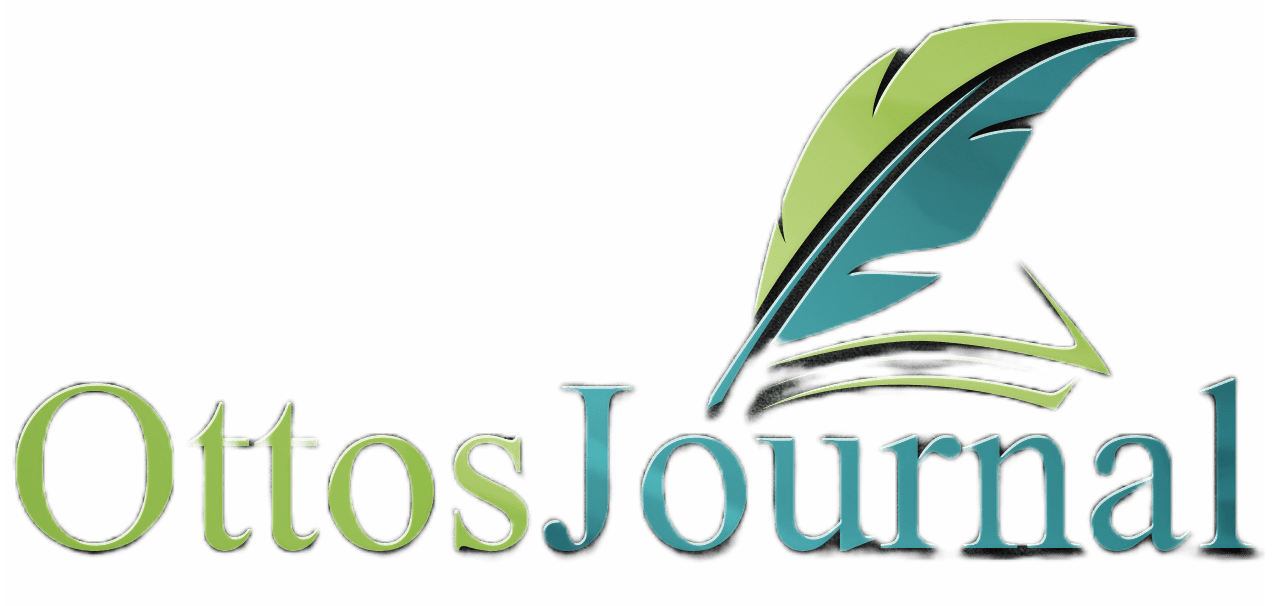Stable Diffusion is an AI-powered platform that generates unique and stunning images based on text input. The platform has gained popularity among artists and designers, who use it to create visuals for various projects. However, generating good-quality images on Stable Diffusion requires more than just typing in random phrases. To get the best results, users need to learn how to write positive prompts that guide the AI to create the desired output.
Positive prompts are phrases that provide clear and specific instructions to the AI. They help the AI to understand the user’s intent and generate images that match their expectations. Writing positive prompts is a skill that can be learned and improved over time. By mastering the art of writing positive prompts, users can produce stunning visuals that stand out from the rest.
In this article, we will explore the concept of positive prompts in Stable Diffusion. We will provide tips and guidelines on how to write effective prompts that generate high-quality images. We will also showcase examples of positive prompts that have yielded impressive results. Whether you are a seasoned designer or a beginner, this article will equip you with the knowledge and skills to create amazing visuals on Stable Diffusion.
Understanding Stable Diffusion
Core Concepts of AI Art Generation
Stable Diffusion is an open-source technology that uses AI models to generate images. AI art generation is a complex process that involves several core concepts, including input, output, and process. The input is the prompt or description of the image that the AI will generate. The output is the final image that the AI creates. The process is the set of algorithms and computations that the AI uses to transform the input into the output.
The Role of Prompts in Image Creation
Prompts are an integral part of the image generation process in Stable Diffusion. They are words or phrases that guide the AI in shaping the desired image. Positive prompts are prompts that encourage the AI to generate images that are uplifting, inspiring, or joyful. Positive prompts can be used to create images that promote mental wellness, positivity, and self-care.
Good prompts are clear and concise. They provide the AI with a focused problem statement that guides it towards the intended outcome. Clear prompts act like a guide, pointing the AI towards the desired image. They help the AI to understand the user’s intent and create images that meet their expectations.
Prompts can be used to create a wide range of images, from abstract concepts to famous characters and real people. They can be used to create images that are realistic or surreal, depending on the user’s preferences. Prompts can also be used to add specific features or details to an image, such as color schemes, lighting, or textures.
Understanding the core concepts of AI art generation and the role of prompts in image creation is essential for creating positive prompts in Stable Diffusion. Positive prompts can be used to create images that promote mental wellness, positivity, and self-care. Good prompts are clear and concise, providing the AI with a focused problem statement that guides it towards the intended outcome.
How to Give a Good Prompt in Stable Diffusion
When it comes to generating high-quality images or text using Stable Diffusion, a good prompt is essential. A well-crafted prompt can guide the generator network to produce the desired output, while a poorly written prompt can lead to suboptimal results. Here are the steps to give a good prompt in Stable Diffusion:
Step 1: Define the Subject
The first step in creating a good prompt is to define the subject of the prompt. This could be anything from a specific object or person to a general concept or idea. It is important to be as specific as possible to ensure that the model understands the subject of the prompt.
Step 2: Choose the Style
Once the subject is defined, the next step is to choose the style of the output. This could be anything from a specific art style to a more general style such as “realistic” or “cartoonish.” The choice of style will depend on the desired outcome of the prompt.
Step 3: Add Emphasis and De-emphasis
To further refine the prompt, it is important to add emphasis to certain aspects of the subject and de-emphasize others. For example, if the subject is a person, the prompt could emphasize certain features such as hair color or eye shape while de-emphasizing others such as skin tone.
Step 4: Use Specific Prompts
Using specific prompts can help generate more accurate and detailed results. For example, instead of simply asking for a “dog,” a more specific prompt such as “a golden retriever playing in a park” can lead to more detailed and accurate results.
Step 5: Optimize the Prompt
To further improve the quality of the output, it is important to optimize the prompt. This can be done by adjusting the length of the prompt, the weight of certain keywords, and blending multiple keywords together.
By following these steps, anyone can create a high-quality prompt for Stable Diffusion. It is important to keep in mind that prompt engineering is a skill that takes time and practice to master, but with patience and dedication, anyone can become proficient in creating effective prompts.
25 Stable Diffusion Prompts
Stable Diffusion is a powerful tool for generating high-quality images. However, crafting effective prompts is essential to get the most out of this AI model. Here are 25 positive prompts that can help you get started:
- Create a beautiful landscape with a colorful sunset
- Generate a realistic portrait of a smiling woman
- Generate a futuristic cityscape with flying cars
- Create a stunning abstract art piece with vibrant colors
- Generate a realistic image of a cute kitten
- Create a surreal image of a floating island in the sky
- Generate a realistic image of a delicious pizza
- Create a stunning image of a majestic mountain range
- Generate a realistic image of a beautiful flower garden
- Create a surreal image of a giant tree growing out of a building
- Generate a realistic image of a cute puppy
- Create a stunning image of a tropical beach with crystal clear water
- Generate a realistic image of a mouth-watering burger
- Create a surreal image of a person flying through space
- Generate a realistic image of a beautiful butterfly
- Create a stunning image of a peaceful forest
- Generate a realistic image of a luxurious sports car
- Create a surreal image of a person floating in the clouds
- Generate a realistic image of a delicious chocolate cake
- Create a stunning image of a serene lake at sunset
- Generate a realistic image of a majestic eagle
- Create a surreal image of a person standing on top of a skyscraper
- Generate a realistic image of a beautiful peacock
- Create a stunning image of a magical castle in the clouds
- Generate a realistic image of a juicy watermelon slice
Advanced Prompting Techniques
Stable Diffusion is a powerful tool that can generate images based on textual prompts. While simple prompts can be effective, advanced prompting techniques can be used to generate more complex and interesting images. In this section, we will explore some advanced techniques that can be used to create more compelling prompts.
Utilizing Negative Prompts
Negative prompts are a powerful tool that can be used to generate more specific and focused images. Instead of describing what you want the image to include, you describe what you don’t want. For example, instead of saying “a dog playing in the park,” you could say “not a cat, not a bird, not a person, but a dog playing in the park.” This can be especially useful when generating images for specific purposes, such as advertising or branding.
Exploring Automatic1111 and Midjourney
There are several models available for Stable Diffusion, including Automatic1111 and Midjourney. Each model has its own strengths and weaknesses, and exploring different models can help you generate more interesting and diverse images. Automatic1111 is known for its ability to generate high-quality images with a great deal of detail, while Midjourney is known for its ability to generate more abstract and surreal images.
Customization and Prompt Order
Customization is an important part of advanced prompting techniques. By adjusting the parameters of Stable Diffusion, such as the CFG Scale, you can create prompts that are more or less specific. Changing the order of prompts can also have a significant impact on the final image. Experimenting with different combinations of prompts and parameters can help you generate more unique and interesting images.
Advanced prompting techniques can be a powerful tool for generating compelling and interesting images with Stable Diffusion. By utilizing negative prompts, exploring different models, and customizing prompts and parameters, users can create more specific, focused, and diverse images.
Optimizing Visual Elements
Stable Diffusion is a text-to-image model that allows users to generate vivid, high-quality images through AI. To achieve the desired quality and resolution, users must master the visual elements of color, lighting, and texture.
Achieving Desired Quality and Resolution
To achieve high-quality images, users must pay attention to the color scheme and lighting of their prompts. The color scheme should be carefully selected to ensure that it complements the subject of the image. Cinematic lighting can be used to create a dramatic effect, while vivid lighting can be used to create a bright and lively image.
Users must also pay attention to the resolution and quality of their images. High-quality images are essential for creating a visually appealing image. Users can adjust the resolution of their images to achieve the desired quality. The Stable Diffusion Image Generator allows users to adjust the resolution of their images to achieve high-quality results.
Mastering Color, Lighting, and Texture
Texture is an important visual element that can add depth and dimension to an image. Users can adjust the texture of their prompts to achieve a more realistic and visually appealing image. The Stable Diffusion Image Generator allows users to adjust the texture of their images to achieve the desired effect.
To master color, lighting, and texture, users must experiment with different combinations and adjust their prompts accordingly. It is important to pay attention to the details of the image and adjust the visual elements accordingly. Users must also pay attention to the quality of their images and adjust the resolution accordingly.
Optimizing visual elements is essential for achieving high-quality and visually appealing images with Stable Diffusion. By mastering color, lighting, and texture, users can create stunning images that are sure to impress.
Navigating AI Art Platforms
Creating AI art can be a fun and rewarding experience, but navigating the various AI art platforms can be a daunting task. In this section, we will explore how to navigate Stable Diffusion, a popular AI art platform, and how to engage with the AI art community.
Navigating Stable Diffusion Web UI
Stable Diffusion has a user-friendly web UI that makes it easy to generate AI art. The platform offers a wide range of stable diffusion prompts that can be used to guide the AI model in generating art. These prompts are essentially the inputs given to the AI model, and they can range from simple phrases to complex sentences.
To get started on Stable Diffusion, users can simply visit the website and create an account. Once logged in, users can start generating AI art by selecting a prompt and clicking on the “Generate” button. The AI model will then use the prompt to generate an image, which can be downloaded and shared.
Exploring AI Art Communities
Engaging with the AI art community can be a great way to learn new techniques and get feedback on your work. Stable Diffusion has a vibrant community of AI artists who share their work and offer feedback to other artists.
One way to engage with the AI art community is by joining DreamShaper, a popular AI art community that offers a wide range of resources and tools for AI artists. DreamShaper offers a wide range of stable diffusion prompts, including anime prompts, that can be used to generate AI art. The platform also offers tutorials, forums, and a marketplace where artists can sell their work.
Navigating AI art platforms like Stable Diffusion can be a fun and rewarding experience. By using the stable diffusion prompts and engaging with the AI art community, users can create unique and captivating AI art that showcases their creativity and imagination.
Ensuring Ethical and Safe Content
When generating images using Stable Diffusion, it is important to ensure that the prompts used do not result in undesirable content. To achieve this, it is recommended to use positive prompts that guide the AI model towards generating safe and appropriate images.
One way to ensure that the prompts are positive is by using the conceptual opposite of the undesired content. For example, if the user wants to generate images of a beach, they can use a prompt such as “A sunny day at the beach with families enjoying the waves and building sandcastles.” This prompt focuses on the positive aspects of a beach and avoids any negative connotations that may lead to undesirable content.
It is also important to consider the safety of the generated images. The prompts used should not result in images that are harmful or offensive to any individual or group. To achieve this, it is recommended to avoid prompts that contain any discriminatory or harmful language.
To further ensure the safety of the generated images, it is recommended to use prompts that are clear and specific. This helps the AI model to generate accurate images without any confusion or misinterpretation. Relevant keywords and phrases should be used to guide the AI model towards generating safe and appropriate images.
Using positive prompts and avoiding undesirable content is crucial when generating images using Stable Diffusion. By following these guidelines, users can ensure that the generated images are safe, appropriate, and of high quality.
Frequently Asked Questions
How can I create realistic photo prompts using Stable Diffusion?
Stable Diffusion is a powerful tool for generating realistic photo prompts. To create a realistic prompt, the user must provide a specific and detailed description of the image they want to generate. It is important to use clear and concise language, and to provide as much detail as possible. The user can also use Stable Diffusion’s numerical weights to increase or decrease attention to certain aspects of the prompt.
What are some effective prompt strategies for Stable Diffusion?
Effective prompt strategies for Stable Diffusion include using specific and detailed language, using numerical weights to increase or decrease attention to certain aspects of the prompt, and using negative prompts to guide the AI away from certain visual elements. It is also important to experiment with different prompts and to continuously refine them to achieve the desired results.
Where can I find a comprehensive guide for crafting Stable Diffusion prompts?
There are several comprehensive guides available for crafting Stable Diffusion prompts. Some of the best resources include the official Stable Diffusion documentation, online forums and communities, and tutorials and guides created by experienced Stable Diffusion users.
Are there any dedicated websites for generating Stable Diffusion prompts?
Yes, there are several dedicated websites for generating Stable Diffusion prompts. Some of the most popular include AUTOMATIC1111’s Stable Diffusion WebUI, DreamShaper, and PromptHero. These websites provide a user-friendly interface for generating prompts and offer a variety of features and tools to help users achieve their desired results.
How does the negative prompt feature work in Stable Diffusion?
The negative prompt feature in Stable Diffusion allows users to guide the AI away from certain visual elements. By providing a negative prompt, the user can tell the AI to avoid certain colors, textures, or shapes. This can be useful when the user wants to generate an image that is similar to a specific prompt but without certain elements.
In what ways do Stable Diffusion prompts differ from Midjourney prompts?
Stable Diffusion prompts differ from Midjourney prompts in several ways. Stable Diffusion uses numerical weights to increase or decrease attention to certain aspects of the prompt, while Midjourney uses a more traditional language-based approach. Stable Diffusion is an open-source tool that allows users to modify and customize the code to suit their needs, while Midjourney is a closed-source tool that is more limited in terms of customization.