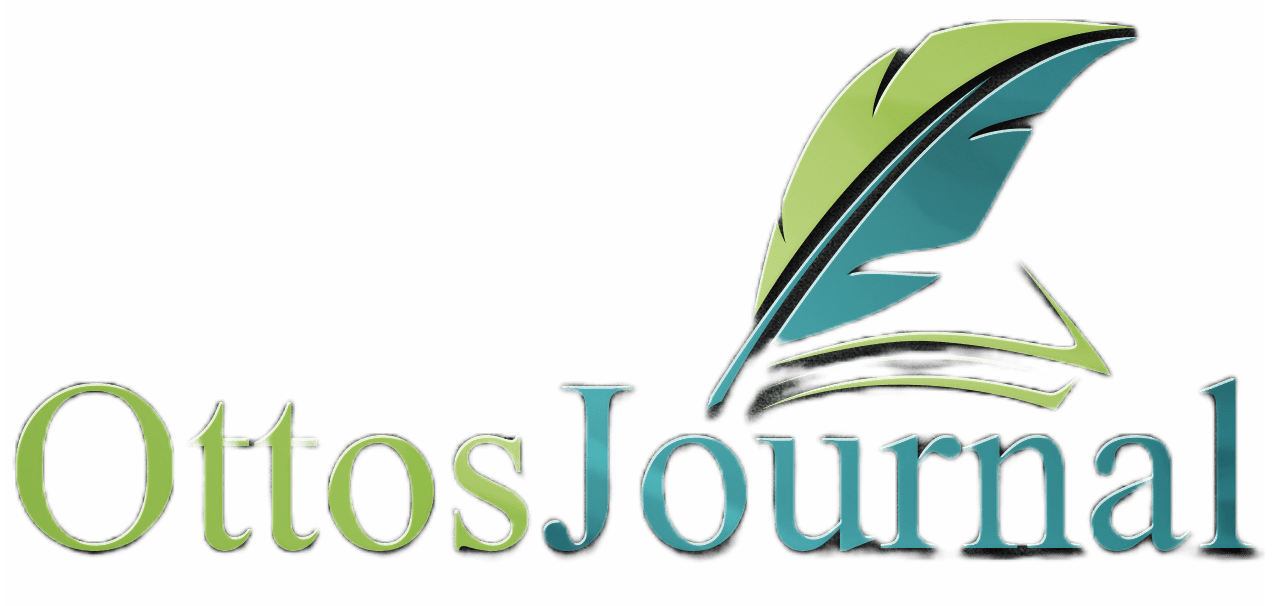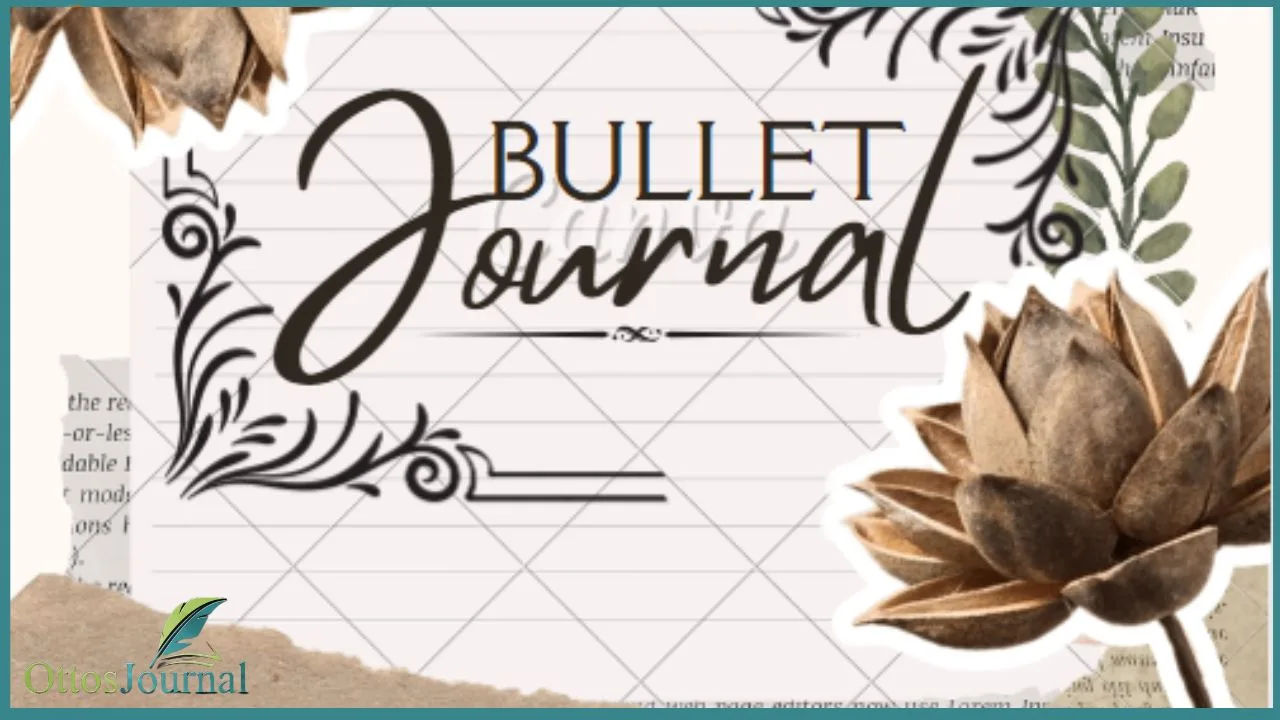Bullet points are a great way to organize information in written communication. They make it easier for readers to quickly scan and understand the key points of what you’re saying. Here are 51 bullet point symbols and their names. We’ve provided both the character and the HTML entity so that you can copy and paste bullet points symbol into whatever documents you might need.
Bullet Point Symbols And Their Names
- Bullet Point: • • •
- Small Black Circle: ● ·
- White Bullet: ◦ ◊
- Open Circle: ○ ○
- Large Black Circle: • ● •
- Arrow Pointing Right: → →
- Arrow Pointing Left: ← ←
- Double Arrow Pointing Right: ⇒ ⇒
- Arrow Pointing Up and Right: ↗ ⇑
- Arrow Pointing Down and Right: ↘ ⇓
- Squared Heavy Check Mark: ✔ ✓
- Squared Heavy Multiplication X: ✖ ×
- Heavy Large Circle: ⭕ ⊕
- Square Four Corners: ◼ ─
- Squared Skew Divided by X: ➗ ÷
- Rightwards Arrow with Hook: ↪ ↔
- Rightwards Arrow with Tip Leftwards: ➔ ↣
- Left Right Double Arrow: ⇔ ⇔
- Up Down Double Arrow: ↕ ⇓
- Heavy Lower Right-Shadowed White Rightwards Arrow: ➹ ⤞
- Heavy Upper Right-Shadowed White Rightwards Arrow: ➺ ⤝
- Heavy Exclamation Mark Symbol: ❗ !
- Eight Teardrop-Spoked Propeller Asterisk: ✱ ∝
- Black Rightwards Arrowhead: ➤ ↪
- Three-D Top-Lighted Rightwards Arrowhead: ➥ ↩
- White Rightwards Arrow with Vertical Bar: ↯ ⇕
- Heavy Convex-Pointed Black Rightwards Arrow: ⤒ ↛
- Heavy Concave-Pointed Black Rightwards Arrow: ⤓ →
- White Down Pointing Triangle with Dot: ▽ ▿
- Heavy Teardrop-Shanked Rightwards Arrow: ⤖ ⇐
- Heavy Triple-Dashed Rightwards Arrow: ⤗ ⇑
- Heavy Black-Feathered Rightwards Arrow: ⤘ ↝
- Leftwards Harpoon with Barb Upwards: ↼ ↼
- Rightwards Harpoon with Barb Upwards: ⇀ ↾
- Heavy Double-Turned Comma Quotation Mark Ornament: ❝ ŗ
- Reversed Rotated Floral Heart Bullet: ❦ ⌈
- Heavy Black-Feathered South East Arrow: ⤛ &rarrfp;
- Heavy Black-Feathered North East Arrow: ⤜ ↬
- Rightwards Two-Headed Arrow with Tail: ↣ &larrw;
- Leftwards Double Arrow with Stroke: ⇐ ↞
- Rightwards Double Arrow with Stroke: ⇒ ↠
- Left Right Double Arrow with Stroke: ⇔ ⇔
- Rightwards Wave Arrow: ↝ ⇙
- Leftwards Two-Headed Arrow with Tail: ↢ ↼
- Rightwards Two-Headed Arrow with Tail: ↣ ↾
- Leftwards Harpoon over Rightwards Harpoon: ⇆ ⇂
- Upwards Double Arrow: ⇑ ⇑
- Downwards Double Arrow: ⇓ ⇓
- Left Right Wave Arrow: ↭ ⇆
- Rightwards Squiggle Arrow: 〜 ←
- Heavy Black Heart Bullet: ♥ ↭
You can read the description and use the bullet symbol alt codes to add these symbols to your documents. Just click on a bullet point symbol above and copy the bullet point text character.
Benefits of using a bullet symbol.
- Bullet points are visually appealing and make large blocks of text easier to digest.
- They help draw the reader’s attention to the important points or ideas.
- They break up monotonous blocks of text and add visual interest.
- Bullet symbols can help to emphasize key points in a document.
- A hyphen bullet symbol can be used to start a list quickly.
- Use a dot symbol to separate items logically and clearly.
- A typographical symbol can be used to highlight important points.
- Using a triangle symbol helps to communicate the order of information.
- Alt key codes can be used to add a variety of bullet symbols.
- Unicode codes can be used to add special bullet symbols.
- In technical writing, bullet symbols can be used to explain complex information concisely.
- A Unicode character can be used to add a unique and creative touch to any document.
How do you type a bullet point symbol?
You can type a bullet point symbol using the corresponding alt codes or Unicode characters. To use the alt code, press and hold down the “Alt” key while typing the corresponding alt code number on your numeric keypad.
How to use bullet point symbols
To use Unicode characters, simply type the “U+” followed by the hexadecimal code point of the character you want to use. For example, if you want to type a Bullet Point symbol, you would type “U+2022”.
You can also use the Character Map or Symbol dialog to find and insert Unicode characters.
Bullet point symbols can be used to add visual appeal and clarity to any document. With the right alt code or Unicode character, you can easily add these symbols to your documents.
So go ahead and start making your documents more visually appealing and easier to read with bullet point symbols!