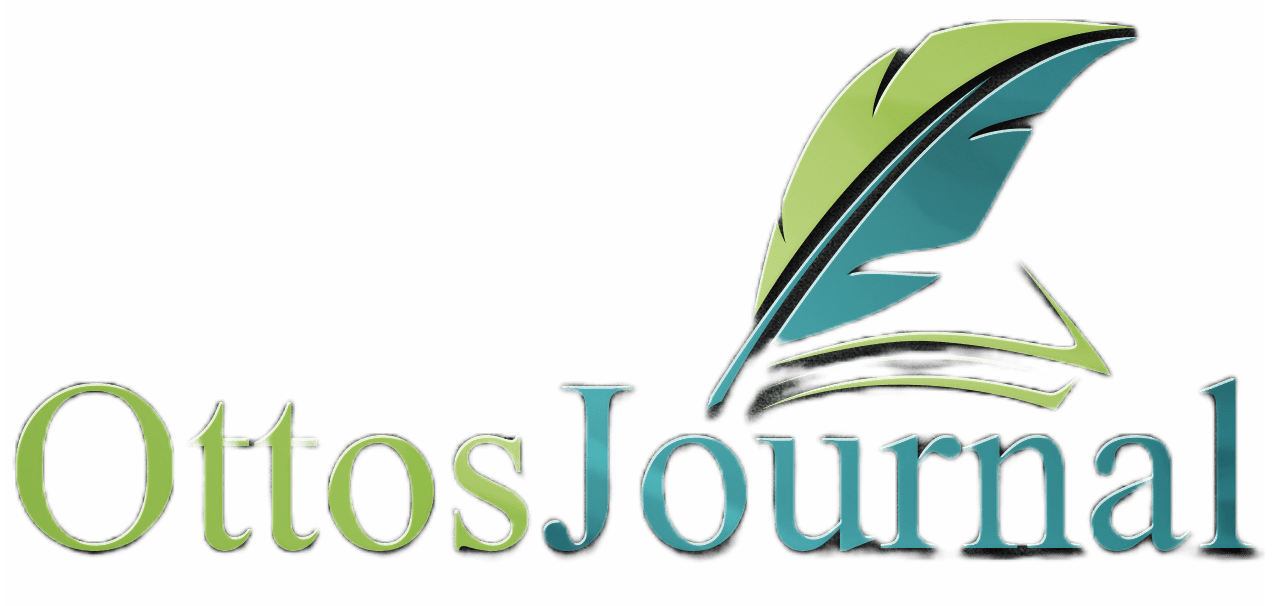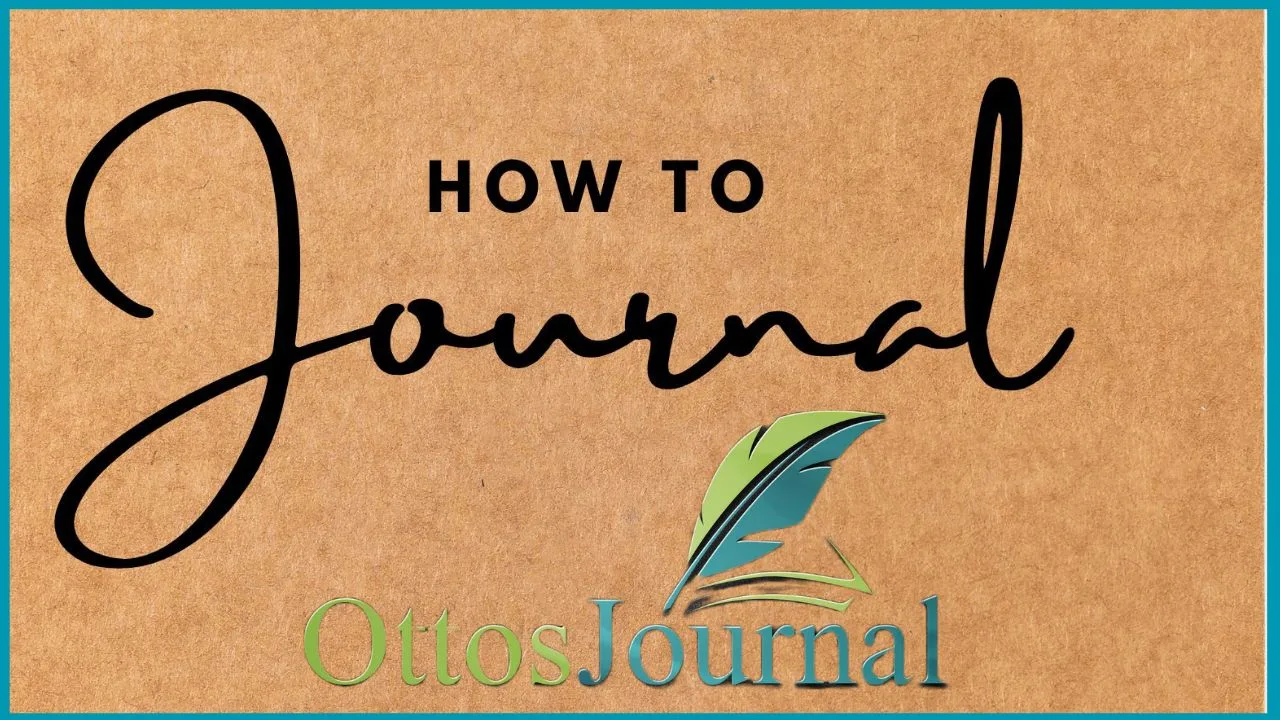Bullet journaling is a popular system of organization that has taken the world by storm. It is a flexible and customizable system that allows you to keep track of your daily tasks, appointments, and goals all in one place. The key to bullet journaling is the bullet journal key, which is a quick reference guide to all the symbols and abbreviations used in the system. In this blog post I will walk you through how to create a bullet journal key.
The concept of the bullet journal key was created by Ryder Carroll, the creator of the bullet journal system. The key is an essential component of the system, as it allows you to quickly and easily identify different types of tasks and events. The key is typically located at the front of the journal, and it is one of the first pages that you create when setting up your bullet journal.
Creating a bullet journal key is a straightforward process that can be customized to suit your needs. The key can include a range of symbols, colors, and abbreviations that are meaningful to you. It is important to take the time to create a key that works for you, as it will make using the system much more efficient and enjoyable. With a well-designed key, you will be able to quickly and easily identify different types of tasks and events, and you will be able to stay on top of your schedule and goals.
Understanding the Bullet Journal Key
Bullet journaling is a popular method of organizing tasks, events, and notes in a customizable way. A bullet journal key is a critical component of this method, as it helps users keep track of the symbols, colors, or other signifiers they use to represent various tasks and ideas stored inside their journal.
Symbols and signifiers are essential elements of bullet journaling. They are used to represent different types of tasks and events and make it easier to scan through journal entries quickly. For example, a dot can represent a task, a circle can indicate an event, and a dash can signify a note. Users can customize their bullet journal key symbols to meet their unique needs and preferences.
The Original Bullet Journal Key by Ryder Carroll
The concept of bullet journaling and the original bullet journal key were created by Ryder Carroll. The key to bullet journal rapid logging is the bullet key, which is used to capture information with a lot less content and organize it with bulleted lists. The original bullet journal key includes symbols such as a dot, circle, dash, and asterisk to represent different types of tasks and events.
Users can create their own customized bullet journal key symbols or use the original bullet journal key symbols. The key should be placed at the start of the journal and referred to whenever a new entry is made. By understanding the role of symbols and signifiers and the original bullet journal key, users can create an efficient and effective system for organizing their tasks, events, and notes.
Designing Your Bullet Journal Key
Creating a bullet journal key is a crucial step in developing an efficient and personalized system for your journal. This section will provide you with some tips and ideas on how to design your key to suit your unique needs.
Choosing Your Icons and Colors
The first step in designing your bullet journal key is choosing the icons and colors that will represent your tasks and notes. It is essential to select icons that are easy to draw and recognize, as well as colors that are easy on the eyes. Some popular icons for bullet journal keys include dots, circles, squares, and triangles. However, it is essential to choose icons that are meaningful to you and your tasks.
When it comes to colors, you can use a color code to represent different categories of tasks or notes. For example, you can use red for urgent tasks, blue for personal tasks, and green for work-related tasks. However, it is crucial to choose colors that are easy to distinguish and do not clash with each other.
Incorporating Personalized Elements
One of the benefits of bullet journaling is that it is entirely customizable to your needs and preferences. Therefore, when designing your bullet journal key, you can incorporate personalized elements that reflect your unique style and needs.
You can add your favorite icons or symbols to your key, such as hearts, stars, or arrows. You can use different pens or markers to add a personal touch to your key. You can also include specific icons or symbols that are relevant to your tasks or notes, such as a laptop icon for work-related tasks or a book icon for reading-related tasks.
Designing your bullet journal key is an important step in creating an efficient and personalized system for your journal. By choosing icons and colors that are easy to recognize and incorporating personalized elements, you can create a key that reflects your unique needs and style.

Implementing the Key in Daily Use
Once you have created your personalized bullet journal key, it is time to implement it into your daily use. This section will provide some guidance on how to use the key to manage your tasks, events, and long-term goals.
Rapid Logging and Daily Tasks
The rapid logging system is the core of bullet journaling. It allows you to quickly jot down tasks, events, and notes. The bullet key is essential for rapid logging, as it helps you categorize your entries. For example, you can use a dot (•) to represent tasks, a circle (O) for events, and a dash (-) for notes. By using these symbols consistently, you can easily scan your daily log and identify your tasks, events, and notes.
Managing Tasks and Events
The bullet journal key can also help you manage your tasks and events. You can use signifiers to indicate the status of your tasks, such as whether they are completed, migrated to a future log, or canceled. For example, you can use an X to indicate completed tasks, a right arrow (>) to indicate migrated tasks, and a strike-through (-) to indicate canceled tasks.
When it comes to events, you can use colors to differentiate between different types of events. For example, you can use blue for work-related events, green for personal events, and red for urgent events. By using colors, you can quickly scan your monthly log and identify your events.
Tracking Long-Term Goals and Appointments
The bullet journal key can also be used to track your long-term goals and appointments. For example, you can use a star (*) to represent important appointments, a check mark (√) to represent completed goals, and a circle (O) to represent goals that are still in progress. By using these symbols consistently, you can easily track your progress towards your long-term goals.
In addition, you can use the future log and monthly log to plan ahead and schedule your appointments. The future log allows you to plan several months in advance, while the monthly log allows you to plan your month in detail. By using the bullet journal key to categorize your entries, you can easily scan your future log and monthly log and identify your appointments and goals.
Implementing the bullet journal key into your daily use can help you stay organized and focused. By using the key consistently and customizing it to your own needs, you can easily manage your tasks, events, and long-term goals.

Optimizing Your Bullet Journal Key
Creating a bullet journal key is a great way to keep track of your tasks and activities. However, as your needs change, it’s important to adapt your key to ensure that it continues to serve its purpose. Here are some tips for optimizing your bullet journal key:
Adapting Key to Changing Needs
One of the benefits of a bullet journal key is that it is customizable. As your needs change, you can adapt your key to include new symbols or signifiers. For example, if you start a new job, you may need to add symbols to represent work-related tasks. Similarly, if you take up a new hobby, you may want to add symbols to represent activities related to that hobby.
Simplifying for Efficiency
While it’s important to have a comprehensive bullet journal key, it’s also important to keep it simple. Having too many symbols can be overwhelming and make it difficult to find what you’re looking for. To simplify your key, consider grouping similar symbols together or using abbreviations. For example, instead of using a separate symbol for “email” and “phone call,” you could use “C” to represent “communication.”
Expanding for Comprehensive Planning
If you’re someone who likes to plan ahead, you may want to consider expanding your bullet journal key to include symbols for long-term goals and projects. For example, you could create symbols to represent milestones or deadlines for a project. This will allow you to see your progress at a glance and stay on track with your goals.
Optimizing your bullet journal key is an important part of staying productive and organized. By adapting your key to changing needs, simplifying for efficiency, and expanding for comprehensive planning, you can create a key that works best for you.
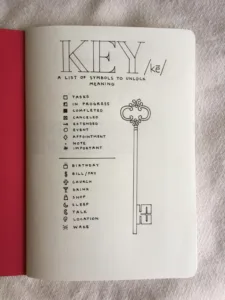
Bullet journal key examples.
- Task Symbol (•): Used to represent tasks that need to be completed.
- Task Completed (✓): Indicates that a task has been completed.
- Event Circle (◦): Signifies an upcoming event or appointment.
- Event Square (□): Used for marking important events or deadlines.
- Note Star (★): Represents significant notes or ideas.
- Note Exclamation (!): Highlights urgent or critical information.
- Priority Arrow (→): Marks tasks or events with high priority.
- Migrated Task (>): Indicates that a task has been moved to another day.
- Canceled Task (X): Denotes a task that has been canceled or is no longer relevant.
- Idea Lightbulb (💡): Represents creative ideas or inspirations.
Bullet journal key codes and the meaning
These are a few simple Bullet journal key ideas to get you started
- 🗳 Poll – An area to track the results of a poll or survey
- ✏️ Creative – Used for creative tasks, like doodling or writing
- 🔦 Spotlight – Something that needs extra attention
- 🗃 Collection – A place to store related items
- 📆 Calendar – Used to track upcoming deadlines or events
- 🎉 Celebration – Used to track celebrations or special occasions
- 📅 Agenda – Used to plan meetings or events
- ⏰ Alarm Clock – Used to track time-sensitive tasks or deadlines
- 🎯 Goal – A place to track personal or professional goals
- ☑️ Checkmark – Used to indicate a task has been completed
- ❓ Question Mark – Used to indicate a task that needs clarification
- 🗂️ Folder – A place to store documents or resources related to tasks
- 👍 Thumbs Up – Used for marking successful tasks
- ✅ Tick – Used to denote a task is in progress
- ➕ Plus Sign – Used to denote related tasks
- ➖ Minus Sign – Used to denote tasks that are not related
- 🔎 Magnifying Glass – A place to store research or investigation-related items
- ♻️ Recycling Symbol – Used for task recycling, such as ideas that have been used over again ⏩ Fast-Forward – Used to signify an upcoming task that needs extra attention
- 🔑 Key – A place to store important resources or credentials
- 📝 Notes – Used to jot down additional details or information related to tasks
- 👀 Eye – Used for tasks that need extra monitoring or frequent checks
- 📚 Book – A place to store reference materials related to tasks.
- 🔒 Lock – Used for confidential tasks or items that need extra security.
Frequently Asked Questions
What symbols are commonly used in a bullet journal key?
There are many symbols that can be used in a bullet journal key. Some common ones include a dot for tasks, a circle for events, a dash for notes, an arrow for migration, and an “X” for completed tasks. However, it is important to note that the symbols used can vary depending on personal preference and the needs of the individual.
Can you provide examples of bullet journal keys?
Yes, here are some examples of bullet journal keys:
- Dot = Task
- Circle = Event
- Dash = Note
- Arrow = Migration
- “X” = Completed Task
What steps should a beginner take to create a bullet journal key?
To create a bullet journal key, a beginner should start by identifying the types of notes they will be taking and grouping them together. Then, they should assign a unique symbol to each note type and add it to their bullet journal key. Finally, they can choose color codes to further organize their notes. It is important to remember that the key can be adjusted and modified as needed.
How can I design a bullet journal key that suits my personal needs?
To design a bullet journal key that suits personal needs, it is important to consider the types of notes that will be taken and how they will be organized. Some individuals may prefer to use more symbols or color codes, while others may prefer a simpler key. It is also important to consider any specific needs or preferences, such as the use of a specific language or the inclusion of specific symbols.
Is there a template available for setting up a bullet journal key?
Yes, there are many templates available for setting up a bullet journal key. These can be found online or in bullet journaling books. However, it is important to remember that the key should be personalized to the individual’s needs and preferences.
What is the process for integrating a bullet journal key into my journal’s index?
To integrate a bullet journal key into a journal’s index, the key should be added to the beginning of the journal and labeled as the key. Then, each symbol should be listed with its corresponding note type. The page number for the key should be added to the index for easy reference.
What is a bullet journal key?
A bullet journal key is like your personal legend. It’s a concise set of symbols and ideas that you create to track and categorize your tasks, events, and notes. The key is typically found on the bullet journal key page, and it simplifies your bullet journaling system.
For example, a dot (•) might signify a task, a star (*) an important event, and a dash (-) a note. This bullet journal legend is an essential component of organizing your bullet journal spread efficiently.
How to use bullet journal key?
Using your bullet journal key is a breeze once you understand it. In your bullet journal, refer to your key symbols as you jot down tasks and events. As you record, apply the bullet journal key ideas you’ve defined.
For instance, if you’ve decided that a forward arrow (→) means a task is postponed, you’ll use it in front of relevant tasks. This bullet key simplifies the process, making your bullet journal an effective tool for tracking your daily life.
How to create a bullet journal key
To craft your bullet journal key, first, consider the bullet journal symbols you’ll use. Keep it simple with a minimalist bullet journal key or get creative with unique icons. Document your chosen symbols clearly on a dedicated bullet journal key page.
Don’t forget to label them, explaining their meanings. The goal is to make your bullet journal key a practical and intuitive part of your bullet journaling routine.
What is the traditional bullet journal key?
In the world of bullet journaling, the bullet journal key serves as a legend that helps decipher your notes. It typically consists of a set of bullet journal key symbols or bullet key symbols used for rapid logging.
The most traditional key symbols include a dot for tasks, a circle for events, and a dash for notes. These elements are the backbone of the bullet journaling system and are found on the bullet journal key page.
Where does the key go in a bullet journal?
The bullet journal key usually finds its place at the front of your bullet journal, either on the first page or on a dedicated spread.
This placement makes it easy to refer to the key while organizing your daily entries. The key page acts as a quick reference guide to understand the bullet journal symbols or bullet journal keys you use throughout your journal.
Does bullet journaling work for ADHD?
For individuals with ADHD, bullet journaling can be a game-changer. The bullet journal system is highly adaptable and can be customized to suit your unique needs.
You can design a minimalist bullet journal key or a simple bullet journal key that caters to your preferences, making it a helpful tool for managing tasks, appointments, and notes. This level of personalization and structure can provide the necessary support for those with ADHD to stay organized and focused.
Difference Between Bullet Keys and an Ordinary Planner
Bullet journaling is more flexible and personal compared to using an ordinary planner. Bullet keys, such as the symbols I mentioned earlier, allow for a unique coding system that helps in quick content recognition.
In contrast, an ordinary planner typically uses pre-printed formats, which can limit your creativity and might not cater to your specific needs. Bullet journal keys provide adaptability, making it possible to design your planner according to your lifestyle and preferences, giving it that first-person, relatable touch.
What is the key for bullet journals?
The bullet journal key is a fundamental component of bullet journals, serving as a set of key symbols to denote different types of entries.
This journal key empowers you to distinguish between tasks, events, and notes with ease. You can create your own key by using symbols that resonate with your needs and preferences, making your bullet journaling experience truly unique.
Can you bullet journal on a computer?
While traditional bullet journaling is typically done on paper, it’s also possible to adapt this system for digital platforms. Various apps and software options allow you to create a bullet journal spread electronically.
This digital approach offers the convenience of portability and easy editing, but some enthusiasts argue that the tactile nature of pen and paper enhances the bullet journaling experience.
How do you index a bullet journal?
Indexing is an essential part of organizing your bullet journal. To create an index, designate a section of your journal as the index page and list keywords or topics along with their corresponding page numbers.
This bullet journal legend makes it simple to locate specific information, and it complements your bullet journal key, helping you maintain an efficient and organized journal.
What is a bullet journal template?
A bullet journal template is a pre-designed layout that simplifies the process of setting up your journal.
It provides structure and inspiration, often featuring sample bullet journal key ideas and bullet journal key symbols to get you started. Templates can save time and serve as a helpful guide, especially if you’re new to bullet journaling or seeking fresh design ideas.
What is junk journaling?
Junk journaling is a creative and bullet journaling-related practice that involves repurposing scraps, ephemera, and various materials to craft a unique journal. This style often deviates from the structured and minimalist approach of traditional bullet journals, embracing a more eclectic and artistic look.
While not focused on efficiency like a standard bullet journal key, junk journaling prioritizes self-expression and memory-keeping, making it a delightful and personal form of journaling.
How do I make my own bullet journal?
Creating your own bullet journal is a fantastic way to stay organized and express your creativity. Start with the bullet journal key page on your first pages. Here, you’ll define key symbols like dots for tasks, circles for events, and dashes for notes. Incorporate a bullet journal legend for your bullet journal key symbols to serve as a reference guide.
Design your bullet journal spread on the next pages, keeping it as minimalist or as elaborate as you like. Add washi tape or little symbols for flair. The beauty of bullet journaling is the ability to make it your own, using color coding or exclamation marks to draw attention.
How do you do a bullet journal for ADHD?
When bullet journaling for ADHD, simplicity is key. Use a simple bullet journal key with basic symbols to represent tasks, events, and notes.
Employ rapid logging to jot down information quickly. Include a toggle menu for easy reference on the right page, avoiding too many signifiers. The bullet key can help prioritize tasks, highlighting the most important ones. The little arrow can indicate the migration of tasks if they’re not completed. Customize your own signifiers to cater to your specific ADHD needs, promoting focus and organization.
Is there an app like a bullet journal?
Yes, there are digital alternatives for bullet journaling if you prefer a digital approach. While not the same as the analog bullet journal system, there are apps that replicate its features. These apps offer electronic versions of the bujo key and provide tools for creating your own bullet journal keys, digital spreads, and more.
Popular apps like Notion, Evernote, or OneNote can be used to combine the flexibility of bullet journaling with the convenience of digital platforms. However, it’s important to decide whether analog or digital best suits your needs.